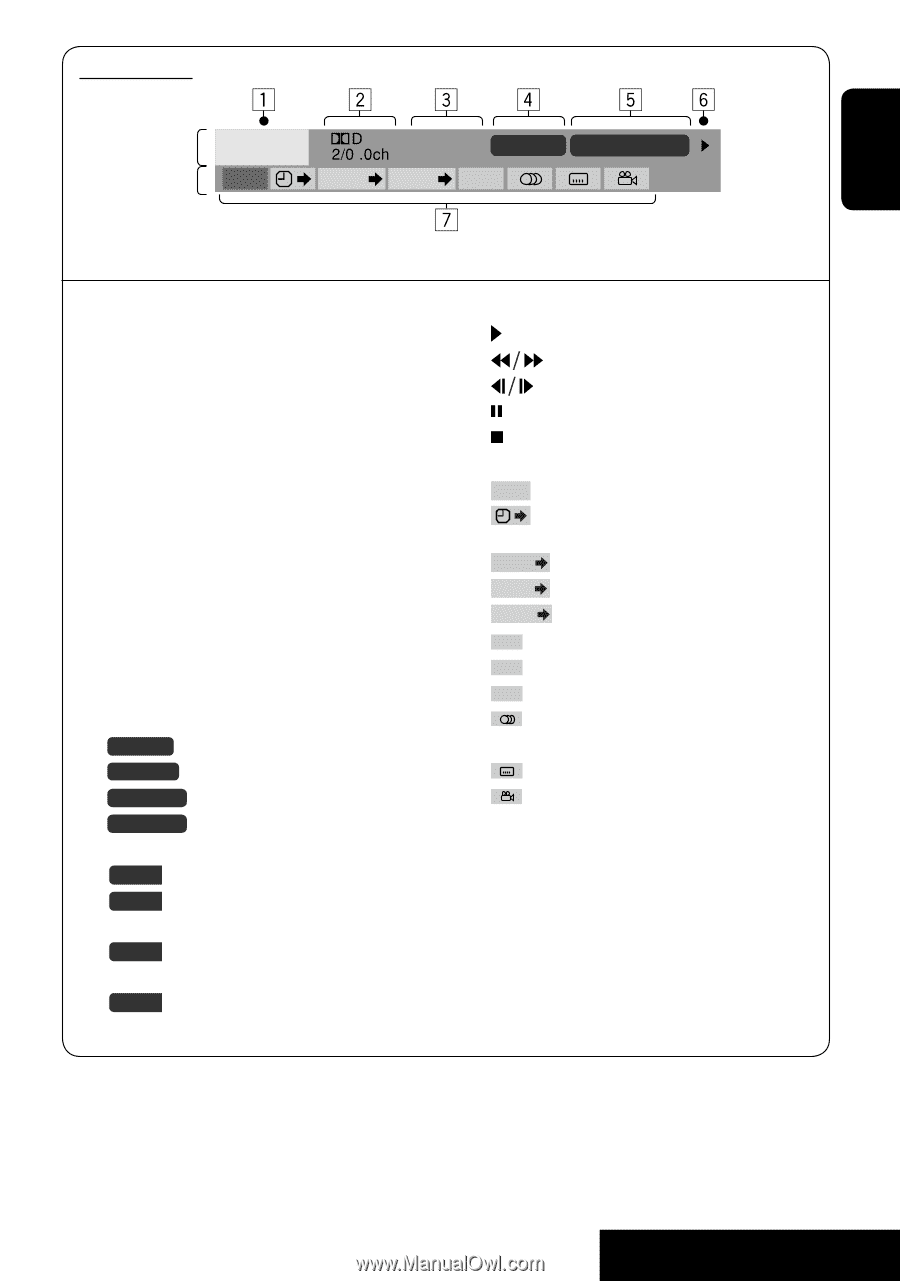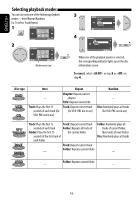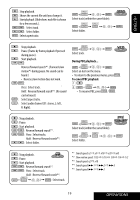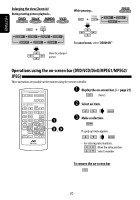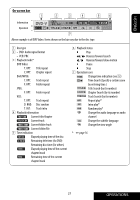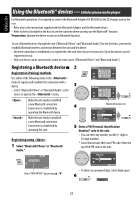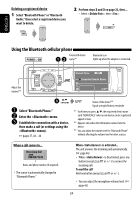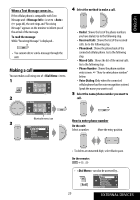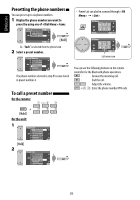JVC KD AVX1 Instructions - Page 21
On-screen bar, DVD
 |
UPC - 046838017261
View all JVC KD AVX1 manuals
Add to My Manuals
Save this manual to your list of manuals |
Page 21 highlights
ENGLISH On-screen bar Information Operation DVD -V C. RPT T02-C03 TOTAL 1:25:58 TIME TITLE CHAP RPT Above example is of DVD Video. Items shown on the bar vary due to the disc type. 1 Disc type 2 • DVD: Audio signal format • VCD: PBC 3 Playback mode* DVD Video: T. RPT: Title repeat C. RPT: Chapter repeat DivX/MPEG: T. RPT: Track repeat F. RPT: Folder repeat JPEG: F. RPT: Folder repeat VCD: T. RPT: Track repeat D. RND: Disc random T. INT: Track intro 4 Playback information T02-C03 Current title/chapter TRACK 01 Current track F001-T001 Current folder/track F001-F002 Current folder/file 5 Time indication TOTAL Elapsed playing time of the disc T. REM Remaining title time (for DVD) Remaining disc time (for others) TIME Elapsed playing time of the current chapter/track REM Remaining time of the current chapter/track 6 Playback status Play Reverse/forward search Reverse/forward slow-motion Pause Stop 7 Operation icons TIME Change time indication (see 5) Time Search (Specify a certain scene by entering time.) TITLE Title Search (by its number) CHAP Chapter Search (by its number) TRACK Track Search (by its number) RPT Repeat play* INT Intro play* RND Random play* Change the audio language or audio channel Change the subtitle language Change the view angle * ☞ page 16 21 OPERATIONS