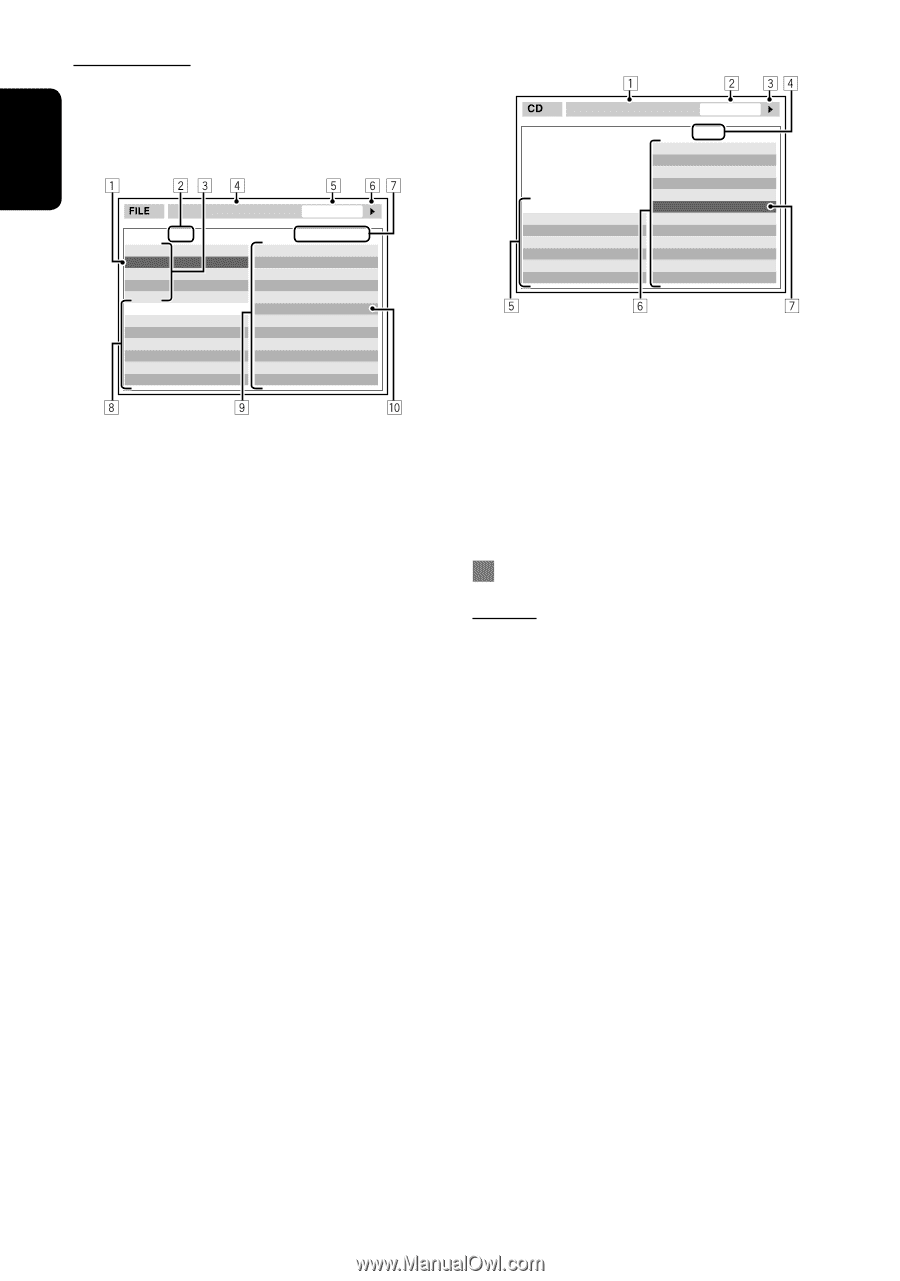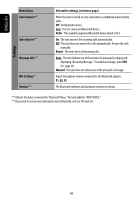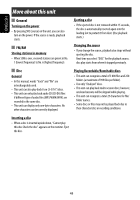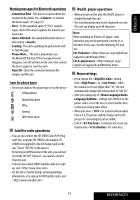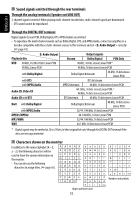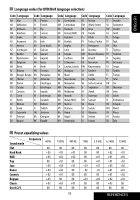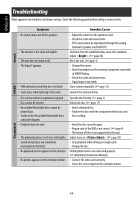JVC KD AVX1 Instructions - Page 50
Bluetooth operations, General, Control screen
 |
UPC - 046838017261
View all JVC KD AVX1 manuals
Add to My Manuals
Save this manual to your list of manuals |
Page 50 highlights
ENGLISH Control screen • The following control screens appear only on the external monitor. DivX/MPEG1/MPEG2/JPEG/MP3/WMA/WAV Folder : 2 / 3 01 Music 02 Music 03 Music Track Information Album Weather Artist Robert M. Smith Title Rain T. RPT TIME 00:00:14 Track : 6 / 14 (Total 41) Cloudy.mp3 Fair.mp3 Fog.mp3 Hail.wma Indian summer.mp3 Rain.mp3 Shower.mp3 Snow.mp3 Thunder.wma Typhoon.mp3 Wind.mp3 Winter sky.mp3 1 Current folder (highlighted bar) 2 Current folder number/total folder number 3 Folder list 4 Selected playback mode 5 Elapsed playing time of the current track (not displayed for JPEG) 6 Operation status 7 Current track number/total number of tracks in the current folder (total number of tracks on the disc) 8 Track information (only for MP3/WMA/WAV) 9 Track list p Current track (highlighted) CD Track Information Album Four seasons Artist Robert M. Smith Title Rain T. RPT TIME 00:14 Track : 6 / 14 Cloudy Fair Fog Hail Indian summer Rain Shower Snow Thunder Typhoon Wind Winter sky 1 Selected playback mode 2 Elapsed playing time of the current track 3 Operation status 4 Current track number/total number of tracks on the disc 5 Track information 6 Track list 7 Current track (highlighted bar) Bluetooth operations General • While driving, do not perform complicated operation such as dialing the numbers, using phone book, etc. When you perform these operations, stop your car in a safe place. • Some Bluetooth devices may not be connected to this unit depending on the Bluetooth version of the device. • This unit may not work for some Bluetooth devices. • Connecting condition may vary depending on circumstances around you. • When the unit is turned off, the device is disconnected. 50