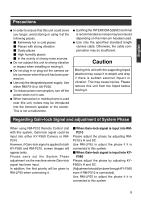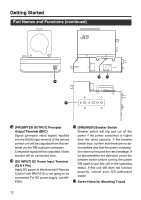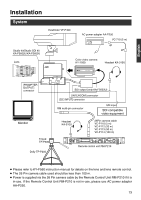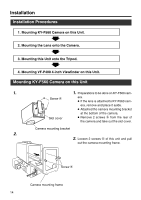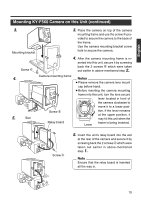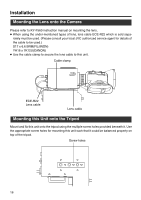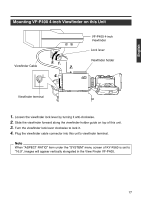JVC KY-F560U KA-F5602U, KA-F5603U Studio kit for KY-F560U camera (47 page inst - Page 14
Installation Procedures, Mounting KY-F560 Camera on this Unit
 |
UPC - 046838326004
View all JVC KY-F560U manuals
Add to My Manuals
Save this manual to your list of manuals |
Page 14 highlights
Installation Installation Procedures 1. Mounting KY-F560 Camera on this Unit. 2. Mounting the Lens onto the Camera. 3. Mounting this Unit onto the Tripod. 4. Mounting VF-P400 4-inch Viewfinder on this Unit. Mounting KY-F560 Camera on this Unit 1. 1. Preparations to be done on KY-F560 cam- Screw Å era. ● If the lens is attached to KY-F560 cam- era, remove and place it aside. ● Attached the camera mounting bracket at the bottom of the camera. Slot cover ● Remove 2 screws Å from the rear of the camera and take out the slot cover. Camera mounting bracket 2. 2. Loosen 2 screws ı of this unit and pull out the camera mounting frame. Screw ı Camera mounting frame 14

14
2. Mounting the Lens onto the Camera.
3. Mounting this Unit onto the Tripod.
4. Mounting VF-P400 4-inch Viewfinder on this Unit.
Slot cover
Camera mounting bracket
Screw
ı
Camera mounting frame
1.
2.
Screw
Å
Installation
1. Mounting KY-F560 Camera on this Unit.
2.
Loosen 2 screws
ı
of this unit and pull
out the camera mounting frame.
1.
Preparations to be done on KY-F560 cam-
era.
●
If the lens is attached to KY-F560 cam-
era, remove and place it aside.
●
Attached the camera mounting bracket
at the bottom of the camera.
●
Remove 2 screws
Å
from the rear of
the camera and take out the slot cover.
Installation Procedures
Mounting KY-F560 Camera on this Unit