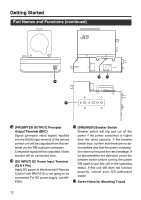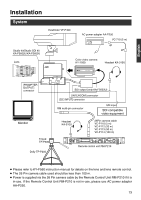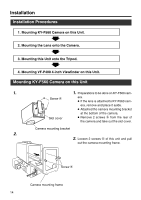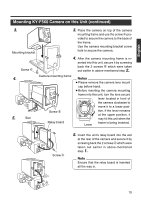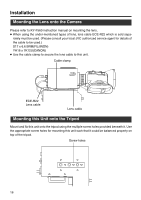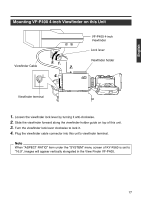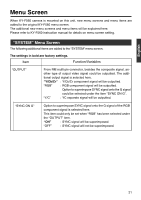JVC KY-F560U KA-F5602U, KA-F5603U Studio kit for KY-F560U camera (47 page inst - Page 16
Mounting the Lens onto the Camera, Mounting this Unit onto the Tripod, YH16 x 7K12UCANON
 |
UPC - 046838326004
View all JVC KY-F560U manuals
Add to My Manuals
Save this manual to your list of manuals |
Page 16 highlights
Installation Mounting the Lens onto the Camera Please refer to KY-F560 instruction manual on mounting the lens. ● When using the under-mentioned types of lens, lens cable ECE-R22 which is sold sepa- rately must be used. (Please consult your local JVC authorized service agent for details of the cable to be used.) S17 x 6.6 BRM(FUJINON) YH16 x 7K12U(CANON) ● Use the cable clamp to secure the lens cable to this unit. Cable clamp ECE-R22 Lens cable Lens cable Mounting this Unit onto the Tripod Mount and fix this unit onto the tripod using the mulitple screw holes provided beneath it. Use the appropriate screw holes for mounting this unit such that it could be balanced properly on top of the tripod. Screw holes 16

16
Mounting the Lens onto the Camera
Please refer to KY-F560 instruction manual on mounting the lens.
●
When using the under-mentioned types of lens, lens cable ECE-R22 which is sold sepa-
rately must be used. (Please consult your local JVC authorized service agent for details of
the cable to be used.)
S17 x 6.6 BRM(FUJINON)
YH16 x 7K12U(CANON)
●
Use the cable clamp to secure the lens cable to this unit.
Mounting this Unit onto the Tripod
Mount and fix this unit onto the tripod using the mulitple screw holes provided beneath it. Use
the appropriate screw holes for mounting this unit such that it could be balanced properly on
top of the tripod.
Screw holes
Cable clamp
Lens cable
Installation
ECE-R22
Lens cable