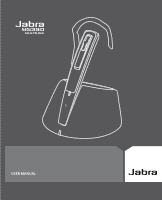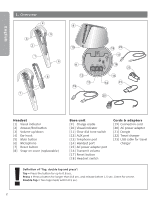Jabra M5390 User Manual - Page 4
Appendix - GN 1000 Remote Handset Lifter RHL optional accessory ..19 - multiuse
 |
UPC - 706487009276
View all Jabra M5390 manuals
Add to My Manuals
Save this manual to your list of manuals |
Page 4 highlights
English Thank you Thank you for purchasing the Jabra M5390 Multiuse headset. The Jabra M5390 Multiuse Headset is supplied together with the Jabra A335w Dongle and the Jabra M5390 Multiuse Base. This unique combination allows you to use one single headset for all your communication needs. The Jabra M5390 Multiuse headset connects simultaneously to mobile phones and desk phones - or to mobile phones and PC softphones. The headset base and the headset are used together with your desk phone. The dongle allows the headset to communicate with a softphone such as Microsoft Office Communicator, Skype or Cisco IP Communicator, etc. through your PC or laptop.The headset can also be connected directly to your Bluetooth®-enabled cell phone. Furthermore, the headset and dongle have been optimized for the new wideband technology and are compliant to the TIA-920 specifications that ensure clear and crisp voice reception and transmission (wideband is only supported between the dongle and the headset). Contents 1. Overview 2 2. Fitting the headset 3 3. Setting up your desk phone 4 4. Setting up your cell phone 7 5. Making a call from your desk phone 8 6. Answering a call from your desk phone 9 7. Making and answering a call from your cell phone 10 8. Features 12 9. Reset/Pairing 15 10. Using the Jabra M5390 Multiuse Headset with multiple Bluetooth®-enabled devices 16 11. Operating devices in multiuse scenarios 16 12. Switching between Base and Jabra A335w Dongle in a multiuse scenario . .17 13. Troubleshooting & FAQ 17 14. Maintenance, safety and disposal 18 15. Appendix - GN 1000 Remote Handset Lifter (RHL) (optional accessory) . . .19 1