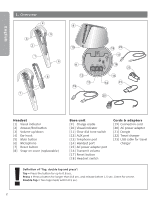Jabra M5390 User Manual - Page 9
Setting the outgoing volume, Setting the incoming volume - base
 |
UPC - 706487009276
View all Jabra M5390 manuals
Add to My Manuals
Save this manual to your list of manuals |
Page 9 highlights
English 3.10 3.11 3.12 3.13 Setting the outgoing volume 3.10 Make a call (see section 4) to someone who can act as a test person. 3.11 Adjust the outgoing volume using the transmit volume control on the base unit. Move the switch through the 3 settings until test person confirms the appropriate volume. 1) Setting the incoming volume 3.12 During a call, adjust incoming volume by pressing the Volume button on the headset. 3.13 A tone will be heard to indicate when min./max. volume is reached. 1) Note: If you can hear your own voice, the outgoing volume is probably too high. Reduce the volume setting on your desk phone (if the feature is available) and compensate by increasing the volume on your headset. 6

6
English
Setting the outgoing volume
3.10
Make a call (see section 4)
to someone who can act as a test
person.
3.11
Adjust the outgoing volume
using the transmit volume control
on the base unit. Move the switch
through the 3 settings until test
person confirms the appropriate
volume.
1)
Setting the incoming volume
3.12
During a call, adjust incoming
volume by pressing the Volume
button on the headset.
3.13
A tone will be heard to indicate
when min./max. volume is reached.
3.11
3.12
3.13
3.10
1)
Note:
If you can hear your own voice, the outgoing volume is probably too high. Reduce the volume setting on
your desk phone (if the feature is available) and compensate by increasing the volume on your headset.