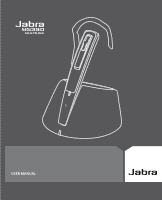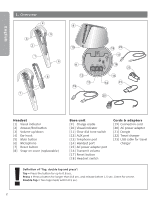Jabra M5390 User Manual - Page 6
Fitting the headset
 |
UPC - 706487009276
View all Jabra M5390 manuals
Add to My Manuals
Save this manual to your list of manuals |
Page 6 highlights
English 2. Fitting the headset 2.1 2.2 2.3 2.4 Fitting to the headset to your ear 2.1 Open the hinged ear hook as wide as possible. 1) 2.2 Hold the headset to your ear so that the speaker fits comfortably and the microphone points towards your mouth. 2.3 Close the hinged ear hook around your ear. 2.4 Adjust the ear hook for a comfortable fit. 2.5 Fitting the headset to your left ear 2.5 Pull the ear hook hinge from the slot and insert it on the opposite side of the headset into the slot marked with L. Perform steps 2.1 - 2.4 above. 1) Note: The headset is configured by default for use with the right ear. 3

3
English
2.
Fitting the headset
Fitting to the headset to
your ear
2.1
Open the hinged ear hook as
wide as possible.
1)
2.2
Hold the headset to your ear
so that the speaker fits comfort-
ably and the microphone points
towards your mouth.
2.3
Close the hinged ear hook
around your ear.
2.4
Adjust the ear hook for a
comfortable fit.
Fitting the headset to your
left ear
2.5
Pull the ear hook hinge from
the slot and insert it on the opposite
side of the headset into the slot
marked with L. Perform steps
2.1 – 2.4 above.
1)
Note:
The headset is configured by default for use with the right ear.
2.1
2.2
2.3
2.4
2.5