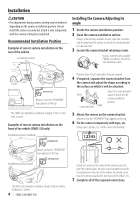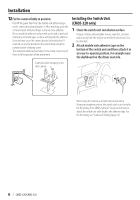Kenwood CMOS-220 Operation Manual - Page 9
Camera Setting CMOS-320 only
 |
View all Kenwood CMOS-220 manuals
Add to My Manuals
Save this manual to your list of manuals |
Page 9 highlights
ENGLISH Camera Setting (CMOS-320 only) Switch Unit Operation The switch unit can be used to switch the image display mode, view/hide the guideline display and adjust the camera. View button • Switches the image display mode. • Select an item in the setting mode. • Press and hold to display or hide the guidelines. +/− button Moves across the setting mode items or sets an adjustment value. Preparation Before Camera Setting When the camera is installed as a rearview camera: 1 Stop the vehicle. In a parking space with white lines and tire stoppers, park the vehicle in the center of the white line frame. 2 Advance the vehicle. • Move the vehicle forward until the entire parking space can be viewed in the camera image. • Be sure to apply the parking brake and push the brake pedal so that the vehicle is completely stationary. Perform the setting in a place that will not cause nuisance to other people. When installing the front camera at a height of 50cm (1.64 feet) or more: Prepare as same as the rearview camera. When installing the front camera below 50cm in height: 1 Install the camera at the center of the vehicle (page 4). • If not, the image may not be symmetric in the "Corner View". 2 Move the vehicle on the center of the parking line. • You can use a long stick instead of the parking line if you can not use the 2 parking lots etc. • Be sure to apply the parking brake and push the brake pedal so that the vehicle is completely stationary. Perform the setting in a place that will not cause nuisance to other people. 3 Set the camera. Adjust the "Overhead View Image Adjustment" (page 10, 11) so that the parking line is displayed vertically in the center. CMOS-320/CMOS-220 | 9