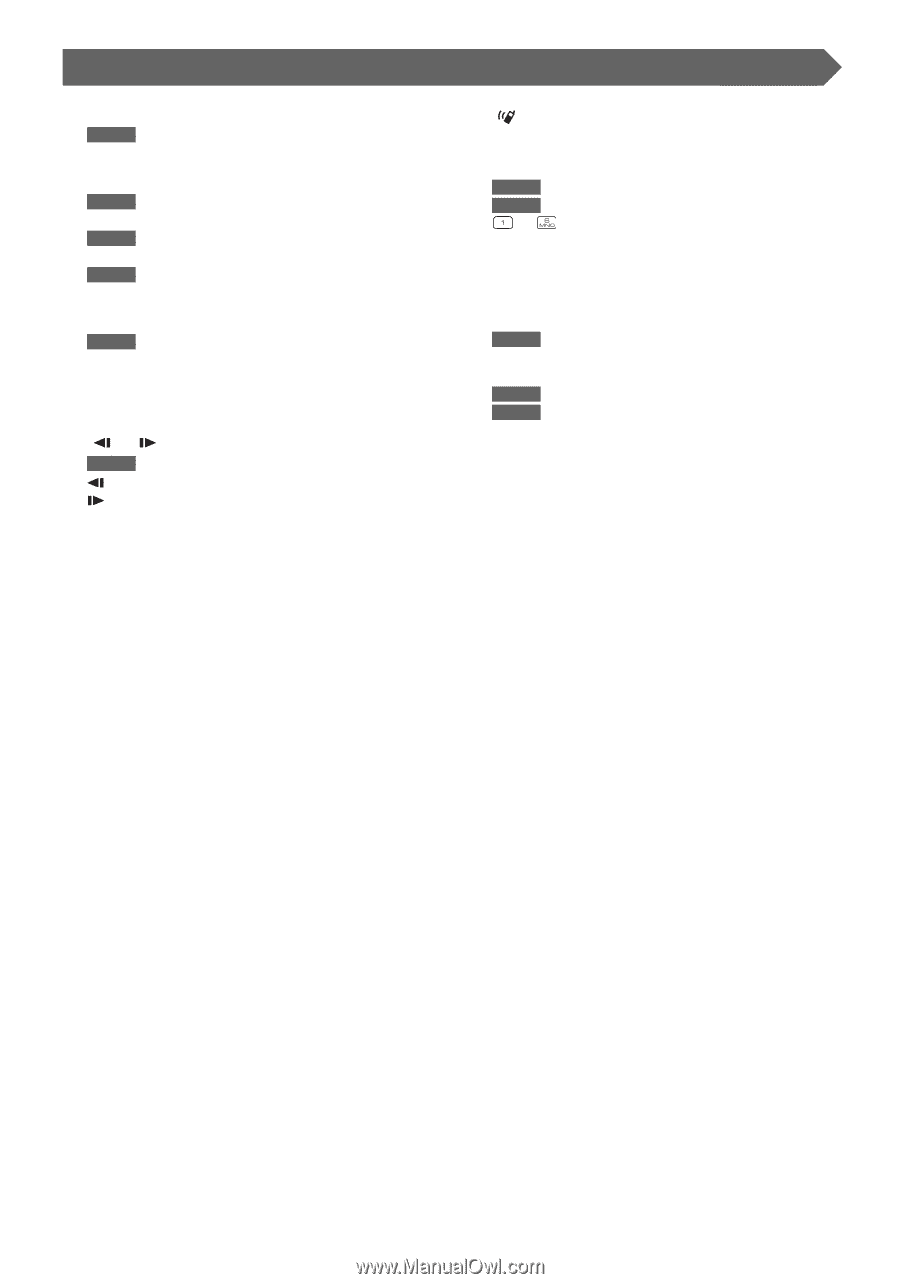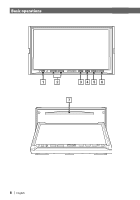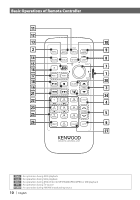Kenwood DDX6019 Instruction Manual - Page 12
AUDIO] key, 0] - [9] key, DIRECT] key, CLEAR] key - ddx 6019 dvd player
 |
UPC - 019048166913
View all Kenwood DDX6019 manuals
Add to My Manuals
Save this manual to your list of manuals |
Page 12 highlights
; [AUDIO] key DVD (When 1 is set to "DVD") Switches an audio language. a [4] / [¢] key DISC (When 1 is set to "DVD" or "AUD") Selects a song. TV (When 1 is set to "TV" or "AUD") Selects a channel. TUNER (When 1 is set to "AUD") Selects a station s [1] / [¡] key DISC (When 1 is set to "DVD" or "AUD") 1: Fast Backward. The speed changes each time it is pressed. (Except JPEG file) ¡: Fast Forward. The speed changes each time it is pressed. (Except JPEG file) d [ ] / [ ] key DVD (When 1 is set to "DVD") : Slow Backward. : Slow Forward. Basic Operations of Remote Controller f [ ] key Not used. g [0] - [9] key TV (When 1 is set to "TV") TUNER (When 1 is set to "AUD") - : Recall the stations on memory. h [DIRECT] key Selects the Direct Search mode. (page 19, 32, 37 for ) j [CLEAR] key DVD (When 1 is set to "DVD") Clears a numeric value you have entered in the built-in disc player during direct search. TV (When 1 is set to "TV") TUNER (When 1 is set to "AUD") Selects an AV source to be output at the AV OUTPUT port. 12 | English