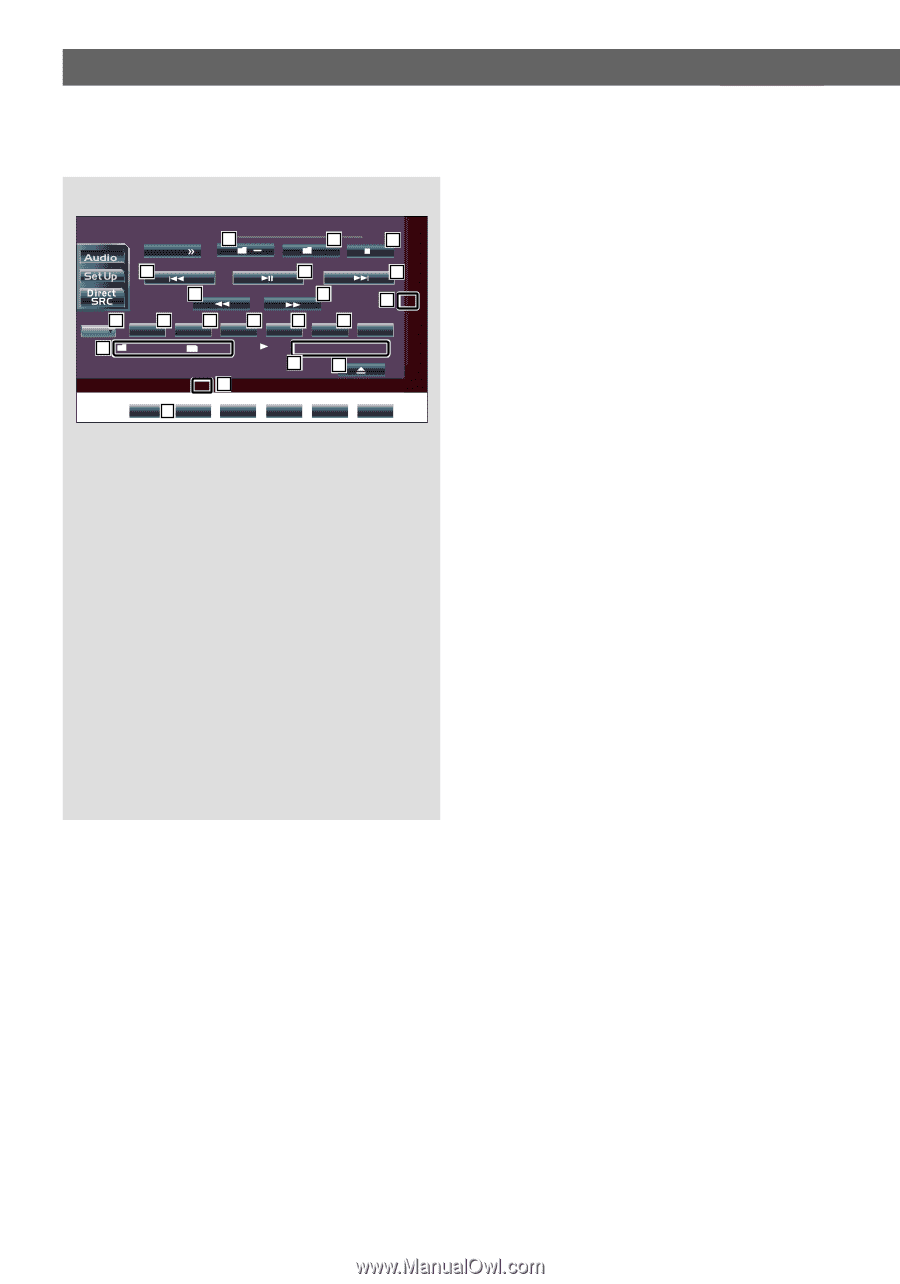Kenwood DDX6019 Instruction Manual - Page 22
English, MP3/WMA/JPEG/MPEG Control screen, During MP3/WMA/JPEG/MPEG play, Folder and File Number
 |
UPC - 019048166913
View all Kenwood DDX6019 manuals
Add to My Manuals
Save this manual to your list of manuals |
Page 22 highlights
MP3/WMA/JPEG/MPEG Control screen DVD MEDIA 33 Menu 33 13:5300 + 31 32 31 29 39 34 35 36 Next SCN REP RDM 41 3 1 KENWOOD REP 44 29 43 IN 37 38 DISP SCRL P 0:00:38 42 28 40 FREP During MP3/WMA/JPEG/MPEG play k Ejects a disc. l Fast Forwards or Fast Backwards. ( Disabled when a JPEG is being played.) / Stops to play. When pressed twice, the disc is played back from its beginning in the next time. z Selects a file. x Plays or pauses. c Selects a folder. v Starts or stops Scan Play (that plays the beginning of each song or data one after the other). b Repeats to play (the preset files or data). n Starts or stops Random Play (to play files of the present folder in random order). m Selects the Folder name, File name, Title (ID3/WMA tag), Artist name (ID3/WMA tag), or Album name (ID3 tag) for text display. , Scrolls the display text. . Switches the button display. P Repeats to play the song or data of the present folder. Q Folder and File Number Display W Play Time Display E Appears when a disc is inserted. R Function Indicator 22 | English