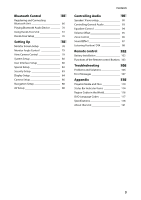Kenwood DNX573S Instruction manual - Page 4
Bluetooth Control, Setting Up, Controlling Audio, Remote control, Troubleshooting, Appendix
 |
View all Kenwood DNX573S manuals
Add to My Manuals
Save this manual to your list of manuals |
Page 4 highlights
Bluetooth Control 66 Registering and Connecting Bluetooth Unit 66 Playing Bluetooth Audio Device________ 70 Using Hands-Free Unit 72 Hands-Free Setup 76 Setting Up 78 Monitor Screen Setup 78 Monitor Angle Control 79 View Camera Control 79 System Setup 80 User Interface Setup 80 Special Setup 82 Security Setup 83 Display Setup 84 Camera Setup 86 Navigation Setup 88 AV Setup 88 Contents Controlling Audio 90 Speaker/ X'over setup 90 Controlling General Audio 93 Equalizer Control 94 Volume Offset 95 Zone Control 96 Sound Effect 97 Listening Position/ DTA 98 Remote control 102 Battery Installation 102 Functions of the Remote control Buttons_ 103 Troubleshooting 106 Problems and Solutions 106 Error Messages 107 Appendix 110 Playable Media and Files 110 Status Bar Indicator Items 114 Region Codes in the World 116 DVD Language Codes 117 Specifications 118 About this Unit 121 3