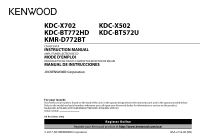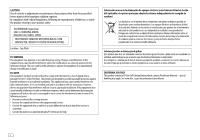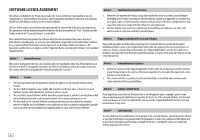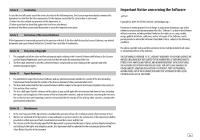Kenwood KMR-D772BT Instruction manual
Kenwood KMR-D772BT Manual
 |
View all Kenwood KMR-D772BT manuals
Add to My Manuals
Save this manual to your list of manuals |
Kenwood KMR-D772BT manual content summary:
- Kenwood KMR-D772BT | Instruction manual - Page 1
BT572U KMR-D772BT CD-RECEIVER INSTRUCTION MANUAL AMPLI-TUNER LECTEUR DE CD MODE D'EMPLOI REPRODUCTOR DE DISCOS COMPACTOS RECEPTOR DE FM/AM MANUAL DE whenever you call upon your Kenwood dealer for information or service on the product. Model KDC-X702/KDC-BT772HD/KMR-D772BT/KDC-X502/KDC-BT572U - Kenwood KMR-D772BT | Instruction manual - Page 2
radio frequency energy. Changes or modifications to this equipment may cause harmful interference unless the modifications are expressly approved in the instruction manual. The user could lose the authority to operate this equipment if an unauthorized change or modification is made. FCC NOTE This - Kenwood KMR-D772BT | Instruction manual - Page 3
d'en compromettre le fonctionnement. (For / Contains Bluetooth Module (For / Contains Bluetooth Module FCC ID: IC ID: / ) l'exposition maximale autorisée (MPE). Cependant, il est souhaitable qu'il devrait être installé et utilisé en gardant une distance de 20 cm ou plus entre le radiateur - Kenwood KMR-D772BT | Instruction manual - Page 4
use the Licensed Software according to the directions described in the operation manual or help file, and is prohibited to use or duplicate any data Licensed Software embedded in the Product (including any related materials, updates and upgrades) on condition that no original, copies or related - Kenwood KMR-D772BT | Instruction manual - Page 5
countries. 3. The User shall agree that the software will be subject to any and all applicable international and domestic laws (including the export control regulation of the country of User and any other countries, and any restrictions concerning the end-users, the use by end-users and importing - Kenwood KMR-D772BT | Instruction manual - Page 6
® Radio 17 BLUETOOTH® 20 AUDIO SETTINGS 29 DISPLAY SETTINGS 32 TROUBLESHOOTING 33 REFERENCES 36 Maintenance More information INSTALLATION/ CONNECTION 39 SPECIFICATIONS 43 2 ENGLISH BEFORE USE IMPORTANT • To ensure proper use, please read through this manual before using this - Kenwood KMR-D772BT | Instruction manual - Page 7
BASICS Faceplate Volume knob Display window Lights up when Bluetooth connection is established. ( 21) Attach Detach Detach button Auxiliary cable from the rear of the unit. USB 1 cable from the rear of the unit. (For / / ) - Kenwood KMR-D772BT | Instruction manual - Page 8
selected for the initial setup. 3 Press the volume knob again. "DEMO OFF" appears. To Turn on the power Adjust the volume Select a source On the remote control Press and hold SRC to turn off the power. ( Pressing SRC does not turn on the power. ) Press or • Press and hold the volume to - Kenwood KMR-D772BT | Instruction manual - Page 9
as a music CD. No sound can be heard if an audio file disc is played. F/W UPDATE UPDATE SYSTEM/UPDATE HD (for / ) F/W UPDATE xxxx/ F/W UPDATE Vxx YES: Starts upgrading the firmware. ; NO: Cancels (upgrading is not activated). For details on how to update the firmware, visit - Kenwood KMR-D772BT | Instruction manual - Page 10
(KCA-RC55MR, optional accessory) to this unit. • For connection, 42, Connecting external components. • Refer also to the supplied instruction manual of the Kenwood Marine Remote Control unit for more information. Preparation: Press repeatedly to enter STANDBY, then press the volume knob to enter - Kenwood KMR-D772BT | Instruction manual - Page 11
more than one channel programming. This service is called multicasting. While receiving HD Radio multicast channels.... Press remote control) to ignore the alert message. The same emergency alert message will not interrupt again for 12 hours. Display received emergency alert messages The received - Kenwood KMR-D772BT | Instruction manual - Page 12
TYPE]. ( 5) RECEIVE MODE Sets the receive mode of the HD Radio receiver. AUTO: Automatically remote control) to search for a station. • To change the searching method for S / T: Press repeatedly. AUTO1 : Automatically search for a station. AUTO2 : Search for a preset station. MANUAL : Manually - Kenwood KMR-D772BT | Instruction manual - Page 13
RADIO (for / / ) Other settings 1 Press the volume knob to enter [FUNCTION]. 2 Turn the volume knob to select an item (see the following table), then press the knob. 3 Repeat step 2 until the desired item is selected or activated. 4 Press and hold to exit. To return to the previous - Kenwood KMR-D772BT | Instruction manual - Page 14
the car when not using. *3 When connecting an Android device, "Press [VIEW] to install KENWOOD MUSIC PLAY APP" is shown. Follow the instructions to install the application. You can also install the latest version of KENWOOD MUSIC PLAY application on your Android device before connecting. For more - Kenwood KMR-D772BT | Instruction manual - Page 15
For iPod/ANDROID: Applicable only when [MODE OFF]/[BROWSE MODE] is selected. *7 For CD: Only for MP3/WMA/AAC files. Select a file from a folder/list For iPod/ : Control Android device from this unit via KENWOOD MUSIC PLAY application installed in the Android device. HAND MODE : Control Android - Kenwood KMR-D772BT | Instruction manual - Page 16
the total files. Settings to use KENWOOD Remote application KENWOOD Remote application is designed to control the KENWOOD car receiver's operations from the iPhone/iPod (via USB input terminal). Preparation: Install the latest version of KENWOOD Remote application on your device before connecting - Kenwood KMR-D772BT | Instruction manual - Page 17
a portable audio player (commercially available). 3.5 mm (1/8") stereo mini plug with "L" shaped connector (commercially available) Portable audio player Pandora® Preparation: Install the latest version of the Pandora application on your device (iPhone/iPod touch), then create an account and log in - Kenwood KMR-D772BT | Instruction manual - Page 18
up or thumbs down* On the faceplate Press . Press T. Press J / K. * If thumbs down is selected, the current track is skipped. On the remote control Press . Press . Press / . Create and save a new station 1 Press . 2 Turn the volume knob to select [NEW STATION], then press the knob - Kenwood KMR-D772BT | Instruction manual - Page 19
iHeartRadio® Preparation: Install the latest version of iHeartAuto application on your device K. Press 1. 1 Press 2 to start scanning. 2 Press 2 again to listen to the station. On the remote control Press . Press . ( Not available ) ( Not available ) ( Not available ) / / : You can also - Kenwood KMR-D772BT | Instruction manual - Page 20
Spotify Preparation: Install the latest version of the Spotify application on your hold 5. Press repeatedly. REPEAT ALL/REPEAT ONE*4/REPEAT OFF Press repeatedly.*4 SHUFFLE ON/SHUFFLE OFF On the remote control Press . Press S*4/ . Press / . ( Not available ) ( Not available ) ( Not - Kenwood KMR-D772BT | Instruction manual - Page 21
the volume knob (or press J / K on the remote control) to select the desired song or station. 4 Press the volume knob (or press on the remote control) to confirm. You can browse through the list quickly Call 1-877-438-9677 4 Press repeatedly to select SIRIUS XM to start updating. ENGLISH 17 - Kenwood KMR-D772BT | Instruction manual - Page 22
to receive the channel. ( 19) To change the tuning method for S / T: Press . Each time you press , the tuning method switches between "CHANNEL" (manually search for a channel) and "PRESET" (searches for a preset channel of the selected band). Direct Access Tuning (using the remote control - Kenwood KMR-D772BT | Instruction manual - Page 23
to select an item (see the following table), then press the knob. 3 Repeat step 2 until the desired item is selected/activated or follow the instructions stated on the selected item. 4 Press and hold to exit. To return to the previous setting item, press . SIRIUS XM CHANNEL LOCK CODE SET - Kenwood KMR-D772BT | Instruction manual - Page 24
(NO SIGNAL/WEAK/GOOD/STRONG) of the current received signal. BUFFER USAGE Shows the memory usage (0% to supports SmartFavorites. BLUETOOTH® BLUETOOTH - Connection Supported Bluetooth profiles - Hands-Free Profile (HFP) - Advanced Audio Distribution Profile (A2DP) - Audio/Video Remote Control - Kenwood KMR-D772BT | Instruction manual - Page 25
. Connect the device to the unit manually. • Refer to the instruction manual of the Bluetooth device for more information. Auto Pairing if: - Bluetooth function of the connected device is turned on. - [AUTO PAIRING] is set to [ON]. ( 26) - KENWOOD MUSIC PLAY application is installed on the Android - Kenwood KMR-D772BT | Instruction manual - Page 26
remote device. Refer to the instruction manual of the remote device for more information. 2 Hold the remote device near to the N-Mark on the unit (right side of the panel). The device vibrates when pairing is completed. BLUETOOTH - Mobile phone KEY Receive On the remote control Press or the - Kenwood KMR-D772BT | Instruction manual - Page 27
BLUETOOTH® To On the faceplate On the remote control While talking on the first incoming call... Answer the least echo is being heard during a phone conversation. Make the settings for receiving a call 1 Press to enter Bluetooth mode. 2 Turn the volume knob to select an item ( 24), then - Kenwood KMR-D772BT | Instruction manual - Page 28
detects a Bluetooth device and the Bluetooth device is instructions stated on the selected item. 4 Press and hold to exit. To return to the previous setting item, press . NUMBER DIAL (Applicable only if the phone supports (or using the remote control) 1 Press the number buttons (0 to 9) - Kenwood KMR-D772BT | Instruction manual - Page 29
contact you want to call or the voice command to control the phone functions. • Supported Voice Recognition features vary for each phone. Refer to the instruction manual of the connected phone for details. • This unit also supports the intelligent personal assistant function of iPhone. Settings in - Kenwood KMR-D772BT | Instruction manual - Page 30
test mode, press and hold to turn off the unit. 26 ENGLISH Audio player via Bluetooth 1 Press repeatedly (or press SRC on the remote control) to select BT AUDIO. 2 Operate the Bluetooth audio player to start playback. To Playback/pause Select group or folder Reverse/Forward skip Reverse - Kenwood KMR-D772BT | Instruction manual - Page 31
to use KENWOOD Remote application KENWOOD Remote application is designed to control the KENWOOD car receiver's operations from the iPhone/iPod (via Bluetooth or via USB input terminal) or Android smartphone (via Bluetooth). Preparation: Install the latest version of KENWOOD Remote application on - Kenwood KMR-D772BT | Instruction manual - Page 32
Preparation: Select [ON] for [PANDORA SRC] in [SOURCE SELECT]. ( 5) 1 Open the Pandora application on your device. 2 Connect your device via Bluetooth connection. ( 21) 3 Press repeatedly to select PANDORA (for iPhone/iPod) or PANDORA BT (for Android device). The source switches and broadcast - Kenwood KMR-D772BT | Instruction manual - Page 33
is selected or activated. 4 Press and hold to exit. (or using the remote control) 1 Press AUD to enter [AUDIO CONTROL]. 2 Press J / K to select an item, then press . To return to the previous setting item, press . AUDIO CONTROL SUB-W LEVEL MANUAL EQ 62.5HZ LEVEL 100 HZ/160 HZ/250 HZ/ 400 HZ - Kenwood KMR-D772BT | Instruction manual - Page 34
AUDIO SETTINGS SPEAKER SIZE FRONT REAR SUBWOOFER X ' OVER TWEETER FRONT HPF The frequency and slope settings are automatically set for the crossover of the selected speaker. SIZE 3.5"/4"/4.75"/5"/6.5"/6.75"/7"/4×6/5×7/6×8/ 6×9/7×10: Selects according to the connected speaker size for optimum - Kenwood KMR-D772BT | Instruction manual - Page 35
AUDIO SETTINGS Digital Time Alignment settings Digital Time Alignment sets the delay time of the speaker output to create a more suitable environment for your vehicle. • For more information, Determining the value for [DISTANCE] and [GAIN] of [DTA SETTINGS]. DTA SETTINGS POSITION DISTANCE GAIN DTA - Kenwood KMR-D772BT | Instruction manual - Page 36
to select an item (see the following table), then press the knob. 3 Repeat step 2 until the desired item is selected/activated or follow the instructions stated on the selected item. 4 Press and hold to exit. To return to the previous setting item, press . DISPLAY COLOR SELECT Default: XX - Kenwood KMR-D772BT | Instruction manual - Page 37
of the speaker wires are insulated properly. Turn the power on again. Send the unit to the nearest service center. Clean the connectors. ( 36) Reset the unit. ( 3) Setting/deleting the remote control ID is unsuccessful. Turn the power off, then turn on the power and perform the operation again - Kenwood KMR-D772BT | Instruction manual - Page 38
TROUBLESHOOTING ANDROID CD/USB/iPod Symptom • The source does not change to " KENWOOD MUSIC PLAY APP is installed on the Android device. ( 10) • Reconnect the Android device and select the appropriate control mode. • If this does not solve the problem, the connected Android device does not support - Kenwood KMR-D772BT | Instruction manual - Page 39
, then turn on the unit and try to connect again. • Other Bluetooth devices might be trying to connect to the unit. • Check whether the connected Bluetooth audio player supports Audio/Video Remote Control Profile (AVRCP). (Refer to the instructions of your audio player.) • Disconnect and connect the - Kenwood KMR-D772BT | Instruction manual - Page 40
before inserting a disc. More information For: - Latest firmware updates and latest compatible item list - KENWOOD original application - Any other latest information Visit . General • This unit can only play the following CDs: • For detailed information and notes about the - Kenwood KMR-D772BT | Instruction manual - Page 41
Playable disc media: CD-R/CD-RW/CD-ROM • Playable disc Plus, 6S, 6S Plus, SE, 7, 7 Plus • Via Bluetooth: Made for - iPod touch (5th and 6th generation) - • You cannot operate iPod if "KENWOOD" or " " is displayed on iPod [email protected]. About iHeartRadio • iHeartRadio® is a third-party service - Kenwood KMR-D772BT | Instruction manual - Page 42
with some Bluetooth devices. • Signal conditions vary, depending on the surroundings. • / / : Compatible remote device for NFC function: Remote devices music as well as deep cuts into traditional genre. • Digital, CD-quality sound. HD Radio Technology enables local radio stations to broadcast - Kenwood KMR-D772BT | Instruction manual - Page 43
time (Date)* (back to the beginning) AUX Source name (Date)* * Battery and signal strength of the Bluetooth device will be shown if [BATTERY/SIGNAL] is set to [AUTO]. ( 24) INSTALLATION/CONNECTION Warning • The unit can only be used with a 12 V DC power supply, negative ground. • Disconnect - Kenwood KMR-D772BT | Instruction manual - Page 44
Connect the [ terminal of the car battery. 5 Press to turn on the power. 6 Detach the faceplate and reset the unit within 5 seconds. ( 3) When installing without the mounting sleeve 1 Remove the mounting sleeve and trim plate from the unit. 2 Align the holes in the unit (on both sides) with the - Kenwood KMR-D772BT | Instruction manual - Page 45
IMPORTANT : We recommend installing the unit with a remote control wire) To the power control terminal when using the optional power amplifier or to the antenna control terminal in the vehicle (For / / / ) To the steering wheel remote control adapter (For ) To Kenwood Marine Remote Control - Kenwood KMR-D772BT | Instruction manual - Page 46
INSTALLATION/CONNECTION Connecting external components Output terminals Expansion port (12 V 500 mA) To the optional SiriusXM Vehicle Tuner (commercially available) ( 17) MIC (Microphone input terminal) ( 20) (For ) To Kenwood Marine Remote Control unit, KCA-RC55MR (optional accessory) ( 6) ( - Kenwood KMR-D772BT | Instruction manual - Page 47
S/N = 46 dB) 30 Hz - 15 kHz 64 dB (MONO) 40 dB 530 kHz - 1 700 kHz (10 kHz space) 29 dBμ (28.2 μV) / ) / Tuner ( USB CD player Laser Diode Digital Filter (D/A) Spindle Speed Wow & Flutter Frequency Response (±1 dB) Total Harmonic Distortion (1 kHz) Signal-to-Noise Ratio (1 kHz) Dynamic Range - Kenwood KMR-D772BT | Instruction manual - Page 48
Bluetooth 3.0 2.402 GHz - 2.480 GHz +4 dBm (MAX), 0 dBm (AVE) Power Class 2 Line of sight approx. 10 m (32.8 ft) HFP 1.6 (Hands-Free Profile) A2DP (Advanced Audio Distribution Profile) AVRCP 1.5 (Audio/Video Remote Control Level/Load (CD) Preout Impedance Temperature Range Installation Size (W - Kenwood KMR-D772BT | Instruction manual - Page 49
• The Bluetooth® word mark and logos are registered trademarks owned by Bluetooth SIG, Inc. and any use of such marks by JVC KENWOOD Corporation is under (INCLUDING, BUT NOT LIMITED TO, PROCUREMENT OF SUBSTITUTE GOODS OR SERVICES; LOSS OF USE, DATA, OR PROFITS; OR BUSINESS INTERRUPTION) HOWEVER - Kenwood KMR-D772BT | Instruction manual - Page 50
Tuner HD RadioTM 6 RADIO 8 CD/USB/iPod/ANDROID 10 AUX 13 Pandora® 13 iHeartRadio® 15 Spotify 16 Radio SiriusXM® 17 BLUETOOTH® 20 RÉGLAGES AUDIO 29 RÉGLAGES D'AFFICHAGE 32 GUIDE DE DÉPANNAGE 33 RÉFÉRENCES 36 Entretien Plus d'informations INSTALLATION/ RACCORDEMENT 39 SP - Kenwood KMR-D772BT | Instruction manual - Page 51
FONCTIONNEMENT DE BASE Façade Bouton de volume Fenêtre d'affichage S'allume quand la connexion Bluetooth est établie. ( 21) Attachez Détachez Touche de détachement Câble auxiliaire à partir de l'arrière de l'appareil. Câble USB 1 à partir de l'arrière de l'appareil. (Pour / / ) Câ - Kenwood KMR-D772BT | Instruction manual - Page 52
FONCTIONNEMENT DE BASE Télécommande (RC-406) Cet appareil peut être commandé à distance avec une télécommande vendue séparément. Capteur de télécommande (Ne l'exposez Pas à la lumière directe du soleil.) PRISE EN MAIN Retirez la feuille d'isolant lors de la première utilisation. : Les fonctions de - Kenwood KMR-D772BT | Instruction manual - Page 53
la source. ; OFF: Hors service. ( 13) CD READ 1: Distingue automatiquement les disques de fichiers audio et les CD de musique. ; 2: Reproduit de force le disque comme un CD de musique. Aucun son n'est entendu si un disque de fichiers audio est reproduit. F/W UPDATE UPDATE SYSTEM/UPDATE HD (pour - Kenwood KMR-D772BT | Instruction manual - Page 54
vous aussi au manuel d'instruction fourni de la télécommande marine Kenwood pour plus d'informations. Pr puis appuyez sur le bouton. [SYSTEM] [REMOTE SETTING] [REMOTE ID DELETE] 2 Tournez le bouton de d'une station préréglée ou d'un canal. MANUAL : Recherche manuelle d'une station ou d'un canal - Kenwood KMR-D772BT | Instruction manual - Page 55
est annulée automatiquement. Choisissez un canal multiplex HD Radio Beaucoup de stations HD Radio offrent plus d'un canal de programmes. Ce service est appelé multiplex. Pendant la réception de canaux multiplex HD Radio.... Appuyez sur S / T pour choisir votre canal souhaité (HD1 à HD8). "LINKING - Kenwood KMR-D772BT | Instruction manual - Page 56
sélectionné uniquement si [NORMAL] est sélectionné pour [PRESET TYPE]. ( 5) RECEIVE MODE Définit le mode de réception du système HD Radio. AUTO: Sé automatiquement une station. AUTO2 : Recherche d'une station préréglée. MANUAL : Recherche manuellement une station. • Pour mémoriser une station: - Kenwood KMR-D772BT | Instruction manual - Page 57
RADIO (pour / / ) Autres paramètres 1 Appuyez sur le bouton de volume pour entrer [FUNCTION]. 2 Tournez le bouton de volume pour sélectionner un élément (voir le tableau suivant), puis appuyez sur le bouton. 3 Répétez l'étape 2 jusqu'à ce que l'élément souhaité soit sélectionné ou activé. - Kenwood KMR-D772BT | Instruction manual - Page 58
aléatoire*6 Appuyez répétitivement sur . DISC RANDOM/RANDOM OFF : CD Audio FOLDER RANDOM/RANDOM OFF : Fichier MP3/WMA/AAC/WAV/FLAC, install KENWOOD MUSIC PLAY APP"apparaît. Suivez les instructions pour installer l'application. Vous pouvez aussi intaller la dernière version de l'application KENWOOD - Kenwood KMR-D772BT | Instruction manual - Page 59
Fonctionne uniquement quand [MODE OFF]/[BROWSE MODE] est sélectionné. *7 Pour CD: Uniquement pour les fichiers MP3/WMA/AAC. Sélectionnez le mode de commande périphérique Android à partir de cet appareil via l'application KENWOOD MUSIC PLAY installée sur le périphérique Android. HAND MODE : Commandez - Kenwood KMR-D772BT | Instruction manual - Page 60
CD/USB/ glages pour utiliser l'application KENWOOD Remote L'application KENWOOD Remote est conçue pour commander l'autoradio KENWOOD à partir de l' re version de l'application KENWOOD Remote sur votre périphérique avant la connexion. Pour plus d'informations, consultez . Vous - Kenwood KMR-D772BT | Instruction manual - Page 61
AUX Préparation: Sélectionnez [ON] pour [BUILT-IN AUX] pour [SOURCE SELECT]. ( 5) Démarrez l'écoute 1 Connectez un lecteur audio portable (en vente dans le commerce). Mini fiche stéréo de 3,5 mm (1/8 pouces) avec connecteur en forme de "L" (en vente dans le commerce) Lecteur audio portable Pandora® - Kenwood KMR-D772BT | Instruction manual - Page 62
Pandora® Pour Sur la façade Sur la télécommande Lecture/pause Appuyez sur . Appuyez sur . Sauter une plage Appuyez sur T. Appuyez sur . Fait défiler vers le Appuyez sur J / K. Appuyez sur / . haut ou vers le bas* * Si le défilement vers le bas est sélectionné, la plage actuelle est - Kenwood KMR-D772BT | Instruction manual - Page 63
iHeartRadio® Préparation: Installez la dernière version de l'application iHeartAuto sur votre appareil (iPhone/ iPod touch), puis créez un compte et connectez-vous sur iHeartRadio. • Sélectionnez [ON] pour [IHEART SRC] dans [SOURCE SELECT]. ( 5) Démarrez l'écoute 1 Ouvrez l'application iHeartAuto - Kenwood KMR-D772BT | Instruction manual - Page 64
Spotify Préparation: Installez la dernière version de l'application Spotify sur votre appareil (iPhone/ iPod touch), puis créez un compte et connectez-vous sur Spotify. • Sélectionnez [ON] pour [SPOTIFY SRC] dans [SOURCE SELECT]. ( 5) Démarrez l'écoute 1 Ouvrez l'application Spotify sur votre - Kenwood KMR-D772BT | Instruction manual - Page 65
Spotify Recherche d'un morceau ou d'une station 1 Appuyez sur . 2 Tournez le bouton de volume pour choisir un type de liste, puis appuyez sur le bouton. Les types de liste affichés diffèrent en fonction des informations envoyées par Spotify. 3 Tournez le bouton de volume (ou appuyez sur J / - Kenwood KMR-D772BT | Instruction manual - Page 66
Radio SiriusXM® Démarrez l'écoute 1 Appuyez répétitivement sur pour sélectionner SIRIUS XM. 2 Appuyez répétitivement sur pour sélectionner une bande. 3 Appuyez sur . " " s'allume. 4 Tournez le bouton de volume pour choisir une catégorie, puis appuyez sur le bouton. Si "ALL CHANNELS" est - Kenwood KMR-D772BT | Instruction manual - Page 67
tableau suivant), puis appuyez sur le bouton. 3 Répétez l'étape 2 jusqu'à ce que l'élément souhaité soit sélectionné/ activé ou suivez les instructions données pour l'élément sélectionné. 4 Maintenez enfoncée pour quitter. Pour retourner à l'option de réglage précédente, appuyez sur . SIRIUS - Kenwood KMR-D772BT | Instruction manual - Page 68
qui prend en charge SmartFavorites. BLUETOOTH - Connexion Profiles Bluetooth pris en charge - Hands-Free Profile - Profile mains libres (HFP) - Advanced Audio Distribution Profile - Profile de distribution audio avancé (A2DP) - Audio/Video Remote Control Profile - Profile de télécommande audio - Kenwood KMR-D772BT | Instruction manual - Page 69
KDC-BT7**HD/KMR-D7**BT/KDC-X5**/KDC-BT5**U) sur le périphérique Bluetooth. "PAIRING" "PASS au manuel d'instructions de votre périphérique Bluetooth pour en Bluetooth du périphérique connecté est activée. - [AUTO PAIRING] est réglé sur [ON]. ( 26) - L'application KENWOOD MUSIC PLAY est install - Kenwood KMR-D772BT | Instruction manual - Page 70
), l'appareil et le périphérique distant procèdent au pairage et établisse automatiquement une connexion BLUETOOTH. 1 Activez la fonction NFC sur le périphérique distant. Référez-vous au manuel d'instructions de votre périphérique distant pour en savoir plus. 2 Maintenez le périphérique distant pr - Kenwood KMR-D772BT | Instruction manual - Page 71
mains libres et le mode de conversation privée Appuyez sur pendant un appel. • Les opérations peuvent différer en fonction du périphérique Bluetooth connecté. ( Non disponible ) Amélioration de la qualité des voix Quand vous parlez au téléphone... 1 Appuyez sur le bouton de volume pour entrer - Kenwood KMR-D772BT | Instruction manual - Page 72
signal quand l'appareil détectée un périphérique Bluetooth et que le périphérique Bluetooth est connecté. ; OFF: Annulation. * Les fonctionnalit ce que l'élément souhaité soit sélectionné/ activé ou suivez les instructions données pour l'élément sélectionné. 4 Maintenez enfoncée pour quitter. - Kenwood KMR-D772BT | Instruction manual - Page 73
Pour passer un appel à partir de la mémoire 1 Appuyez sur pour entrer en mode Bluetooth. 2 Appuyez sur l'une des touches numériques (1 à 6). 3 Appuyez sur le bouton l'élément souhaité soit sélectionné/ activé ou suivez les instructions données pour l'élément sélectionné. 4 Maintenez enfoncée pour - Kenwood KMR-D772BT | Instruction manual - Page 74
PHONE PIN 0000" apparaît. 2 Recherchez et sélectionnez le nom de ce modèle (KDC-X7**/ KDC-BT7**HD/KMR-D7**BT/KDC-X5**/KDC-BT5**U) sur le périphérique Bluetooth. 3 Utilisez le périphérique Bluetooth pour valider le pairage. "TESTING" clignote sur l'affichage. Le résultat de la connectivité (OK ou NG - Kenwood KMR-D772BT | Instruction manual - Page 75
érer en fonction de leur disponibilité sur le périphérique connecté. Réglages pour utiliser l'application KENWOOD Remote L'application KENWOOD Remote est conçue pour commander l'autoradio KENWOOD à partir de l'iPhone/iPod (via Bluetooth ou via la prise d'entrée USB) ou le smartphone Android (via - Kenwood KMR-D772BT | Instruction manual - Page 76
change automatiquement sur iPod 1/iPod 2/iPod USB. Appuyez pour sélectionner iPod BT si le périphérique est toujours connecté via Bluetooth. Radio internet via Bluetooth Vous pouvez écouter la radio internet (Pandora, iHeartRadio et Spotify) sur votre périphérique iPhone/iPod/Android via le - Kenwood KMR-D772BT | Instruction manual - Page 77
. Pour retourner à l'option de réglage précédente, appuyez sur . AUDIO CONTROL SUB-W LEVEL MANUAL EQ 62.5HZ LEVEL 100 HZ/160 HZ/250 HZ/ 400 HZ/630 HZ/1 faibles niveaux de volume. ; OFF: Annulation. SUBWOOFER SET ON: Met en service la sortie du caisson de grave. ; OFF: Annulation. FADER REAR 15 - Kenwood KMR-D772BT | Instruction manual - Page 78
RÉGLAGES AUDIO SPEAKER SIZE FRONT REAR SUBWOOFER X ' OVER TWEETER FRONT HPF Les réglages de la fréquence et de la pente sont réalisés automatiquement pour la transition de l'enceinte sélectionnée. SIZE 3.5"/4"/4.75"/5"/6.5"/6.75"/7"/4×6/5×7/6×8/ 6×9/7×10: La sélection est faite en fonction de - Kenwood KMR-D772BT | Instruction manual - Page 79
RÉGLAGES AUDIO Réglages de l'alignement temporel numérique L'alignement temporel numérique règle la temporisation de la sortie d'enceinte pour créer un environnement qui convient mieux à votre véhicule. • Pour plus d'informations, Déterminez la valeur pour [DISTANCE] et [GAIN] de [DTA SETTINGS]. - Kenwood KMR-D772BT | Instruction manual - Page 80
que l'élément souhaité soit sélectionné/ activé ou suivez les instructions données pour l'élément sélectionné. 4 Maintenez enfoncée pour quitter l'heure de mise en et hors service du gradateur. 1 Tournez le bouton de volume pour régler l'heure de mise en service [ON], puis appuyez sur le bouton - Kenwood KMR-D772BT | Instruction manual - Page 81
GUIDE DE DÉPANNAGE Symptôme Le son ne peut pas être entendu. "MISWIRING CHECK WIRING THEN POWER ON" apparaît. Généralités "PROTECTING SEND TO SERVICE solidement. Tuner HD Radio/ Radio CD/USB/iPod Le disque ne peut pas . Assurez-vous que le support contient des fichiers audio compatibles - Kenwood KMR-D772BT | Instruction manual - Page 82
GUIDE DE DÉPANNAGE ANDROID CD/USB/iPod Symptôme • La source ne change pas sur " connecté ne peut pas diriger le signal audio sur l'appareil. ( 37) • Assurez-vous que KENWOOD MUSIC PLAY APP est installé sur le périphérique Android. ( 10) • Reconnectez le périphérique Android et sélectionnez - Kenwood KMR-D772BT | Instruction manual - Page 83
en train de se connecter à l'appareil. Le lecteur audio Bluetooth connecté ne peut pas être commandé. • Vérifiez si le lecteur audio Bluetooth connecté prend en charge AVRCP (Audio/Video Remote Control Profile). (Référez-vous aux instructions de votre lecteur audio.) • Déconnectez et reconnectez - Kenwood KMR-D772BT | Instruction manual - Page 84
GUIDE DE DÉPANNAGE RÉFÉRENCES Bluetooth® Symptôme "DEVICE FULL" "N/A VOICE TAG" "NOT SUPPORT problème, consultez votre centre de service le plus proche. Les téléphones KENWOOD - Autres informations récentes Consultez . Généralités • Cet appareil ne peut lire que les CD - Kenwood KMR-D772BT | Instruction manual - Page 85
) • Supports de disque compatibles: CD-R/CD-RW/CD-ROM • Plus, 6S, 6S Plus, SE, 7, 7 Plus • Via Bluetooth: Made for - iPod touch (5th et 6th generation) - iPhone n'est pas possible d'utiliser un iPod lorsque"KENWOOD"ou" "est affiché sur l'iPod. rieur • Spotify est un service tiers, et par conséquent - Kenwood KMR-D772BT | Instruction manual - Page 86
appareil. • Cet appareil peut ne pas fonctionner avec certains périphériques Bluetooth. • La condition du signal varie en fonction de l'environnement. • propre. La gamme AM ressemble à la FM d'aujourd'hui et la FM à un CD. • Les informations sur le programme sont le nom du morceau, le nom de l' - Kenwood KMR-D772BT | Instruction manual - Page 87
du signal du périphérique Bluetooth est affiché si [BATTERY/SIGNAL] est réglé sur [AUTO]. ( 24) INSTALLATION/RACCORDEMENT Avertissement • L'appareil peut en et hors service avec la clé de contact. • Gardez tous les câbles à l'écart des dissipateurs thermiques. • Après avoir installé l'appareil, vé - Kenwood KMR-D772BT | Instruction manual - Page 88
çade et réinitialisez l'appareil avant 5 secondes. ( 3) Lors d'une installation sans manchon de montage 1 Retirez le manchon de montage et la plaque l'appareil. 2 Alignez les entailles de l'appareil (des deux côtés) avec le support de montage du véhicule et fixez l'appareil avec les vis (fourni/en - Kenwood KMR-D772BT | Instruction manual - Page 89
tallique ou châssis de la voiture Pile IMPORTANTES : Nous recommandons d'installer l'appareil en utilisant un harnais de câblage en vente dans le commerce adaptateur de télécommande volant (Pour ) Pour la télécommande marine Kenwood (accessoire en option) Pour les dernières informations sur les - Kenwood KMR-D772BT | Instruction manual - Page 90
INSTALLATION/RACCORDEMENT Connexion d'appareils extérieurs Prises de sortie Port d'extension (12 V 500 mA) Au tuner SiriusXM Vehicle optionnel (en vente dans le commerce) ( 17) MIC (prise d'entrée microphone) ( 20) (Pour ) Pour la télécommande marine Kenwood, KCA-RC55MR (accessoire en option) ( - Kenwood KMR-D772BT | Instruction manual - Page 91
46 dB) 30 Hz - 15 kHz 64 dB (MONO) 40 dB 530 kHz - 1 700 kHz (intervalle de 10 kHz) 29 dBμ (28,2 μV) USB Lecteur CD Diode laser Filtre numérique (D/A) Vitesse de rotation Pleurage et scintillement Réponse en fréquence (±1 dB) Distorsion harmonique totale (1 kHz) Taux de Signal/Bruit (1 kHz) - Kenwood KMR-D772BT | Instruction manual - Page 92
é Bluetooth 3.0 2,402 GHz - 2,480 GHz +4 dBm (MAX), 0 dBm (AVE) Power Class 2 Ligne de vue approximative 10 m (32,8 ft) HFP 1.6 (Hands-Free Profile - Profile mains libres) A2DP (Advanced Audio Distribution Profile - Profile de distribution audio avancé) AVRCP 1.5 (Audio/Video Remote Control Profile - Kenwood KMR-D772BT | Instruction manual - Page 93
• The Bluetooth® word mark and logos are registered trademarks owned by Bluetooth SIG, Inc. and any use of such marks by JVC KENWOOD Corporation is under (INCLUDING, BUT NOT LIMITED TO, PROCUREMENT OF SUBSTITUTE GOODS OR SERVICES; LOSS OF USE, DATA, OR PROFITS; OR BUSINESS INTERRUPTION) HOWEVER - Kenwood KMR-D772BT | Instruction manual - Page 94
CD/USB/iPod/ANDROID 10 AUX 13 Pandora® 13 iHeartRadio® 15 Spotify 16 Radio SiriusXM® 17 BLUETOOTH cuando se enciende la unidad con el cable de control de antena conectado ( 41). Apague la unidad o o similar. Cómo leer este manual • Las operaciones se explican utilizando - Kenwood KMR-D772BT | Instruction manual - Page 95
PUNTOS BÁSICOS Placa frontal Rueda de volumen Ventanilla de visualización Se ilumina cuando se establece la conexión Bluetooth. ( 21) Fijar Desmontar Botón de liberación Cable auxiliar de la parte trasera de la unidad. Cable USB 1 de la parte trasera de la unidad. (Para / / ) - Kenwood KMR-D772BT | Instruction manual - Page 96
PUNTOS BÁSICOS Mando a distancia (RC-406) Esta unidad puede controlarse a distancia mediante un mando a distancia adquirido a opción. Sensor remoto (DO lo exponga a la luz solar brillante.) PROCEDIMIENTOS INICIALES Retire la hoja aislante cuando se utilice por primera vez. : Las funciones del - Kenwood KMR-D772BT | Instruction manual - Page 97
de archivo de audio. F/W UPDATE UPDATE SYSTEM/UPDATE HD (para / ) F/W UPDATE xxxx/ F/W UPDATE Vxx YES: Se empieza a actualizar el firmware. ; NO: Se cancela (la actualización no se activa). Para obtener información sobre cómo actualizar el firmware, visite . FACTORY - Kenwood KMR-D772BT | Instruction manual - Page 98
Kenwood: • Pulse ENTER para registrar como [REMOTE ID1]. • Pulse SRC para registrar como [REMOTE ID2]. • Pulse DISP para registrar como [REMOTE de radio. AUTO2 : Busca una emisora o un canal presintonizado. MANUAL : Busca de manera manual una emisora o un canal de radio. • Para guardar una emisora - Kenwood KMR-D772BT | Instruction manual - Page 99
Sintonizador HD Radio™ (para / ) Sintonización de acceso directo (usando el mando a distancia) 1 Pulse DIRECT para ingresar a la Sintonización de acceso directo. 2 Pulse los botones numéricos para ingresar una frecuencia. 3 Pulse para realizar la búsqueda de una emisora o un canal. • Para - Kenwood KMR-D772BT | Instruction manual - Page 100
puede seleccionarse si selecciona previamente [NORMAL] en [PRESET TYPE]. ( 5) RECEIVE MODE Define el modo de recepción del receptor de HD Radio. AUTO la búsqueda de una emisora. AUTO2 : Busca una emisora presintonizada. MANUAL : Buscar manualmente una emisora. • Para programar una emisora: Pulse y - Kenwood KMR-D772BT | Instruction manual - Page 101
RADIO (para / / ) Otros ajustes 1 Pulse la rueda de volumen para ingresar en [FUNCTION]. 2 Gire la rueda de volumen para seleccionar un elemento (consulte la siguiente tabla), y, a continuación, pulse la rueda. 3 Repita el paso 2 hasta que se seleccione o active el elemento deseado. 4 Para - Kenwood KMR-D772BT | Instruction manual - Page 102
FILE REPEAT/FOLDER REPEAT/ALL REPEAT FILE REPEAT/FOLDER REPEAT/REPEAT OFF : CD de audio : Archivo MP3/WMA/AAC/ WAV/FLAC : iPod o Cuando conecte un dispositivo Android, se mostrará"Press [VIEW] to install KENWOOD MUSIC PLAY APP". Siga las instrucciones para instalar la aplicación. Antes de la conexi - Kenwood KMR-D772BT | Instruction manual - Page 103
selecciona [MODE OFF]/[BROWSE MODE]. *7 Para CD: Sólo para archivos MP3/WMA/AAC. Seleccionar modo de control Pulse 5 repetidamente mientras está en una fuente dispositivo Android desde esta unidad a través de la aplicación KENWOOD MUSIC PLAY instalada en el dispositivo Android. HAND MODE : Controla - Kenwood KMR-D772BT | Instruction manual - Page 104
CD/USB/iPod/ANDROID Para una fuente ANDROID 1/ANDROID 2/ANDROID 1 instale la versión más reciente de la aplicación KENWOOD Remote en su dispositivo. Para obtener más información, visite . Puede realizar los ajustes de la misma manera que a través de la conexión Bluetooth - Kenwood KMR-D772BT | Instruction manual - Page 105
el mercado). Miniclavija estéreo de 3,5 mm (1/8 pulgada) con conector en"L"(disponible en el mercado) Reproductor de audio portátil Pandora® Preparativos: Instale la última versión de la aplicación Pandora en su dispositivo (iPhone/iPod touch) y, a continuación, cree una cuenta e inicie sesión en - Kenwood KMR-D772BT | Instruction manual - Page 106
Pandora® Para Reproducción/pausa Saltar una pista Pulgar arriba o pulgar abajo* En la placa frontal Pulse . Pulse T. Pulse J / K. * Si selecciona pulgar abajo, se omitirá la pista actual. En el mando a distancia Pulse . Pulse . Pulse / . Crear y guardar una emisora nueva 1 Pulse . - Kenwood KMR-D772BT | Instruction manual - Page 107
iHeartRadio® Preparativos: Instale la última versión de la aplicación iHeartAuto en su dispositivo (iPhone/ iPod touch) y, a continuación, cree una cuenta e inicie sesión en iHeartRadio. • Seleccione [ON] para [IHEART - Kenwood KMR-D772BT | Instruction manual - Page 108
Spotify Preparativos: Instale la última versión de la aplicación Spotify en su dispositivo (iPhone/iPod touch) y, a continuación, cree una cuenta e inicie sesión en Spotify. • Seleccione [ON] para [SPOTIFY - Kenwood KMR-D772BT | Instruction manual - Page 109
Spotify Buscar una canción o una emisora 1 Pulse . 2 Gire la rueda de volumen para seleccionar un tipo de lista y, a continuación, pulse la rueda. Los tipos de listas visualizados difieren dependiendo de la información enviada por Spotify. 3 Gire la rueda de volumen (o pulse J / K en el - Kenwood KMR-D772BT | Instruction manual - Page 110
todos los canales disponibles. 5 Gire la rueda de volumen para seleccionar un canal y, a continuación, pulse la rueda. (o) Pulse S / T para la búsqueda manual de un canal. • Para cambiar rápidamente de canal mantenga pulsado S / T. La pantalla de entrada del código de acceso aparece cuando se - Kenwood KMR-D772BT | Instruction manual - Page 111
Radio SiriusXM® SmartFavorites y TuneStart™ Los canales presintonizados por el usuario se reconocen como canales SmartFavorite*. El sintonizador para vehículos SiriusXM almacena automáticamente el contenido de difusión en segundo plano. • La función SmartFavorites está disponible con SXV200 o con - Kenwood KMR-D772BT | Instruction manual - Page 112
de mando a distancia de Audio/Video (AVRCP) - Perfil del puerto en serie (SPP) - Perfil de acceso a la guía telefónica (PBAP) Códecs Bluetooth compatibles - Códec de sub-banda (SBC) - Codificador avanzado de audio (AAC) - aptX codec (Qualcomm® aptX™) (para / ) Conecte el micrófono Micrófono - Kenwood KMR-D772BT | Instruction manual - Page 113
HD/KMR-D7**BT/KDC-X5**/KDC-BT5**U) en el dispositivo Bluetooth. manual de instrucciones del dispositivo Bluetooth. Emparejamiento automático La solicitud de emparejamiento (a través de Bluetooth Bluetooth del dispositivo conectado. - [AUTO PAIRING] está ajustado a [ON]. ( 26) - La aplicación KENWOOD - Kenwood KMR-D772BT | Instruction manual - Page 114
del panel), la unidad y el dispositivo remoto se emparejarán y quedarán conectados por BLUETOOTH automáticamente. 1 Activar la función NFC en el dispositivo remoto. Si desea más información, consulte el manual de instrucciones del dispositivo remoto. 2 Mantenga el dispositivo remoto cerca de la - Kenwood KMR-D772BT | Instruction manual - Page 115
el eco que escucha durante una conversación telefónica sea mínimo. Realice los ajustes para recibir una llamada 1 Pulse para ingresar al modo Bluetooth. 2 Gire la rueda de volumen para seleccionar un elemento ( 24) y, a continuación, pulse la rueda. 3 Repita el paso 2 hasta que se seleccione - Kenwood KMR-D772BT | Instruction manual - Page 116
BATTERY/SIGNAL* AUTO: Muestra el estado de la carga y la intensidad de la señal cuando la unidad detecta un dispositivo Bluetooth y se conecta el dispositivo Bluetooth. ; OFF: Se cancela. * La funcionalidad depende del tipo de teléfono en uso. CALL HISTORY PHONE BOOK Realizar una llamada Puede - Kenwood KMR-D772BT | Instruction manual - Page 117
an según el teléfono. Si desea más información, consulte el manual de instrucciones del teléfono conectado. • Esta unidad también es número en blanco. Realizar una llamada desde la memoria 1 Pulse para ingresar al modo Bluetooth. 2 Pulse uno de los botones numéricos (1 a 6). 3 Pulse la rueda - Kenwood KMR-D772BT | Instruction manual - Page 118
PIN 0000". 2 Busque y seleccione el nombre de modelo de esta unidad (KDC-X7**/ KDC-BT7**HD/KMR-D7**BT/KDC-X5**/KDC-BT5**U) en el dispositivo Bluetooth. 3 Opere el dispositivo Bluetooth para confirmar el emparejamiento. "TESTING" parpadea en la pantalla. Después de la prueba, aparece el resultado - Kenwood KMR-D772BT | Instruction manual - Page 119
Bluetooth). Preparativos: Antes de la conexión, instale la versión más reciente de la aplicación KENWOOD Remote en su dispositivo. Para obtener más información, visite - Kenwood KMR-D772BT | Instruction manual - Page 120
IHEART SRC] en [SOURCE SELECT]. ( 5) 1 Abra la aplicación iHeartAuto en su dispositivo. 2 Conecte su dispositivo a través de la conexión Bluetooth. ( 21) 3 Pulse repetidamente para seleccionar IHEARTRADIO. La fuente cambia y la emisión comienza automáticamente. • Puede operar iHeartRadio de la - Kenwood KMR-D772BT | Instruction manual - Page 121
a continuación, pulse . Para volver al elemento de ajuste anterior, pulse . AUDIO CONTROL SUB-W LEVEL MANUAL EQ 62.5HZ LEVEL 100 HZ/160 HZ/250 HZ/ 400 HZ/630 HZ . (Seleccione [USER] para utilizar los ajustes creados en [MANUAL EQ].) BASS BOOST LEVEL1/LEVEL2/LEVEL3/LEVEL4/LEVEL5: Selecciona su - Kenwood KMR-D772BT | Instruction manual - Page 122
AJUSTES DE AUDIO SPEAKER SIZE FRONT REAR SUBWOOFER X ' OVER TWEETER FRONT HPF Los ajustes de frecuencia y pendiente se definen automáticamente para el crossover del altavoz seleccionado. SIZE 3.5"/4"/4.75"/5"/6.5"/6.75"/7"/4×6/5×7/6×8/ 6×9/7×10: Selecciona, dependiendo del tamaño del altavoz - Kenwood KMR-D772BT | Instruction manual - Page 123
AJUSTES DE AUDIO Ajustes de la alineación del tiempo digital La Alineación de Tiempo Digital ajusta el tiempo de retardo de la salida de los altavoces creando un entorno más adecuado para su vehículo. • Para obtener más información, Calculando el valor para [DISTANCE] y [GAIN] de [DTA SETTINGS]. - Kenwood KMR-D772BT | Instruction manual - Page 124
AJUSTES DE VISUALIZACIÓN Identificación de zonas para los ajustes de color y brillo Ajuste del dimmer Pulse y mantenga pulsado DISP (DIM) para activar o desactivar el dimmer. • Si [DIMMER TIME] está ajustado, se cancela al pulsar y mantener pulsado este botón. Otros ajustes 1 Pulse la rueda de - Kenwood KMR-D772BT | Instruction manual - Page 125
THEN POWER ON". General Aparece "PROTECTING SEND TO SERVICE". • El sonido no se escucha. • niveles de jerarquías o carpetas. CD/USB/iPod Síntoma El tiempo de " "UNSUPPORTED DEVICE" "UNRESPONSIVE DEVICE" "USB HUB IS NOT SUPPORTED" Solución Esto depende de cómo fueron grabadas las pistas. - Kenwood KMR-D772BT | Instruction manual - Page 126
LOCALIZACIÓN Y SOLUCIÓN DE PROBLEMAS ANDROID CD/USB/iPod Síntoma • La fuente no cambia a "USB"cuando 37) • Asegúrese de que KENWOOD MUSIC PLAY APP esté instalado en el dispositivo Android. ( 10) • Vuelva a conectar el dispositivo Android y seleccione el modo de control apropiado. • Si con esto no - Kenwood KMR-D772BT | Instruction manual - Page 127
CHECK APP" "CHAN LOCKED ENTER CODE:" "CH UNSUBSCRIBED" "CHAN UNAVAILABLE" "CHECK ANTENNA" "CHECK TUNER" "NO SIGNAL" "SUBSCRIPTION UPDATED - Bluetooth pueden estar intentando conectarse a la unidad. • Verifique si el reproductor de audio Bluetooth conectado es compatible con Audio/Video Remote Control - Kenwood KMR-D772BT | Instruction manual - Page 128
Bluetooth® Síntoma "DEVICE FULL" "N/A VOICE TAG" "NOT SUPPORT cinta etc. sobre el disco ni utilice un CD con cinta pegada sobre él. • No utilice firmware y lista de los últimos elementos compatibles - Aplicación original KENWOOD - Cualquier otra información más reciente Visite - Kenwood KMR-D772BT | Instruction manual - Page 129
Medio de disco reproducible: CD-R/CD-RW/CD-ROM • Formato de 6 Plus, 6S, 6S Plus, SE, 7, 7 Plus • A través de Bluetooth: Made for - iPod touch (5th y 6th generation) - iPhone 4S, 5, 5S El iPod no se puede utilizar si se visualiza"KENWOOD"o" "en el iPod. • Según la versi con [email protected] - Kenwood KMR-D772BT | Instruction manual - Page 130
esta unidad. • Esta unidad puede no funcionar con algunos dispositivos Bluetooth. • Las condiciones de la señal varían dependiendo del claras. La banda AM suena como la FM actual, y la FM suena como un CD. • La Información de Programa proporciona el nombre de la canción, nombre del artista, - Kenwood KMR-D772BT | Instruction manual - Page 131
)* * La batería y la fuerza de la señal del dispositivo Bluetooth se visualizarán si [BATTERY/SIGNAL] está configurada en [AUTO]. ( el montaje. Consulte con un distribuidor de productos de audio para automóviles. • Instale esta unidad en la consola de su vehículo. No toque las partes metálicas - Kenwood KMR-D772BT | Instruction manual - Page 132
la batería del automóvil. 5 Pulse para encender la unidad. 6 Extraiga la placa frontal y reinicialice la unidad en menos de 5 segundos. ( 3) Cuando instale sin el manguito de montaje 1 Retire de la unidad, el manguito de montaje y la placa embellecedora. 2 Alinee los orificios de la unidad (en - Kenwood KMR-D772BT | Instruction manual - Page 133
deje que el cable sobresalga de la lengüeta. Marrón (Silenciar cable del control) Para conectar el sistema de navegación Kenwood, consulte el manual de navegación Azul/blanco (Cable de control de potencia/ Cable de control de la antena) (12 V 350 mA) Luz azul/amarilla (Cable del mando a distancia - Kenwood KMR-D772BT | Instruction manual - Page 134
opcional (disponible en el mercado) ( 17) MIC (terminal de entrada de micrófono) ( 20) (Para ) Para la unidad del mando a distancia para uso marino Kenwood, KCA-RC55MR (accesorio opcional) ( 6) (Para / Cable USB 2 (5 V CC 1,5 A) / ) Cable USB 1 (5 V CC 1,5 A) Cable auxiliar 42 ESPAÑOL - Kenwood KMR-D772BT | Instruction manual - Page 135
30 Hz - 15 kHz 64 dB (MONO) 40 dB 530 kHz - 1 700 kHz (espacio 10 kHz) 29 dBμ (28,2 μV) ) / / Sintonizador ( USB Reproductor de CD Diodo láser Filtro digital (D/A) Velocidad de giro Fluctuación y trémolo Respuesta de frecuencia (±1 dB) Distorsión armónica total (1 kHz) Relación señal a ruido - Kenwood KMR-D772BT | Instruction manual - Page 136
Potencia en todo el ancho de banda Impedancia del altavoz Acción tonal Bluetooth 3.0 2,402 GHz - 2,480 GHz Clase de potencia 2 +4 dBm ±9 dB 10 kHz ±9 dB 16 kHz ±9 dB Audio Nivel de salida de preamplificador/ carga (CD) Impedancia de salida de preamplificador ≤ 600 Ω / / : 5 000 mV/10 kΩ : 4 - Kenwood KMR-D772BT | Instruction manual - Page 137
• The Bluetooth® word mark and logos are registered trademarks owned by Bluetooth SIG, Inc. and any use of such marks by JVC KENWOOD Corporation is under (INCLUDING, BUT NOT LIMITED TO, PROCUREMENT OF SUBSTITUTE GOODS OR SERVICES; LOSS OF USE, DATA, OR PROFITS; OR BUSINESS INTERRUPTION) HOWEVER - Kenwood KMR-D772BT | Instruction manual - Page 138
- Kenwood KMR-D772BT | Instruction manual - Page 139
- Kenwood KMR-D772BT | Instruction manual - Page 140

KDC-X702
KDC-BT772HD
KMR-D772BT
CD-RECEIVER
INSTRUCTION MANUAL
AMPLI-TUNER LECTEUR DE CD
MODE D’EMPLOI
REPRODUCTOR DE DISCOS COMPACTOS RECEPTOR DE FM/AM
MANUAL DE INSTRUCCIONES
For your records
Record the serial number, found on the back of the unit, in the spaces designated on the warranty card, and in the space provided below.
Refer to the model and serial numbers whenever you call upon your Kenwood dealer for information or service on the product.
Model KDC-X702/KDC-BT772HD/KMR-D772BT/KDC-X502/KDC-BT572U
Serial number
US Residents Only
Register Online
Register your Kenwood product at
B5A-2116-00 (KN)
© 2017 JVC KENWOOD Corporation
KDC-X502
KDC-BT572U