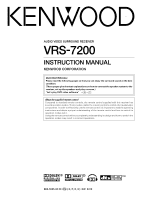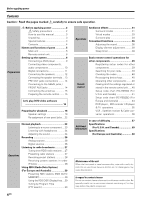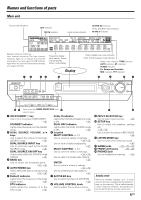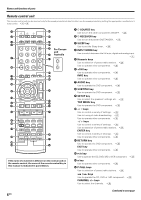Kenwood VRS-7200 Instruction Manual
Kenwood VRS-7200 - AV Receiver Manual
 |
View all Kenwood VRS-7200 manuals
Add to My Manuals
Save this manual to your list of manuals |
Kenwood VRS-7200 manual content summary:
- Kenwood VRS-7200 | Instruction Manual - Page 1
AUDIO VIDEO SURROUND RECEIVER VRS-7200 INSTRUCTION MANUAL KENWOOD CORPORATION Quick Start Reference Please read the following pages so that you can enjoy the surround sound at the best condition. (These pages give shortcut explanations on how to connect the speaker system to the receiver, set up the - Kenwood VRS-7200 | Instruction Manual - Page 2
MAY BE OF SUFFICIENT MAGNITUDE TO CONSTITUTE A RISK OF ELECTRIC SHOCK TO PERSONS. THE EXCLAMATION POINT WITHIN AN EQUILATERAL TRIANGLE IS INTENDED TO ALERT THE USER TO THE PRESENCE OF IMPORTANT OPERATING AND MAINTENANCE (SERVICING) INSTRUCTIONS IN THE LITERATURE ACCOMPANYING THE APPLIANCE. 2 EN - Kenwood VRS-7200 | Instruction Manual - Page 3
receiver and your other AV components (TV, VCR, DVD player, CD player, etc.) using the remote control supplied with this receiver. Additional Information Shows you additional information such as "In case of difficulty" (trouble notify your shipper immediately. Kenwood recommends that you retain the - Kenwood VRS-7200 | Instruction Manual - Page 4
2 Safety precautions 2 How to use this manual 3 Unpacking 3 Special features 3 Contents 4 components 10 Preparations Digital connections 11 Connecting the speakers 12 Connecting 27 Presetting radio stations 27 Receiving preset stations 28 Receiving preset stations in order (P.CALL - Kenwood VRS-7200 | Instruction Manual - Page 5
selection indicators, Input channel indicators (The Input channel indicators lights up to indicate the channels contained in the input auto or manual tuning mode. ¶ª 5 Dolby D indicator Lights when the receiver is in the Dolby Digital mode. › DTS indicator Lights when the receiver is in - Kenwood VRS-7200 | Instruction Manual - Page 6
. qr RECEIVER SOURCE TV SLEEP INPUT MODE ACTIVE EQ DIMMER DISC SEL. 1 2 3 INPUT SEL. DISC SKIP 4 5 6 LAST 7 8 9 % INFO PAGE +100 0 +10 fi AUDIO SUBTITLE ANGLE MUTE TOP MENU /SETUP MENU /SOUND VOLUME ENTER RETURN /EXIT ON SCREEN /GUIDE 8 6 P.CALL 4 ¢ - CHANNEL - Kenwood VRS-7200 | Instruction Manual - Page 7
the broadcast band. ¶ & AUTO/MONO key Use to select the auto or manual tuning mode. ¶ * LISTEN MODE %/fi keys Use to select the listening mode. VOLUME %/ fi keys Use to adjust the receiver volume. £ ¤ ON SCREEN key Use to operate the DVD component. · GUIDE key Use to operate other components. · ‹ - Kenwood VRS-7200 | Instruction Manual - Page 8
read its instruction manual. Microcomputer malfunction channel and one white for the left channel. These cables are to be prepared separately by the user shown below. Top panel : 50 cm (19-11/16") Side panel : 10 cm (3-15/16") connections and turning on the receiver, follow the steps below. - Kenwood VRS-7200 | Instruction Manual - Page 9
DVD player If you have connected a DVD player to the receiver with digital connection, be sure to read the "Input mode ) (Coaxial cord) DVD player ÷ Digital audio connections are required when playing multi-channel signals such as the Dolby Digital and DTS signals. ÷ To play the DVD player - Kenwood VRS-7200 | Instruction Manual - Page 10
1 Connecting video components (COMPONENT VIDEO) If you have connected the receiver to a video component with COMPONENT jacks, you can get a better deck, Cassette deck or MD recorder VIDEO IN (Yellow RCA pin cord) Satellite Receivers AUDIO LINE OUT (Audio cord) AUDIO LINE OUT or MIX LINE OUT ( - Kenwood VRS-7200 | Instruction Manual - Page 11
IN (S VIDEO cord) Monitor TV (with S VIDEO jack) CD player or DVD player S VIDEO OUT (S VIDEO cord) Satellite Receivers (with S VIDEO jack) S VIDEO OUT (S VIDEO cord) DVD player (with S VIDEO jack) OPTICAL DIGITAL OUT (AUDIO) ( be connected to the digital output of the CD or DVD player. 11 EN - Kenwood VRS-7200 | Instruction Manual - Page 12
Front Speakers Whether each speaker is connected properly can be confirmed by outputting the test tone and checking if each speaker channel outputs audio. For details, see "Speaker settings" (Step 6 Adjust the speaker volume level). ) Protection circuitry This unit incorporates protection circuitry - Kenwood VRS-7200 | Instruction Manual - Page 13
speaker impedance indications printed on the rear panel of the receiver, connect speakers with matching impedance ratings. Using speakers with Surround Back Right speaker) for 7.1 channel surround sound system or one Surround Back speaker for 6.1 channel surround sound system. Front speakers : - Kenwood VRS-7200 | Instruction Manual - Page 14
, such as a portable video camera, connect it to the GAME or FRONT AUX jacks on the front panel of the receiver. These jacks are particularly convenient when dubbing audio/video from a portable video camera. INPUT SELECTOR R L SUB WOOFER SURROUND BACK PRE OUT FRONT AUX GAME Example: ¶ - Kenwood VRS-7200 | Instruction Manual - Page 15
reception cannot be made unless the antennas are connected. Connect the antennas correctly as instructed below. AM loop antenna The supplied loop antenna is for use indoors. Place it as far as possible from the receiver, TV set, speaker cords and power cord, and adjust the direction for best - Kenwood VRS-7200 | Instruction Manual - Page 16
the speakers, DVD and TV to the receiver. For details, see "Setting up the "SP SETUP" and press the ENTER. If you connect KENWOOD speaker system: 1 Press the MULTI CONTROL @ / # * Model availability may differ depending on the country and sales area. ÷ When the speaker setting is set to "HTB1 - Kenwood VRS-7200 | Instruction Manual - Page 17
mix setting mode to the receiver is ON. "OFF" : No speaker is connected. Subwoofer re-mix setting mode to the receiver is OFF. "LRG" frequencies of other channels to the subwoofer channel depending on the For the operation, also refer to the instruction manual for your DVD player. ÷ You can select various - Kenwood VRS-7200 | Instruction Manual - Page 18
MODE key on the remote to set it to the receiver control mode. 3 Initiate the setup mode. 1 Press the country and sales area. ÷ When the 5.1 channel speaker system the status before setup. ÷ When you use a KENWOOD speaker system and select "HTB1 6.1CH", "HTB1 BS (RB/LB) SL SW MANUAL/OFF L C R SR BS - Kenwood VRS-7200 | Instruction Manual - Page 19
keys) to select the appropriate front speakers setting. 1 "FRNT LRG" : Large front speakers are connected to the receiver. 2 "FRNT NML" : Average size front speakers are connected to the receiver. ÷ When the subwoofer setting is "SUBW ON", front speakers setting is "FRNT LRG" and a stereo source is - Kenwood VRS-7200 | Instruction Manual - Page 20
BS" is selected, only one surround back speaker can be connected to the receiver. ÷ If "BS/SW SW" or "BS/SW OFF" is selected, The test tone will be output from every speaker channel in automatic sequence. 2 "MANUAL": Select to select the speaker channel to output the test tone using the MULTI - Kenwood VRS-7200 | Instruction Manual - Page 21
In steps 7, indications appear only for the selected channels of the speakers that require adjusting. Measure the distance GAME jacks on the front panel. Perform the setup for convenience of playing a video game using the receiver. 1 Use the MULTI CONTROL @ / # (or the @ / # keys) to select "GAME - Kenwood VRS-7200 | Instruction Manual - Page 22
CONTROL %/fi (or the %/fi keys) to select the input selector position. 1 Press the RCV MODE key on the remote control unit to set it to the receiver control mode. 2 Press the SOUND key. 3 Use the MULTI CONTROL @ / # (or the @ / # keys) to select "INPUT", and press the ENTER. 4 Use the MULTI CONTROL - Kenwood VRS-7200 | Instruction Manual - Page 23
1 Turn on the power to the related components. 2 Turn on the power to this receiver by pressing the ON/ STANDBY key (or the RECEIVER key). Selecting the input mode If you have selected a component connected to the COAX 1 (DVD), COAX 2 (VIDEO 2), OPT 1 (VIDEO 1), OPT 2 (AUX) or DIGITAL IN (OPTICAL - Kenwood VRS-7200 | Instruction Manual - Page 24
Adjusting the TONE (PCM stereo and analog stereo mode only) 1 Press the RCV MODE key on the remote control unit to set it to the receiver control mode. 2 Press the SOUND key. 3 Use the MULTI CONTROL @ / # (or the @ / # keys) to select "TONE", and press the ENTER. 4 Use the MULTI CONTROL % / fi (or - Kenwood VRS-7200 | Instruction Manual - Page 25
Normal playback ACTIVE EQ mode You can enjoy a more impressive sound effect when ACTIVE EQ is turned ON. Press the ACTIVE EQ key for the following selections: 1 "EQ MUSIC" : (The "ACTIVE EQ" indicator lights up) Effective when listening to music. 2 "EQ CINEMA" : (The "ACTIVE EQ" indicator lights up) - Kenwood VRS-7200 | Instruction Manual - Page 26
source such as the Dolby Digital or DTS input signal is recorded in REC mode, the multi channel signal in the current surround mode can be recorded down-mixed to 2-channel. ÷ DTS 5.1 MUSIC DISC (DTS CD) cannot be recorded. INPUT SELECTOR SETUP 1 Use the INPUT SELECTOR key (or the input selector - Kenwood VRS-7200 | Instruction Manual - Page 27
the desired station. The "AUTO" display and "PRESET" display appear alternately. ÷ A maximum of 40 stations of the band presently being received will be preset. ÷ Use the Manual Preset function if a desired FM station cannot be preset using the Auto Preset function or when it is required to preset - Kenwood VRS-7200 | Instruction Manual - Page 28
1 Use the INPUT SELECTOR key (or the TUNER key) to select tune as the source. 2 Enter the number of the preset station you want to receive (up to "40"). Press the numeric keys in the following order: For "15", press 0,5 For "20", press 0,0,) • If you make a mistake entering a two digit number - Kenwood VRS-7200 | Instruction Manual - Page 29
, up to 40 RDS stations are preset in order from channel "01". • Stations already stored in the preset memory may Service name) display 2 RT (Radio Text) display 3 Frequency display 1 PS (Program Service name) display : The station name is displayed automatically when an RDS broadcast is received - Kenwood VRS-7200 | Instruction Manual - Page 30
type of program (genre) you want to listen to. Under certain receiving conditions, it may take more than 1 minute to complete the search the PTY key to activate the PTY search mode. Lights up When an RDS broadcast is received, the program type is shown on the display. If no PTY data is available, or - Kenwood VRS-7200 | Instruction Manual - Page 31
manually. This model lets you enjoy Dolby Digital (and Dolby Surround) program sources, even if you connect only the Front Speakers. However, in order to enjoy the benefit of true 6.1 channel Dolby Digital Surround EX sound, KENWOOD programmed into this receiver are "MOVIE", has user-adjustable - Kenwood VRS-7200 | Instruction Manual - Page 32
channel allows more accurate placement and steering of sound across the rear soundstage. The DTS-ES receiver will be required, to experience a discrete 6.1-channel has to be activated manually. According to the signals to play DTS 5.1-channel surround audio even when the AV amplifier incorporates only - Kenwood VRS-7200 | Instruction Manual - Page 33
on the reproduced signals. › DOLBY VIRTUAL "Dolby H" indicator Dolby Headphone When headphones are used in music listening, the audio of the left (or right) channel reaches only the left (or right) year so the listener cannot feel the presence of acoustic images on the front. The Dolby Headphone - Kenwood VRS-7200 | Instruction Manual - Page 34
° Listen modes available with DTS, DTS-ES (Matrix or Discrete) or DTS-96/24 playback: ("DTS" indicator lights up) Main example of medium: Multi-channel digital source such as DVD. 1 "DTS": DTS surround 2 "DTS + NEO6 CINEMA": DTS surround + DTS NEO:6 surround CINEMA mode 3 "DTS-ES MATRIX 6.1": DTS-ES - Kenwood VRS-7200 | Instruction Manual - Page 35
mode. Pressing the key again restores the original listen mode. ÷ The original listen mode is also restored when the input selector is switched or the receiver is turned OFF then ON again. 35 EN - Kenwood VRS-7200 | Instruction Manual - Page 36
The volume levels of the center speaker, subwoofer, surround speaker and surround back speaker channels can be adjusted during playback. 1 Press the RCV MODE key on the remote control unit to set it to the receiver control mode. 2 Press the SOUND key. 3 Use the MULTI CONTROL @ / # (or the @ / # keys - Kenwood VRS-7200 | Instruction Manual - Page 37
. ÷ If the audio multiplex broadcasting is not monaural, the audio cannot be switched on this receiver. In this case, use the audio switching function on the tuner. Panorama mode (Only when the input signal is a 2-channel signal in the DOLBY PRO LOGIC IIx MUSIC or DOLBY PRO LOGIC II MUSIC mode) When - Kenwood VRS-7200 | Instruction Manual - Page 38
mode of the NEO:6 MUSIC listen mode, it is possible to enhance the center channel audio by adjusting the center signal component. 1 Press the RCV MODE key on the remote control unit to set it to the receiver control mode. 2 Press the SOUND key. 3 Use the MULTI CONTROL @ / # (or the @ / # keys) to - Kenwood VRS-7200 | Instruction Manual - Page 39
in each input selector key. Input selector key Registerable component DVD VIDEO 1 VIDEO 2 AUX DVD player VCR Cable Converters Satellite Receivers CD player, MD recorder (KENWOOD) Input jacks where the component is connected DVD VIDEO1 VIDEO2 AUX F. AUX GAME TV MODE Game player (Default: Xbox - Kenwood VRS-7200 | Instruction Manual - Page 40
input selector key, but this assignment can be changed as desired by the user. For example, the initial status is set so that a VCR can be selector key for more than 3 seconds. ÷ To put the remote control unit to the receiver control mode, press the RCV MODE key. 2 Turn the component ON. ÷ A DVD - Kenwood VRS-7200 | Instruction Manual - Page 41
Setup Codes Kenwood (Sirius Satellite Radio) 2000 Video Accessories Manufacturer Setup Codes Macro Image Technology 1383 Motorola 1363 MyHD 1383 Panasonic 1120 Pioneer 1010 Samsung 1490 Sensory Science 1126 Sharp 1010 Viewsonic 1329 Satellite Receivers Manufacturer Setup - Kenwood VRS-7200 | Instruction Manual - Page 42
operations for other components TV (Continued) Manufacturer Setup Codes Hello Kitty Hisense Hitachi Infinity Inteq JBL JCB Jensen JVC KEC Kenwood KLH KTV LG LXI Magnavox Marantz Matsushita Maxent Megapower Megatron Memorex MGA Midland Mitsubishi Monivision Motorola MTC Multitech NAD NEC Nikko - Kenwood VRS-7200 | Instruction Manual - Page 43
0490 DVD player (Continued) Manufacturer DVD2000 Emerson Enterprise Fisher Funai Gateway GE Go Video Greenhill Hitachi Hiteker Initial InterAct JVC Kenwood KLH Koss Lasonic LG Lite-On Mad Catz Magnavox Marantz Memorex Microsoft Mintek Mitsubishi Nesa Onkyo Oritron Panasonic Pelican Accessories - Kenwood VRS-7200 | Instruction Manual - Page 44
, 0451 Galaxi 0008 General Instruments 0276, 0003 Golden Channel 1063, 1110 HyperVision 0619 i-CAN 1063 Jerrold 0276, , 1490, 1338 0037 0037 0677 MD recorder Manufacturer Setup Codes Kenwood 0681, 1339 Satellite Receivers Manufacturer Setup Codes @sat @Sky ABsat ADB Aegir AGS Akai - Kenwood VRS-7200 | Instruction Manual - Page 45
1176 0520 0882 0132, 0243 1017 0243 0607 0871 0173, 0455, 0282 0879 Satellite Receivers (Continued) Manufacturer Setup Codes Italtel ITT Nokia Jaeger JOK Kamm Kaon KaTelco Kathrein Kenwood Key West KeyWest Klap Konig Koscom Kreiling Kreiselmeyer L&S Electronic Labgear LaSAT Lenco LG Lifesat Lodos - Kenwood VRS-7200 | Instruction Manual - Page 46
1099, 1291 1075 0879 0200, 0132, 0243 0173, 0607, 0299, 1099, 1087 0173 0200 0299 0142, 0710 0856 0321 0455 0243 46 EN Satellite Receivers (Continued) Manufacturer Setup Codes Wintel Wisi Woorisat Worldsat XCOM Xsat Xtreme Yes Zehnder Zenith Zwergnase 0299 0173, 0321, 0299, 0607, 0455 0520 1323 - Kenwood VRS-7200 | Instruction Manual - Page 47
Basic remote control operations for other components TV (Continued) Manufacturer Concorde Condor Conrac Contec Continental Edison Cosmel Crosley Crown CS Electronics CTC Cybertron D-Vision Daewoo Dainichi Dansai Dansette Dantax Dawa Dayton Daytron De Graaf Decca Deitron Denko Denver DER Desmet - Kenwood VRS-7200 | Instruction Manual - Page 48
Basic remote control operations for other components TV (Continued) Manufacturer Setup Codes Isukai ITS ITT ITT Nokia ITV Jean JMB Jocel Jubilee JVC Kaisui Kapsch Karcher Kathrein Kawa KB Aristocrat Kendo Kennedy Kiota Kioto Kiton Kneissel Kolster Konichi Konka Kontakt Korpel Korting Kotron - Kenwood VRS-7200 | Instruction Manual - Page 49
Basic remote control operations for other components TV (Continued) Manufacturer Phoenix Phonola Pioneer Pionier Plantron Playsonic Polytron Poppy Portland Powerpoint Prandoni-Prince Premier Prima Prinston Prinz Profex Profi Profitronic Proline Prosonic Protech Proton ProVision Pye Pymi Quadral - Kenwood VRS-7200 | Instruction Manual - Page 50
Basic remote control operations for other components TV (Continued) Manufacturer Setup Codes Tevion Texet Thomson Thorn Thorn-Ferguson TMK Tobishi Tokai Tokaido Tomashi Tongtel Toshiba Toyoda Trakton Trans Continens TRANS-continents Transonic Triad Trident Tristar Triumph Tsoschi TVTEXT 95 Uher - Kenwood VRS-7200 | Instruction Manual - Page 51
0278, 0037, 0020 0020 0278 VCR (Continued) Manufacturer Setup Codes Jensen JMB Joyce 0041 0348, 0352, 0742 0000 JVC Kaisui Kambrook Karcher KEC Kendo Kenwood KIC 0081, 0384, 0067, 0041 0072 0037 0081, 0278 0278, 0037 0278, 0348, 0642, 0072, 0315, 0106 0067, 0041, 0038 0000 Kneissel Korpel - Kenwood VRS-7200 | Instruction Manual - Page 52
Basic remote control operations for other components VCR (Continued) Manufacturer Setup Codes Roadstar Royal Saba Saisho Salora Samsung Samurai Sansei Sansui Sanyo Saville SBR Schaub Lorenz Schneider Scott Sears Seaway SEG SEI Sei-Sinudyne Seleco Semp Sentra Setron Sharp Shintom Shivaki Siemens - Kenwood VRS-7200 | Instruction Manual - Page 53
Jaton 0665 JDB 0730 Jeken 0699 JMB 0695 JVC 0623, 0539, 0503, 0558, 1940, 1901, 1164, 1988 Karcher 0783 Kendo 0713, 0699 Kennex 0770 Kenwood 0490, 0534 Kiiro 0770 Kiss 0665 Lawson 0768, 0716 Lenco 0770, 0651, 0699, 0672, 0713 Lenoxx 0690 Lexia 0768, 0699 LG 0741, 0591 - Kenwood VRS-7200 | Instruction Manual - Page 54
Basic remote control operations for other components DVD player (Continued) Manufacturer Setup Codes Saivod Salora Sampo Samsung Sansui Sanyo Scan ScanMagic Schaub Lorenz Schneider Schwaiger Scientific Labs Scott SEG Shanghai Sharp Sherwood Shinco Silva Silva Schneider Simaudio Singer Skymaster - Kenwood VRS-7200 | Instruction Manual - Page 55
of KENWOOD and RECEIVER SOURCE TV SLEEP INPUT MODE ACTIVE EQ DIMMER DISC SEL. 123 INPUT SEL. DISC SKIP 456 LAST 7 8 9 % INFO PAGE +100 0 +10 fi AUDIO SUBTITLE ANGLE MUTE TOP MENU /SETUP MENU /SOUND VOLUME ENTER RETURN /EXIT ON SCREEN /GUIDE 8 6 7 P.CALL 4 ¢ - CHANNEL - Kenwood VRS-7200 | Instruction Manual - Page 56
) LAST (Last Channel) PAGE %/fi (Page down or up) MENU GUIDE 8 (Pause) 3 (Play) 7 (Stop) ¶ (Record) 22 33 TV MUTE TV VOLUME %/fi Sirius operation keys (made by KENWOOD) SOURCE (Source Power) Numeric keys & ( ) DIRECT CH % CH fi (CATEGORY) CAT @ CAT # ENTER Power off BANK SEEK RECEIVER SOURCE TV - Kenwood VRS-7200 | Instruction Manual - Page 57
are many possible causes for this problem, depending on the type of player used. Switch the input mode to DIGITAL MANUAL during playback of the digital source, in multi-channel audio. The audio of a satellite digital ÷ With certain broadcasting, the audio cannot be switched on the receiver. In - Kenwood VRS-7200 | Instruction Manual - Page 58
unless the modifications are expressly approved in the instruction manual. The user could lose the authority to operate this equipment if receiver is connected. -- Consult the dealer or an experienced radio / TV technician for help. For the U.S.A. As an ENERGY STAR® Partner, Kenwood Corporation - Kenwood VRS-7200 | Instruction Manual - Page 59
no more than 0.7% total harmonic distortion. (FTC) 100 watts per channel minimum RMS, both channels driven, at 6 Ω from 20 Hz to 20 kHz with no mm (14-5/16") Weight (Net 4.4 kg (9.7 lb) Notes 1.KENWOOD follows a policy of continuous advancements in development. For this reason specifications may - Kenwood VRS-7200 | Instruction Manual - Page 60
Australia Rated power output during STEREO operation 70 watts per channel minimum RMS, both channels driven, at 8 Ω from 20 Hz to 20 -5/16") Weight (Net 4.4 kg (9.7 lb) Notes 1. KENWOOD follows a policy of continuous advancements in develop- ment. For service on this product. Model Serial Number
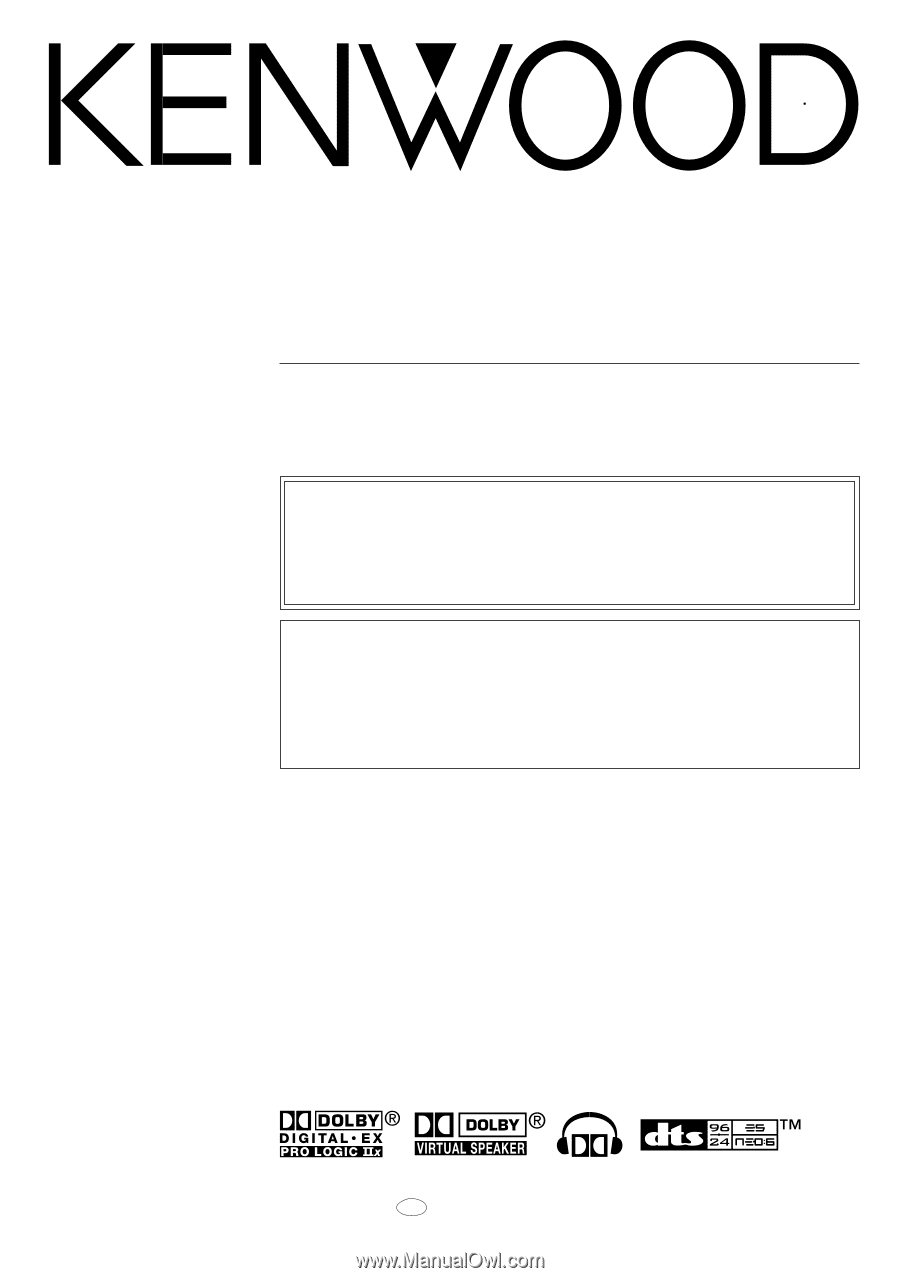
B60-5585-00 00
CS
( K, P, E, X )
KW
0410
AUDIO VIDEO SURROUND RECEIVER
VRS
-
7200
INSTRUCTION MANUAL
KENWOOD CORPORATION
About the supplied remote control
Compared to standard remote controls, the remote control supplied with this receiver has
several operation modes. These modes enable the remote control to control other audio/video
components. In order to effectively use the remote control it is important to read the operating
instructions and obtain a proper understanding of the remote control and how to switch its
operation modes (etc.).
Using the remote control without completely understanding its design and how to switch the
operation modes may result in incorrect operations.
Quick Start Reference
Please read the following pages so that you can enjoy the surround sound at the best
condition.
(These pages give shortcut explanations on how to connect the speaker system to the
receiver, set up the speakers and play a source.)
"Let's play DVD video software"
^&