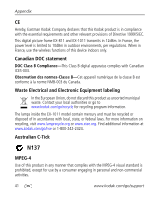Kodak 1886845 User Manual - Page 51
loading software
 |
View all Kodak 1886845 manuals
Add to My Manuals
Save this manual to your list of manuals |
Page 51 highlights
flash drive, connecting, 5 frame, picture assign a name, 18 checking model, firmware, 18 product views, i setup, 4 setup wireless network, 17 specifications, 34 troubleshooting, 28 turning on/off, 6 G glossary, wireless terms, 24 H headphone jack, ii help communicating with computer, 28 connecting to Gallery, 31 frame, 28 troubleshooting problems, 28 holder, remote control, i home button on remote, 3 changing picture locations, 9 screen, 9 I installing software, 1 internal memory capacity, 34 internet requirements for wireless, 19 L landscape, set orientation, 17 www.kodak.com/go/support Index language setting, 18 setting first time, 6 LCD. see screen loading software, 1 M magnify picture, 3 memory card inserting, 5 slots, i types, 5 menu button on remote, 3 multi-up view, 7 music adjust volume, 3 button on remote, 3 mute, 3 playing, 15 N name, frame, 18 network, wireless setup, 17 O OK button on remote, 3 on/off switch, i on/off, setting auto, 17 orientation setting, 17 P PictBridge enabled printer, 13 pictures copying connected, 10, 11 44