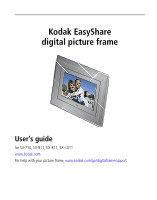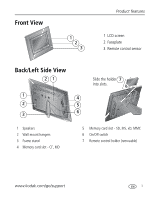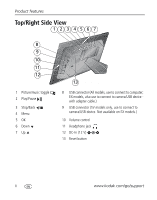iv
www.kodak.com/go/support
Table of contents
Printing pictures
..........................................................................................
13
Connecting the frame to a PictBridge enabled printer
..............................
13
Printing from a PictBridge enabled printer
...............................................
14
Manually changing connection mode
......................................................
14
Playing music
..............................................................................................
15
4
Changing frame settings
.....................................................................
16
Settings menus
...........................................................................................
16
Upgrading your firmware
.............................................................................
18
5
Using Wi-Fi mode—EX models only
....................................................
19
What are some of the wireless features of my frame?
..................................
19
Wireless networking and the Internet
..........................................................
19
Setting up your frame for wireless operation
................................................
19
Before you start
......................................................................................
19
Perform the setup
...................................................................................
20
Set up your network at a later time
.........................................................
21
Viewing pictures over your wireless network
................................................
21
Setting up your Gallery account
...................................................................
22
Viewing pictures from the Gallery
................................................................
22
Creating My Slideshow
................................................................................
23
Copying pictures to your computer—wirelessly
............................................
23
Glossary of common wireless network terms
................................................
24
6
Troubleshooting and support
..............................................................
28
Picture frame problems
...............................................................................
28
Picture frame/computer communications
.....................................................
28
Wireless network connection (EX models)
....................................................
29
Screen messages
.........................................................................................
32
7
Appendix
.............................................................................................
34
Digital frame specifications
..........................................................................
34
Important safety instructions
.......................................................................
36
Downloading your software and firmware
...................................................
37