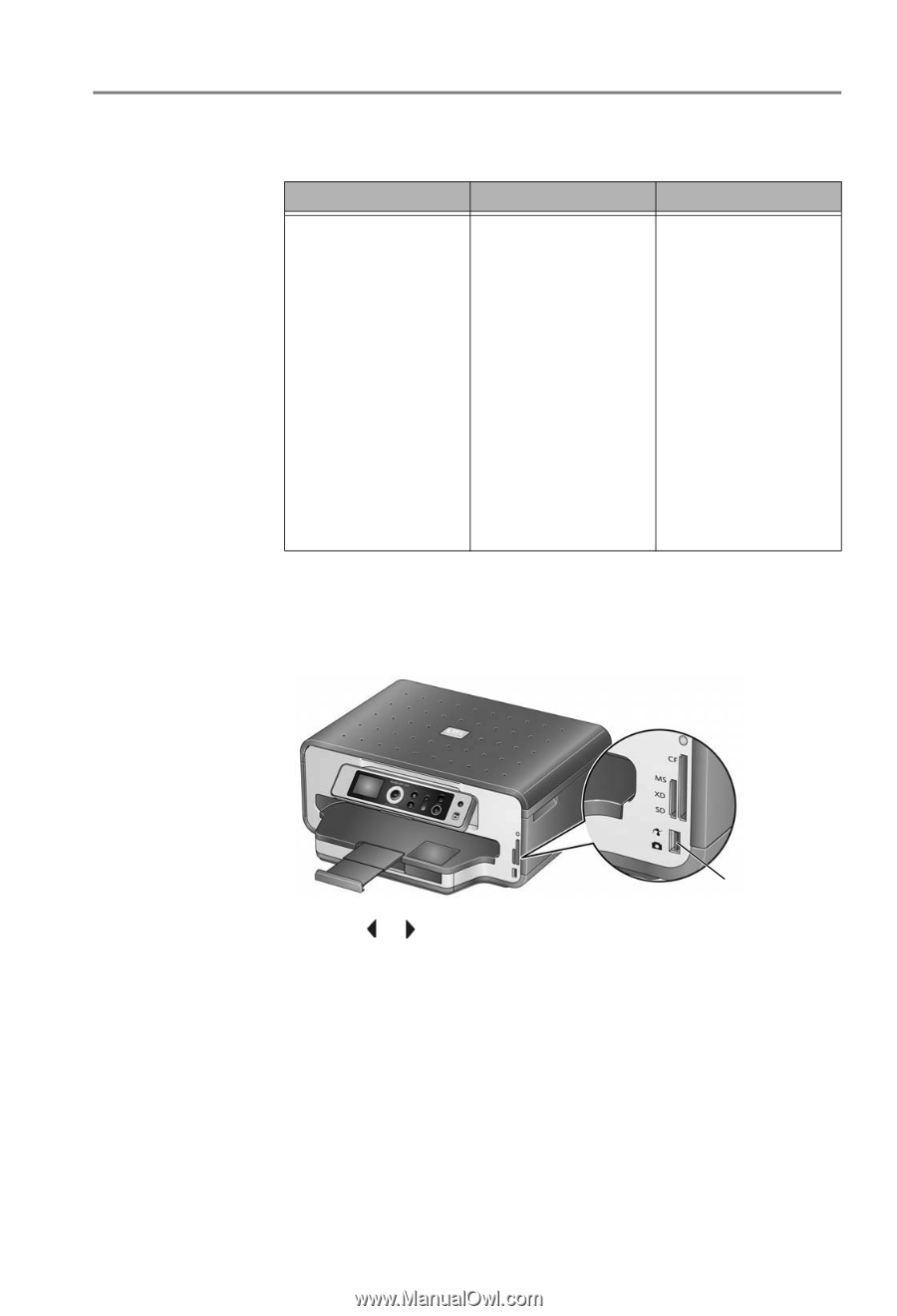Kodak ESP 7250 User guide - Page 11
Printing from a memory card or USB-connected device, Start - user guide
 |
View all Kodak ESP 7250 manuals
Add to My Manuals
Save this manual to your list of manuals |
Page 11 highlights
KODAK ESP 7200 Series All-in-One Printer Printing from a memory card or USB-connected device You can print pictures from the following cards or USB-connected devices: MS/XD/SD Card slot CF Card slot Front USB port • MULTIMEDIA Card • COMPACTFLASH (MMC) Card (Types I and II) • XD Picture Card • MICRODRIVE • SECURE DIGITAL (SD) Card • SECURE DIGITAL High Capacity (SDHC) Card • Variations of the memory cards above that require an adapter (for example, MEMORY STICK Duo, miniSD, microSD, and T-Flash) • PICTBRIDGE Technology enabled camera • Flash drive To print a picture from a memory card or USB-connected device: 1. Insert the memory card into the appropriate slot, or connect the digital camera or portable drive to the front USB port. IMPORTANT: Use only one slot or port at a time. Front USB port 2. Press or to select the picture you want to print. 3. Press Start to begin printing. The printer prints a single 4 x 6 in. / 10 x 15 cm picture. For more information about printing, see the Extended User Guide at www.kodak.com/go/esp7250support. www.kodak.com/go/aiosupport 8