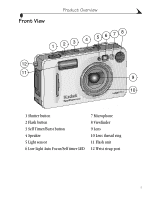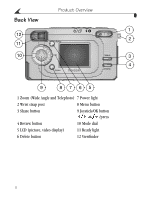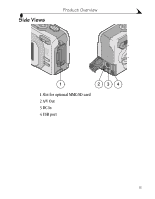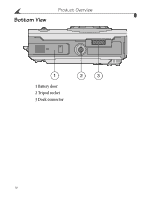Kodak LS443 User's Guide
Kodak LS443 - Easyshare Zoom Digital Camera Manual
 |
View all Kodak LS443 manuals
Add to My Manuals
Save this manual to your list of manuals |
Kodak LS443 manual content summary:
- Kodak LS443 | User's Guide - Page 1
KODAK EASYSHARE LS443 Zoom Digital Camera User's Guide Visit Kodak on the World Wide Web at www.kodak.com - Kodak LS443 | User's Guide - Page 2
Eastman Kodak Company 343 State Street Rochester, New York 14650 © Eastman Kodak Company, 2002 Kodak and EasyShare are trademarks of Eastman Kodak Company. P/N 6B8176 - Kodak LS443 | User's Guide - Page 3
Front View 1 Product Overview 23 4 56 78 12 11 9 10 1 Shutter button 2 Flash button 3 Self Timer/Burst button 4 Speaker 5 Light sensor 6 Low Light Auto Focus/Self timer LED 7 Microphone 8 Viewfinder 9 Lens 10 Lens thread ring 11 Flash unit 12 Wrist strap post i - Kodak LS443 | User's Guide - Page 4
Product Overview Back View 1 12 2 11 10 3 4 9 8765 1 Zoom (Wide Angle and Telephoto) 7 Power light 2 Wrist strap post 8 Menu button 3 Share button 9 Joystick/OK button /press 4 Review button 10 Mode dial 5 LCD (picture, video display) 11 Ready light 6 Delete button 12 Viewfinder ii - Kodak LS443 | User's Guide - Page 5
Side Views Product Overview 1 23 4 1 Slot for optional MMC/SD card 2 A/V Out 3 DC In 4 USB port iii - Kodak LS443 | User's Guide - Page 6
Bottom View Product Overview 2 1 1 Battery door 2 Tripod socket 3 Dock connector 2 3 iv - Kodak LS443 | User's Guide - Page 7
1 Getting Started 1 Install Software First 1 Need This Guide in Larger Print 1 What Can I Do With My Camera 2 What Can I Do With My Digital Pictures and Videos? .....2 Package Contents 3 Attaching the Wrist Strap 4 Loading the Battery 5 Using the AC Adapter 5 Mode Dial Settings 6 Turning - Kodak LS443 | User's Guide - Page 8
Liveview-Using the LCD to Frame Your Subject ..........18 Quickview-Reviewing the Picture Just Taken 19 Using the Auto Focus Framing Marks 20 Using the Optical Zoom 21 Using the Advanced Digital Zoom 21 Using the Flash 22 Putting Yourself in the Picture 24 Taking a Burst Series of Pictures 25 - Kodak LS443 | User's Guide - Page 9
Deleting Pictures and Videos 43 Review Menus 44 Magnifying Pictures 44 Protecting Pictures and Videos From Deletion 45 Running a Slide Show 46 Emailing 53 Tagging Pictures and Videos as Favorites 54 6 Customizing Your Camera Settings 55 To Access Setup Mode/Menus 55 Setup Menus 55 - Kodak LS443 | User's Guide - Page 10
EASYSHARE LS443 Camera Dock 67 Connecting With the USB Cable 72 Printing Pictures from Your Computer 73 9 Troubleshooting 75 Troubleshooting-Camera 75 Troubleshooting-Camera Dock 86 10 Getting Help 89 Helpful Web Links 89 Help in this Manual 89 Software Help 89 Telephone Customer Support - Kodak LS443 | User's Guide - Page 11
Specifications 93 Original Factory Settings-Camera 95 Upgrading Your Software and Firmware 96 Tips, Safety, Maintenance 96 Storage Capacities 97 Locating Pictures and Videos on a Card 98 Card File Naming Conventions 98 Using the Battery 100 Power-Saving Features 101 Regulatory Information - Kodak LS443 | User's Guide - Page 12
- Kodak LS443 | User's Guide - Page 13
software to load incorrectly. See the Quick Start Guide or WINDOWS System Requirements, page 63. Need This Guide in Larger Print? For a large print version of this User's Guide: 1 Go to http://www.kodak.com/go/ls443support. 2 Under Explore EasyShare, click Service and Support. 3 Under Manuals/Guides - Kodak LS443 | User's Guide - Page 14
on the computer. Edit-Add special effects to your pictures, make a custom slide show, fix red-eye, crop, rotate, and much more. Refer to the Quick Start Guide or KODAK EASYSHARE Software Help for details. Some MACINTOSH operating systems may support limited KODAK EASYSHARE Software features. 2 - Kodak LS443 | User's Guide - Page 15
Chapter 1 Package Contents 1 6 5 2 7 4 3 1 Camera 5 Wrist strap 2 Camera Dock 6 AC adapter 3 Audio/Video cable 7 Battery 4 USB cable Not shown: User's Guide, Quick Start Guide, KODAK EASYSHARE Software CD. (In some countries, the User's Guide is provided on a CD instead of in printed - Kodak LS443 | User's Guide - Page 16
Chapter 1 Attaching the Wrist Strap Long Short loop loop 1 Thread the short loop of the wrist strap through the wrist strap post. 2 Thread the long loop through the short loop. Pull until secure. 4 - Kodak LS443 | User's Guide - Page 17
recommend using only a KODAK EASYSHARE Li-Ion Rechargeable Battery. For important battery and warranty information, see Using the Battery, page 100. 2 1 Turn off the camera. 1 2 Open the battery door. 3 Orient the battery as shown. 4 Close the battery door. NOTE: The battery may need charging - Kodak LS443 | User's Guide - Page 18
. Night For night scenes or low light conditions. Captures close and background subjects. Flash fires if needed. In dark scenes, the shutter speed is set between 1/1700 and 1/2 second. Place camera on a flat, steady surface or tripod to avoid camera shake. Landscape For distant subjects. Flash - Kodak LS443 | User's Guide - Page 19
the Mode dial from Off to any other position. The Power light glows green. The ready light blinks while the camera performs a self-check, then glows green when the camera is ready to take pictures (or videos, if the mode dial is set to ). In Still and Video modes, a status bar appears on the - Kodak LS443 | User's Guide - Page 20
time you turn on the camera or if the battery is removed for more than 10 minutes. If this is the first time the camera has been turned on, go KODAK EASYSHARE Software may allow your computer to automatically update the camera clock when you connect the camera. See the KODAK EASYSHARE Software Help - Kodak LS443 | User's Guide - Page 21
Bar Status Bar Screen Icon To check the current camera settings, turn the Mode dial from the Off position. For flash icons, see page 22. For Card Current Storage location Screen Icons (Bottom of LCD) Auto Sport Night Landscape Close-up Review Video Low battery Exhausted battery (blinking) 9 - Kodak LS443 | User's Guide - Page 22
camera or card. Do not insert or remove a card when the green ready light is blinking; doing so may damage your pictures, card, or camera . Notched To insert an MMC/SD card: corner 1 Turn off the camera turn off the camera. Push the - Kodak LS443 | User's Guide - Page 23
, depending on the size of the card. Purchase accessories at your KODAK retail dealer or http://www.kodak.com/go/accessories. For storage capacities, see page 97. Managing Your Storage Location Setting 1 Turn on the camera. 2 Press the Menu button. 3 Move the joystick to highlight Image Storage - Kodak LS443 | User's Guide - Page 24
of the picture or video and the camera setting. Picture or video location Press the Review button. -Picture or video is stored on a card -Picture or video is stored in internal memory Adding Optional Lenses Lens thread ring Purchase optional lenses at your Kodak retail dealer or on our Web site - Kodak LS443 | User's Guide - Page 25
if you are in Review, Share, or Setup. (In Video mode, the camera captures video.) Before you light is red, wait until it turns green. Default flash setting: Auto Available flash settings: Auto, Flash Off, Fill Flash, Red-eye Camera returns to default: When you change modes or turn off the camera - Kodak LS443 | User's Guide - Page 26
pressing the Shutter button completely down to take the picture. Ready light The ready light blinks green while the picture is saved. Default flash setting: Auto Available flash settings: Auto, Flash Off, Fill Flash, Red-eye Camera returns to default: When you change modes or turn off the - Kodak LS443 | User's Guide - Page 27
pressing the Shutter button completely down to take the picture. Ready light The ready light blinks green while the picture is saved. Default flash setting: Auto Available flash settings: Auto, Flash Off, Fill Flash, Red-eye Camera returns to default: When you change modes or turn off the - Kodak LS443 | User's Guide - Page 28
green, continue pressing the Shutter button completely down to take the picture. The ready light blinks green while the picture is saved. Default flash setting: Off Available flash settings: Auto, Flash Off, Fill Flash, Red-eye Camera returns to default: When you change modes or turn off the - Kodak LS443 | User's Guide - Page 29
to capture subjects 6 to 27.5 in. (13 to 70 cm) from the lens. Ready light 1 Turn the Mode dial to . The LCD displays a mode description. To interrupt light blinks green while the picture is saved. Default flash setting: Off Available flash settings: Auto, Flash Off, Fill Flash, Red-eye Camera - Kodak LS443 | User's Guide - Page 30
When you turn on Liveview, the LCD displays a live image of what the lens sees. Use the LCD to frame your subject. 1 Turn the Mode dial to , press the OK button. OK NOTE: Liveview quickly depletes battery power. To conserve battery power, turn off Liveview and use the Viewfinder to frame your - Kodak LS443 | User's Guide - Page 31
that picture for approximately 5 seconds. While the picture is displayed, you can: Delete Share m Review it: If you take no action, the picture is saved. m Share it: Press the , do so in Review (see page 43). To save battery power, you can turn off the Quickview feature. (See page 56.) 19 - Kodak LS443 | User's Guide - Page 32
Auto Focus framing marks depict the main focus area or areas. If the camera is not focusing on the desired subject (or if the framing marks disappear), recompose the scene, and repeat Step 2. When the framing marks turn red, focus is accomplished. While Shutter Button is Pressed Half-way Center - Kodak LS443 | User's Guide - Page 33
down to take the picture. NOTE: The lens retracts when the camera is turned off. Using the Advanced Digital Zoom Use Advanced Digital Zoom to get an additional 3.3X magnification beyond Optical Zoom. IMPORTANT: Even with the camera's Advanced Digital Zoom, you may notice a decrease in printed image - Kodak LS443 | User's Guide - Page 34
; the default flash setting is restored when you exit the mode or turn off the camera. Flash Range m Wide angle: 1.5 to 10.8 ft (0.5 to 3.3 m) m lighting conditions require it. Off-flash never fires. Fill-flash fires every time you take a picture, regardless of the lighting conditions. Red-eye - Kodak LS443 | User's Guide - Page 35
to Flash Settings the Default Flash Setting Auto, Flash Off, When you exit the Fill Flash, mode or turn off the Red-eye camera Night Auto Landscape Off Close-up Off Video Off None Flash cannot be turned on Other Flash Screen Information Custom icon When the Custom icon - Kodak LS443 | User's Guide - Page 36
button and the time the picture is taken. Self Self Timer Timer light 1 Place the camera on a flat surface or use a tripod. 2 In any Still continue pressing completely down. Move into the scene. The white Self Timer light blinks slowly for 8 seconds (then quickly for 2 seconds) before the - Kodak LS443 | User's Guide - Page 37
bar. NOTE: The setting remains until you change it or turn off the camera. Take the Pictures 1 Press the Shutter button half-way to set the auto and holding the Shutter button completely down to take the pictures. The camera takes up to 3 pictures in quick succession. It stops taking pictures when - Kodak LS443 | User's Guide - Page 38
Chapter 2 Still Menus Image Storage(page 11) Focus Zone (page 32) Exposure Compensation (page 27) White Balance (page 28) Picture Quality (page 29) ISO Speed (page 33) Long Time Exposure (page 34) Date Stamp (page 35) Color Mode (page 30) Exposure Metering (page 31) Orientation Sensor (page 36) - Kodak LS443 | User's Guide - Page 39
control how much light enters the camera. This setting is useful for taking pictures in very large rooms, under low light, without a flash the joystick to select the Exposure Compensation setting. m If pictures are too light, decrease the value. m If pictures are too dark, increase the value. - Kodak LS443 | User's Guide - Page 40
pictures under tungsten or halogen lighting without flash. Fluorescent-corrects the green cast of fluorescent lighting. Ideal for indoor pictures under fluorescent lighting without flash. 4 Press the Menu button to exit the menu. This setting remains until you change it or turn off the camera. 28 - Kodak LS443 | User's Guide - Page 41
Chapter 2 Setting Picture Quality Use the Quality setting to select a picture resolution. 1 In any Still mode, press the Menu button. 2 Move the joystick to highlight Quality , then press the OK button. 3 Highlight an option: Best (4.0 MP)-for printing up to 20 x 30 in.(50 x 75 cm); - Kodak LS443 | User's Guide - Page 42
pictures with a reddish-brown, antique look 4 Press the Menu button to exit the menu. This setting remains until you change it or turn off the camera. 30 - Kodak LS443 | User's Guide - Page 43
Chapter 2 Setting Exposure Metering Use Exposure Metering to ensure that the proper amount of light enters the camera lens. 1 In any Still mode, press the Menu button. 2 Move the joystick the OK button. to highlight Exposure Metering , then press 3 Move the joystick to highlight - Kodak LS443 | User's Guide - Page 44
Chapter 2 Setting Focus Zone Use the Focus Zone to select a large or a concentrated area of focus. 1 In any Still mode, press the Menu button. 2 Move the joystick button. to highlight Focus Zone , then press the OK 3 Move the joystick to highlight an option, then press the OK button. Multi- - Kodak LS443 | User's Guide - Page 45
Chapter 2 Setting ISO Speed The ISO setting controls the camera's sensitivity to light. Use a lower ISO setting in brightly lit scenes; use a higher ISO setting for low-light scenes. NOTE: Higher ISO speeds may create a picture that is "noisier" than a picture taken at lower ISO speeds. These - Kodak LS443 | User's Guide - Page 46
focus, then continue pressing completely down to take the picture. This setting remains until you move the Mode dial or turn off the camera. Default flash setting: Off Available flash settings: Auto, Flash Off, Fill Flash, Red-eye Camera returns to default: When you change modes or turn off the - Kodak LS443 | User's Guide - Page 47
on Pictures Use the Date Stamp setting to imprint the date on your pictures. 1 Make sure the camera clock is set to the correct date (page 8). 2 In any Still mode, press the Menu current date is printed in the bottom right corner of new pictures. This setting remains until you change it. 35 - Kodak LS443 | User's Guide - Page 48
Chapter 2 Setting the Orientation Sensor If you rotate the camera to take a picture (for example, a portrait shot), the Orientation Sensor reorients the picture so that it is displayed correct side up. The Orientation Sensor is - Kodak LS443 | User's Guide - Page 49
Flash is not available in Video mode. You can change Optical Zoom before (but not during) video recording. Taking a Video 1 battery power, press the OK button to turn off the LCD. 3 Press the Shutter button completely down and release within 2 seconds. The ready light blinks green while the camera - Kodak LS443 | User's Guide - Page 50
approximately 5 seconds. While the frame is displayed, you can: Delete Share OK m Review it: If you take no action, the video is saved. m Play it: it: Press the Delete button while the video and are displayed. To save battery power, you can turn off the Quickview feature. (See page 56.) When - Kodak LS443 | User's Guide - Page 51
Chapter 3 Using the Optical Zoom Use Optical Zoom to get up to 3X closer to your subject. When you turn on the camera, the lens is set to the Wide Angle position. NOTE: You can change Optical Zoom before (but not during) video recording. 1 Use the viewfinder or LCD to frame your Wide angle subject. - Kodak LS443 | User's Guide - Page 52
delay between the time you press the Shutter button and the time video recording begins. Self Timer Self 1 Place the camera on a flat surface or use a Timer tripod. light 2 Turn the Mode dial to Video , then press the Self Timer button. 3 Move the joystick to highlight a Video Length option - Kodak LS443 | User's Guide - Page 53
and videos. Remember, press the Shutter button to take a picture anytime, even in Review. 1 Press the Review button. The LCD displays the last picture or video taken. 2 Press the Review button to exit Review. Picture and Video Icons Email Favorite 02 Print # of copies Protect 072 Picture/video - Kodak LS443 | User's Guide - Page 54
to scroll backward or forward through pictures and videos. For fast scrolling, press and hold a button. Viewing Multiple Pictures and Videos 1 Press the Review button. 2 Either move the joystick , or m Press the Menu button. m Move the joystick Multi-up . m Press the OK button. to highlight - Kodak LS443 | User's Guide - Page 55
the joystick while no video is playing. Deleting Pictures and Videos 1 Press the Review button. 2 Move the joystick to locate a picture or video (or highlight one be deleted in this manner. Remove protection before deleting (page 45). 4 After deleting, move the joystick to stay in delete - Kodak LS443 | User's Guide - Page 56
) Protect (page 45) Image Storage (page 11) Slide Show (page 46) Copy (page 48) Video Date Display (page 49) Multi-up (page 42) Picture Info (page 49) Setup Menu (page 55) Magnifying Pictures Use the Magnify feature to zoom in to different areas of a picture. 1 Press the Review button, then locate - Kodak LS443 | User's Guide - Page 57
Chapter 4 Protecting Pictures and Videos From Deletion 1 Press the Review button, then locate the picture or video to protect. 2 Press the Menu button. Protect icon 3 Move the email addresses. 4 To remove protection, press the OK button again. 5 Press the Menu button to exit the menu. 45 - Kodak LS443 | User's Guide - Page 58
or on any external device, see page 47. Starting the Slide Show 1 Press the Review button, then press the Menu button. 2 Move the joystick button. to highlight Slide once, in the order in which you took them. Then the camera returns to the Menu screen. 4 To cancel the Slide Show, press the - Kodak LS443 | User's Guide - Page 59
it repeats until you cancel it by pressing the OK button or until battery power is exhausted. The Loop setting remains until you change it. Displaying your television User's Guide for details.) Video out The camera LCD turns off; the television screen acts as the camera display. 2 Review pictures - Kodak LS443 | User's Guide - Page 60
. m The camera's picture storage location is set to the location from which you are copying. See Choosing Internal Memory or MMC/SD Card, page 11. Copy pictures or videos: 1 Press the Review button, then press the Menu are not copied. To apply protection to a picture or video, see page 45. 48 - Kodak LS443 | User's Guide - Page 61
Chapter 4 Displaying Video Date To display the capture date and time (only during video playback on the camera): 1 Press the Review button, then press the Menu button. 2 Move the joystick OK button. to highlight Video Date Display, then press the 3 Move the joystick to highlight an - Kodak LS443 | User's Guide - Page 62
- Kodak LS443 | User's Guide - Page 63
the Review button (see page 41) NOTE: Tags remain until removed. If a tagged picture or video is copied, the tag is not copied. In a burst series, only the last picture is tagged during Quickview. For details on organizing, printing, or emailing, see the Quick Start Guide or KODAK EASYSHARE Software - Kodak LS443 | User's Guide - Page 64
Chapter 5 Tagging Pictures for Printing Share 1 Press the Review button, then locate a picture. 2 Press the Share button. Highlight Print , then press the OK button.* 3 Press to select the number of copies (0-99). Zero removes - Kodak LS443 | User's Guide - Page 65
email address book on your computer. Then, copy up to 32 email addresses to the camera's internal memory. See the Quick Start Guide or KODAK EASYSHARE Software Help for details. 1 Press the Review button, then locate a picture or video. 2 Press the Share button. Highlight Email , then press the - Kodak LS443 | User's Guide - Page 66
Chapter 5 Tagging Pictures and Videos as Favorites 1 Press the Review button, then locate a picture or video. 2 Press the Share button. 3 Move the joystick to them by subject, date, event, or any category you choose. See the Quick Start Guide or KODAK EASYSHARE Software Help for details. 54 - Kodak LS443 | User's Guide - Page 67
Settings Use Setup to customize camera settings according to your preferences. To Access Setup Mode/Menus 1 In any mode, press the (page 59) Liveview (page 57) Format (page 60) Shutter Sound (page 57) About (page 61) Low Light Auto Focus LED (page 58) Advanced Digital Zoom (page 61) 55 - Kodak LS443 | User's Guide - Page 68
press the OK button. 4 Move the joystick to select the new default quantity, then press the OK button. 5 Press the 5 seconds (see page 19 and page 38). To save battery power, turn off Quickview. 1 Press the Menu button. 2 Review button. This setting remains until you change it. 56 - Kodak LS443 | User's Guide - Page 69
to turn the LCD on when you need it. NOTE: Liveview quickly depletes battery power; use it sparingly. The Liveview default setting is On in Video and the OK button. The live image is displayed whenever the camera is on. Press the OK button to manually turn it off and on. 5 Press the Menu button - Kodak LS443 | User's Guide - Page 70
Low Light Auto Focus LED (page 14) from firing. NOTE: When the Low Light Auto Focus LED is off, the camera may not perform as well in low light. 1 option: NTSC-used in most countries except those in Europe and China. The United States and Japan use NTSC. PAL-used in Europe and China. 5 Press - Kodak LS443 | User's Guide - Page 71
Chapter 6 Selecting a Language You can display menus and screen messages in different languages. 1 Press the Menu button. 2 Move the joystick to highlight Setup , then press the OK button. 3 Move the joystick to highlight Language , then press the OK button. 4 Highlight an option, then press - Kodak LS443 | User's Guide - Page 72
and videos, including protected files. Formatting internal memory erases all pictures, videos, and email addresses. (To restore addresses, see KODAK EASYSHARE Software Help.) Removing a card during formatting may damage the card. 1 Press the Menu button. 2 Move the joystick to highlight Setup - Kodak LS443 | User's Guide - Page 73
OK button. 3 Move the joystick to highlight About , then press the OK button. The camera model and the current firmware version appear. 4 Press the Menu button to exit the menu. Changing Advanced Digital Zoom 1 Press the Menu button. 2 Move the joystick to highlight Setup , then press the OK - Kodak LS443 | User's Guide - Page 74
- Kodak LS443 | User's Guide - Page 75
7 Installing the Software WINDOWS System Requirements m Personal computer for WINDOWS 98, 98SE, ME, 2000, or XP m 233 MHz processor or greater m 64 MB of available RAM (128 MB for WINDOWS XP) m 200 MB of available hard disk space m CD-ROM drive m Available USB port m Color monitor with a minimum - Kodak LS443 | User's Guide - Page 76
with a minimum resolution of 800 x 600 pixels; thousands or millions of colors recommended m Internet access for online printing and emailing NOTE: OS 8.6 and 9.x do not support the Share button functions. OS X is recommended for full functionality. 64 - Kodak LS443 | User's Guide - Page 77
7 Install the Software For information on the software applications included on the KODAK EASYSHARE Software CD, see the Quick Start Guide or the KODAK EASYSHARE Software Help. CAUTION: Install the software from the KODAK EASYSHARE Software CD before connecting the camera or dock to the computer - Kodak LS443 | User's Guide - Page 78
information regarding software updates and registers some of the products included with the camera. You must be connected to your Internet service provider to register electronically. To register later, see www.kodak.com/go/register. For further installation help, see the Quick Start Guide. 66 - Kodak LS443 | User's Guide - Page 79
the KODAK EASYSHARE LS443 Camera Dock or the USB cable. See page 68 for connecting with the USB cable. Using the EASYSHARE LS443 Camera Dock The KODAK EASYSHARE LS443 Camera Dock makes it easy to transfer your pictures and videos to the computer. The Camera Dock is also a rapid battery charger for - Kodak LS443 | User's Guide - Page 80
Chapter 8 Connecting the Camera Dock After the KODAK EASYSHARE Software is loaded (see page 63), connect the Camera Dock to your computer and to an external power source. You need: m The USB cable included with your camera m The AC power adapter, 5V included with the Camera Dock IMPORTANT: Make sure - Kodak LS443 | User's Guide - Page 81
to charge the battery: 1 Turn off the camera. Dock connector Connector 2 Place the camera in the Camera Dock and push down to seat the connector. The Power/Transfer light glows green when the camera is properly seated. The camera is now powered by the Camera Dock. Power/ Transfer light NOTE: If - Kodak LS443 | User's Guide - Page 82
on printing and emailing, see the Quick Start Guide or the KODAK EASYSHARE Software Help. NOTE: After transferring pictures and videos, leave the camera in the Camera Dock. Eight minutes after the transfer is complete, the Camera Dock resumes charging as necessary. Caution When Using a Tripod - Kodak LS443 | User's Guide - Page 83
it. 1 Turn off the camera. 2 Make sure the battery is installed in the camera (see page 5). 3 Place the camera in the Camera Dock (see page 69). m Charging begins immediately. m The red light indicates charging in progress. (See page 87 for other Camera Dock light information.) m Full charging takes - Kodak LS443 | User's Guide - Page 84
Cable NOTE: You can use the KODAK AC adapter to power the camera; it saves battery power when transferring pictures (see page 5). 1 Turn off the camera. 2 Plug the labeled end of the USB cable into the labeled USB port on your computer. See your computer User's Guide for details. 3 Plug the other - Kodak LS443 | User's Guide - Page 85
KODAK EASYSHARE Software Help. Printing From an MMC/SD Card m Automatically print tagged pictures when you insert your card into a printer with an MMC/SD slot. See your printer User's Guide for details. m Make prints at an MMC/SD-capable KODAK print services offered in the KODAK EASYSHARE Software. - Kodak LS443 | User's Guide - Page 86
- Kodak LS443 | User's Guide - Page 87
Dock. Additional technical information is available in the ReadMe file located on the KODAK EASYSHARE Software CD. For updates to Troubleshooting information, see http://www.kodak.com/go/ls443support. Troubleshooting-Camera Camera Problems Camera Problem Cause Solution Camera does not Battery - Kodak LS443 | User's Guide - Page 88
Chapter 9 Camera Problem Cause Solution Shutter button Camera is not turned Turn on the camera does not work. on. (page 7). The camera is processing a picture; the ready light (near the viewfinder) is blinking. Wait until the light stops blinking before attempting to take another picture. - Kodak LS443 | User's Guide - Page 89
Camera Problem Picture is too dark. Picture is too light. Chapter 9 Cause Solution Flash is not on. Turn on the flash (page 22). The subject is too far away for the flash to have an effect. Move so there is no more than 10.8 ft (3.3 m) between the camera and the subject; 6.2 ft (1.9 m) in - Kodak LS443 | User's Guide - Page 90
or PAL, page 58). Refer to the external device's user's guide. Camera freezes Camera detects an up when a card is error when the card inserted or was inserted or removed. removed. Turn the camera off, then back on. Make sure the camera is turned off before inserting or removing a card. 78 - Kodak LS443 | User's Guide - Page 91
starting similar software runs the KODAK Software. constantly. Cannot transfer Software is not installed. Disconnect USB cable. (If using pictures. Add Camera Dock, disconnect cable New Hardware and remove camera from Dock). Wizard cannot Install EASYSHARE Software locate drivers. (page 63 - Kodak LS443 | User's Guide - Page 92
Memory MMC/SD Cards and Internal Memory Problem Cause Solution The camera does not recognize MMC/SD card. , then push inserted in camera. to seat (page 10). Camera freezes Camera detects an up when a card error when the card is inserted addresses, see KODAK EASYSHARE Software Help.) 80 - Kodak LS443 | User's Guide - Page 93
the current storage location setting (page 11). location. Memory card requires The card is corrupted Insert a new card or format formatting or formatted for the card (page 60). Memory card cannot another digital camera. be read (Please format card or insert another card) Internal memory The - Kodak LS443 | User's Guide - Page 94
Memory card is full (Cannot save Share tagging) There is no space remaining. Insert a new card (page 10), transfer pictures (page 67), or delete pictures (page 43). Internal memory appears automatically turned on the camera; or the battery has been removed for an extended period of time; or the - Kodak LS443 | User's Guide - Page 95
(page 43). No Address Book in No email addresses Create and copy address Camera appear because there is book from computer. See no address book. EASYSHARE Software Help. Other error code An error is detected. Turn the Mode dial off, then back on. If error appears again, call for service. 83 - Kodak LS443 | User's Guide - Page 96
9 Camera Ready Light Status Ready light Camera Ready Light Problem Cause Solution Ready light does not turn on and the camera does not work. Camera is not turned Turn on the camera on. (page 7). Battery is exhausted. Recharge the battery (page 71). Mode dial was on when battery was - Kodak LS443 | User's Guide - Page 97
Chapter 9 Camera Ready Light Problem Cause Solution Ready light glows steady red. Camera's internal memory or card is full. Transfer pictures to the computer (page 67), delete pictures from the camera (page 43), switch storage locations (page 11), or insert a card with available memory (page - Kodak LS443 | User's Guide - Page 98
Chapter 9 Troubleshooting-Camera Dock Camera Dock Problems Camera Dock Problem Cause Solution Pictures are not AC adapter or USB Check the connections (page 68). transferred to cable is not securely the computer connected. Software is not installed. Install the software (page 63). Too many - Kodak LS443 | User's Guide - Page 99
9 Camera Dock Light Status Power/Transfer light Battery charging light Camera Dock Lights Steady Green The camera is seated in the Camera Dock, connected to AC power, and battery is not charging. Blinking Green Pictures and videos are being transferred to the computer. Steady Red The battery is - Kodak LS443 | User's Guide - Page 100
- Kodak LS443 | User's Guide - Page 101
Register your camera www.kodak.com/go/register Help in this Manual See Troubleshooting, page 75 for help with problems you may have with your camera, camera/computer connections, Camera Dock, or MMC/SD cards. Software Help Refer to the Quick Start Guide or KODAK EASYSHARE Software Help. 89 - Kodak LS443 | User's Guide - Page 102
have the camera or Camera Dock connected to your computer, be at your computer, and have the following information available: Operating system Processor speed (MHz Computer model Amount of memory (MB Exact error message you received Version of KODAK EASYSHARE Software CD Camera serial number - Kodak LS443 | User's Guide - Page 103
Ireland/Eire Finland/Suomi France Germany/Deutschland Greece Hong Kong India Italy/Italia Japan Korea Netherlands/Nederland New Zealand Norway/Norge Philippines Portugal Singapore 1800 147 701 0179 567 357 02 713 14 45 0800 150000 1 800 465 6325 800 820 6027 3 848 71 30 01 407 3054 0800 1 17056 01 - Kodak LS443 | User's Guide - Page 104
10 Spain/Espana Sweden/Sverige Switzerland/Schweiz/Suisse Taiwan Thailand UK United States Outside the United States International Toll Line International Toll Fax 91 749 76 For the most up-to-date listings, visit: http://www.kodak.com/US/en/digital/contacts/DAIInternationalContacts.shtml 92 - Kodak LS443 | User's Guide - Page 105
Appendix Camera Specifications KODAK EASYSHARE LS443 Zoom Digital Camera Color 24-bit, millions of colors Communication USB with computer Via Camera Dock or USB cable Dimensions Width Depth Height 4.3 in. (109 mm) 1.5 in. (37.5 mm) 2.4 in. (61.5 mm) Weight 8.6 oz (245 g) with battery and - Kodak LS443 | User's Guide - Page 106
Chapter 11 KODAK EASYSHARE LS443 Zoom Digital Camera Lens Type Optical quality glass, 6 groups/7 elements (4 aspherical pixels Video resolution 309 x 206 pixels, 15 fps Power Battery Li-Ion Rechargeable 3.7V, 1050mAH AC adapter 5V DC Self Timer 10 seconds Tripod socket Yes Video - Kodak LS443 | User's Guide - Page 107
Chapter 11 Original Factory Settings-Camera Feature Factory Setting Date/Time 2002/1/1; 12:00 Date/Time Stamp Off Default Print Quantity 1 Digital Zoom initiation Pause Exposure Metering Mode Multi-patterned Flash Auto: Auto or Red-eye Sport, Night: Auto Landscape, Close-up, Video: - Kodak LS443 | User's Guide - Page 108
Chapter 11 Upgrading Your Software and Firmware Download the latest versions of the software included on the KODAK EASYSHARE Software CD and the camera firmware (the software that runs on the camera). See http://www.kodak.com/go/ls443downloads. Tips, Safety, Maintenance m Always follow basic safety - Kodak LS443 | User's Guide - Page 109
File sizes can vary. You may be able to store more or fewer pictures and videos. Purchase accessories at your KODAK retail dealer or http://www.kodak.com/go/accessories. Picture Storage Capacity Number of pictures Best Quality Better Quality Good Quality 16 MB internal memory 12 22 - Kodak LS443 | User's Guide - Page 110
helpful. MISC folder-contains the order files created when you use the Share feature to tag files for printing, emailing, and as favorites. SYSTEM folder-used for updating camera firmware DCIM\100K443 folder, subsequent pictures appear in a new folder (\DCIM\101K443), beginning with picture 101_0001. - Kodak LS443 | User's Guide - Page 111
Chapter 11 m If you use the card in a camera other than the KODAK EASYSHARE LS443 Zoom Digital Camera, and that camera manufacturer adheres to this file structure standard, the \DCIM folder contains a folder named by that camera. For more information, refer to the documentation that accompanied - Kodak LS443 | User's Guide - Page 112
www.kodak.com/go/accessories. m For acceptable battery life, and to make sure your camera operates dependably, we do not recommend or support other batteries. m To lengthen battery life, limit the following activities: - Using Liveview (using the LCD as the viewfinder, see page 18) - Reviewing your - Kodak LS443 | User's Guide - Page 113
Life Battery Type KODAK EASYSHARE Li-Ion Rechargeable Battery * Actual battery life may vary based on usage. Pictures per Full Battery Charge (Approximate)* 200-300 Power-Saving Features If No The Activity For To Turn It Back On 1 minute LCD turns off. Press the OK button. 8 minutes Camera - Kodak LS443 | User's Guide - Page 114
or used in accordance with the instructions, may cause harmful interference to by turning the equipment off and on, the user is encouraged to try to correct the interference DOC Statement DOC Class B Compliance-This Class B digital apparatus complies with Canadian ICES-003. Observation des normes - Kodak LS443 | User's Guide - Page 115
level, 9 replacement, 100 tips, 100 battery loading, 5 burst series, 25 button arrow, ii delete, 19 flash, 22 menu, 11 OK, 7 review, 41 share, 51 shutter, 13 zoom, 21 C cable audio/video, 3, 47 USB, 3, 72 Camera Dock charging Battery Pack, 71 charging lights, 71 docking camera, 69 lights status, 87 - Kodak LS443 | User's Guide - Page 116
quickview, 38 from internal memory, 43 from MMC/SD Card, 43 last picture, 19 last video, 38 protecting pictures, videos, 45 digital pictures, using, 72 digital zoom, 21, 61 display problems, 76 displaying slide show, 46 disposal, recycling, 96 docking camera, 69 downloading pictures, 67, 70, 72 104 - Kodak LS443 | User's Guide - Page 117
98 firmware upgrading, 96 version, 61 flash auto, 22 fill, 22 red-eye, 22 using, 22 focus framing marks, 20 low light LED, 14, 58 zone, 32 folders, card, 98 formatting internal memory, 60 MMC/SD card, 60 G guidelines, battery, 100 H help camera, 75 Camera Dock, 86 software, 89 telephone support, 90 - Kodak LS443 | User's Guide - Page 118
location, 11 storage capacity, 97 ISO speed, 33 K KODAK EASYSHARE Software getting help, 89 installing, 65 transferring pictures, 72 upgrading, 96 Kodak web sites, 89 accessory, 12 cleaning, 96 light charging, 71 ready, camera, 84 self-timer, camera, 24, 40 liveview turning on, 57 using LCD as - Kodak LS443 | User's Guide - Page 119
, 43 downloading, 72 emailing tagged, 53 file naming, 98 locating on card, 98 magnifying, 44 printing, 73 printing tagged, 52 protecting, 45 quality, setting, 29 reviewing, 41 storage capacity, 97 taking, 13 transferring to computer, 67, 70 using on computer, 72 viewing, 42 power camera dock, 68 - Kodak LS443 | User's Guide - Page 120
, digital zoom, 21 setting, 29 quickview, 38 turning off, 56 using, 19, 38 R ReadMe file, 75 ready light camera, 13 Camera Dock, 84 recycling, disposal, 96 red-eye, flash, 22 regulatory information, 101 removable memory card, 10 replacement batteries, 100 requirements MACINTOSH, 64 WINDOWS-based - Kodak LS443 | User's Guide - Page 121
pictures, 13 sleep mode, 101 slide show continuous loop, 47 problems, 78 running, 46 software getting help, 89 installing, 65 transferring pictures, 72 upgrading, 96 sounds, shutter, 57 specifications camera, 93 MACINTOSH, 64 WINDOWS-based, 63 status bar, 9 picture storage location, 12 screen icons - Kodak LS443 | User's Guide - Page 122
Index troubleshooting camera, 75 camera communications, 79 Camera Dock, 86 camera ready light, 84 LCD messages, 81 MMC/SD card, 80 turning camera on and off, 7 U upgrading software, firmware, 96 URLs, Kodak web sites, 89 V video mode, using, 37 video out, setting, 58 videos checking location, 12

KODAK EASYSHARE
LS443 Zoom Digital Camera
User’s Guide
Visit Kodak on the World Wide Web at
www.kodak.com