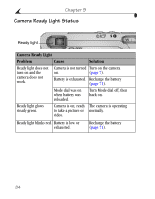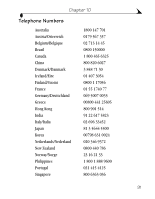Kodak LS443 User's Guide - Page 99
Camera Dock Light Status
 |
View all Kodak LS443 manuals
Add to My Manuals
Save this manual to your list of manuals |
Page 99 highlights
Chapter 9 Camera Dock Light Status Power/Transfer light Battery charging light Camera Dock Lights Steady Green The camera is seated in the Camera Dock, connected to AC power, and battery is not charging. Blinking Green Pictures and videos are being transferred to the computer. Steady Red The battery is charging. Blinking Red The battery is not properly installed. Reinstall the battery (page 5). The battery or connector pins are damaged. Check for damage. The camera and battery have been exposed to very high or low temperatures. Slowly return the camera and battery to room temperature. No Lights Camera is not properly seated in Camera Dock. Remove the camera and re-seat it (page 69). There is no power. Plug the Camera Dock into AC power. (page 68). The battery is not properly installed. Reinstall the battery (page 5). 87