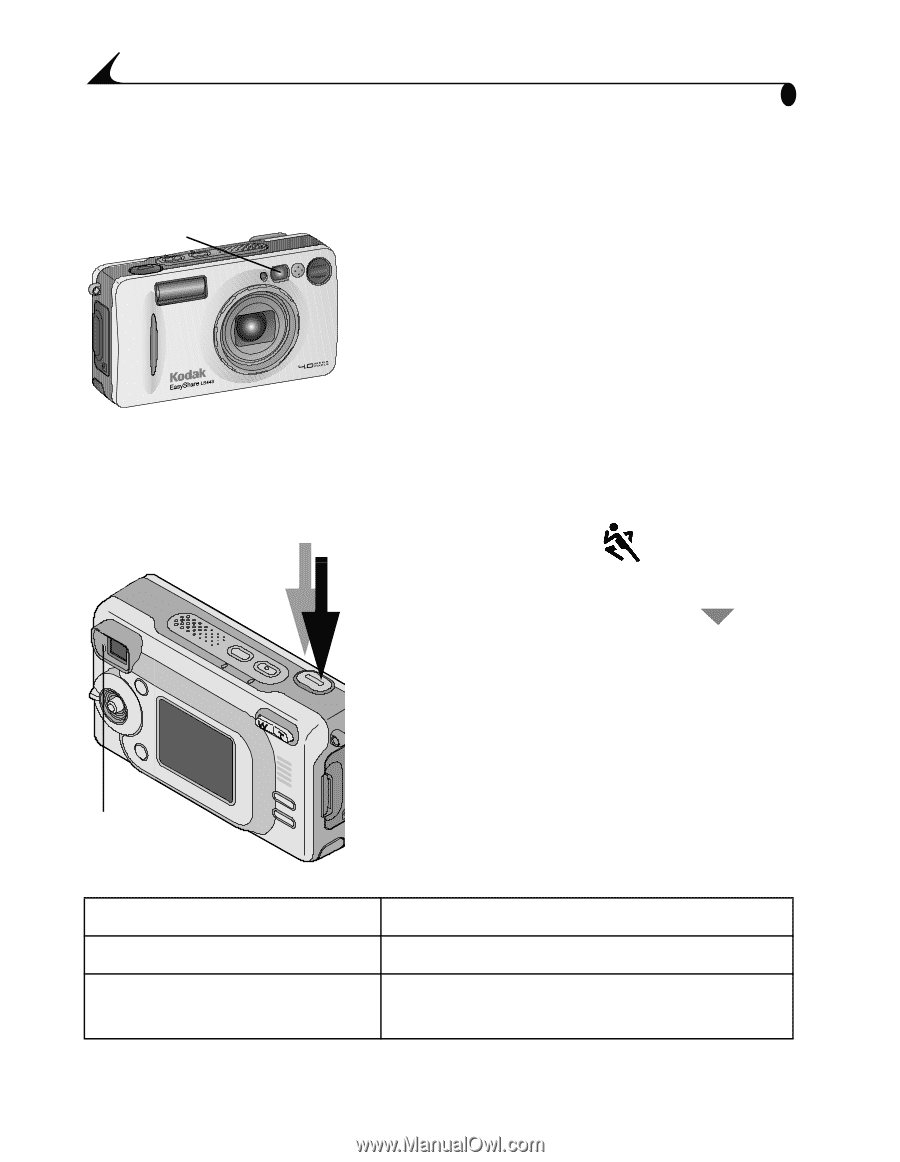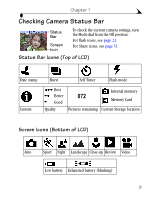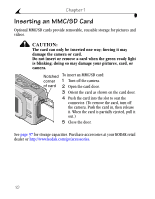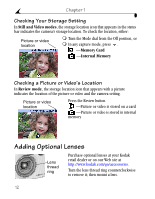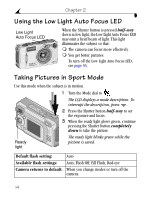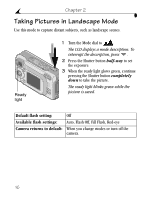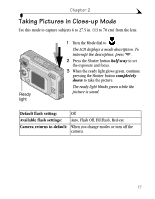Kodak LS443 User's Guide - Page 26
Using the Low Light Auto Focus LED, Taking Pictures in Sport Mode
 |
View all Kodak LS443 manuals
Add to My Manuals
Save this manual to your list of manuals |
Page 26 highlights
Chapter 2 Using the Low Light Auto Focus LED Low Light Auto Focus LED When the Shutter button is pressed half-way down in low light, the Low Light Auto Focus LED may emit a brief beam of light. This light illuminates the subject so that: m The camera can focus more effectively. m You get better pictures. To turn off the Low Light Auto Focus LED, see page 58. Taking Pictures in Sport Mode Use this mode when the subject is in motion. 1 Turn the Mode dial to . The LCD displays a mode description. To interrupt the description, press . 2 Press the Shutter button half-way to set the exposure and focus. 3 When the ready light glows green, continue pressing the Shutter button completely down to take the picture. Ready light The ready light blinks green while the picture is saved. Default flash setting: Auto Available flash settings: Auto, Flash Off, Fill Flash, Red-eye Camera returns to default: When you change modes or turn off the camera. 14