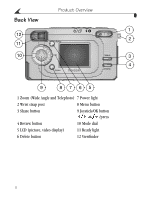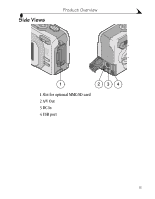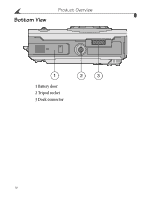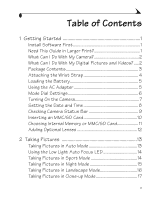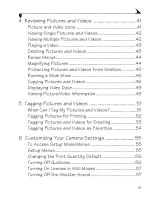Kodak LS443 User's Guide - Page 9
Reviewing Pictures and Videos, Customizing Your Camera Settings
 |
View all Kodak LS443 manuals
Add to My Manuals
Save this manual to your list of manuals |
Page 9 highlights
4 Reviewing Pictures and Videos 41 Picture and Video Icons 41 Viewing Single Pictures and Videos 42 Viewing Multiple Pictures and Videos 42 Playing a Video 43 Deleting Pictures and Videos 43 Review Menus 44 Magnifying Pictures 44 Protecting Pictures and Videos From Deletion 45 Running a Slide Show 46 Copying Pictures and Videos 48 Displaying Video Date 49 Viewing Picture/Video Information 49 5 Tagging Pictures and Videos 51 When Can I Tag My Pictures and Videos 51 Tagging Pictures for Printing 52 Tagging Pictures and Videos for Emailing 53 Tagging Pictures and Videos as Favorites 54 6 Customizing Your Camera Settings 55 To Access Setup Mode/Menus 55 Setup Menus 55 Changing the Print Quantity Default 56 Turning Off Quickview 56 Turning On Liveview in Still Modes 57 Turning Off the Shutter Sound 57 vii