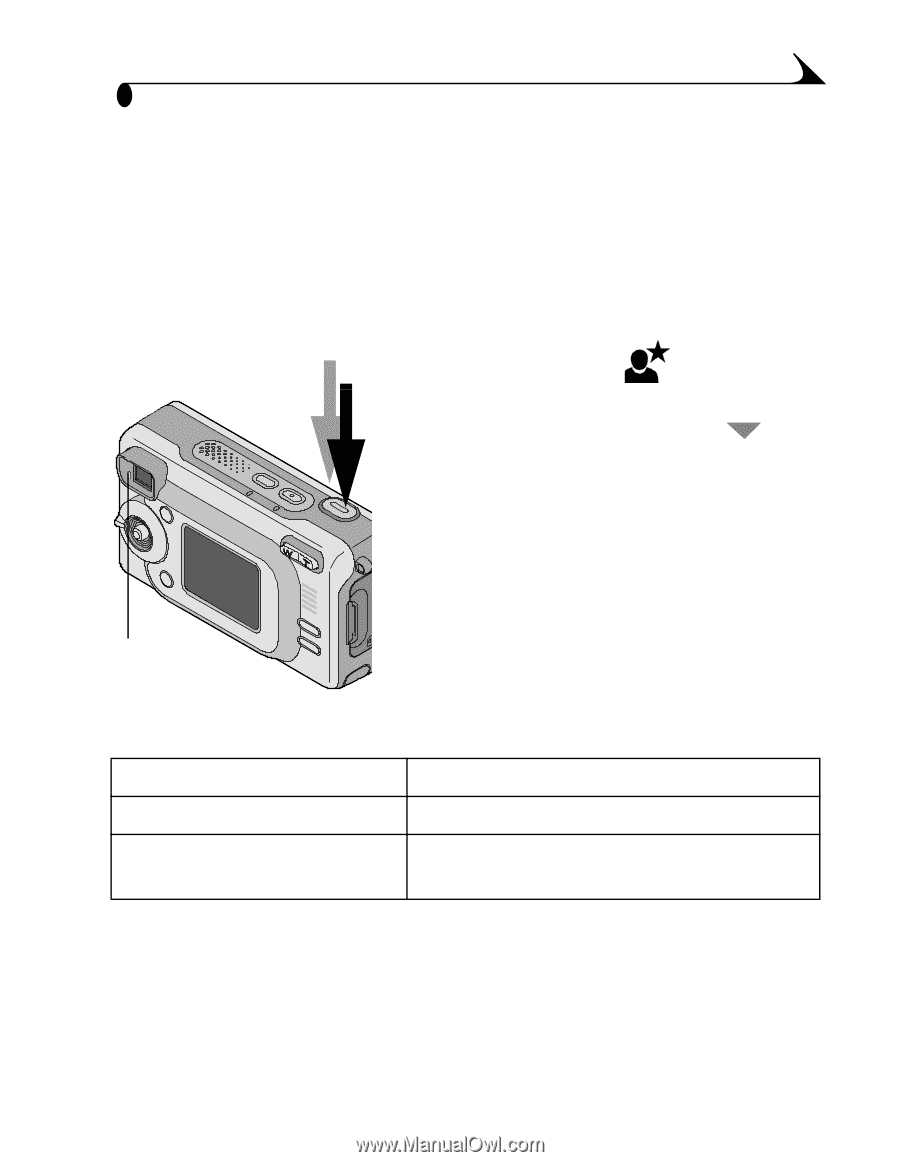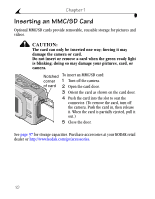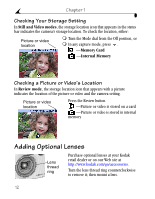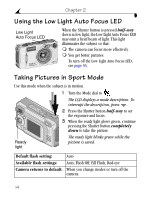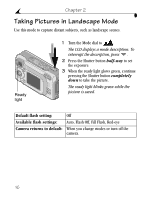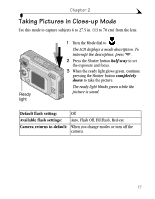Kodak LS443 User's Guide - Page 27
Taking Pictures in Night Mode
 |
View all Kodak LS443 manuals
Add to My Manuals
Save this manual to your list of manuals |
Page 27 highlights
Chapter 2 Taking Pictures in Night Mode Use this mode for night scenes or low light conditions. The flash illuminates close subjects. A longer exposure captures more detail of background subjects. The Low Light Auto Focus LED (see page 14) turns on as needed to assist with focus and capture in low light. NOTE: To avoid blurry pictures caused by slow shutter speed, place the camera on a flat, steady surface or use a tripod. 1 Turn the Mode dial to . The LCD displays a mode description. To interrupt the description, press . 2 Press the Shutter button half-way to set the exposure and focus. 3 When the ready light glows green, continue pressing the Shutter button completely down to take the picture. Ready light The ready light blinks green while the picture is saved. Default flash setting: Auto Available flash settings: Auto, Flash Off, Fill Flash, Red-eye Camera returns to default: When you change modes or turn off the camera. 15