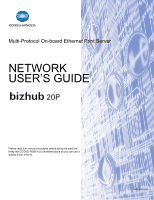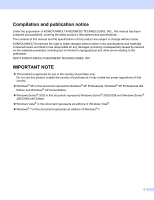v
9
Troubleshooting
57
Overview
..................................................................................................................................................
57
General problems
....................................................................................................................................
57
Network print software installation problems
...........................................................................................
59
Printing problems
.....................................................................................................................................
61
Protocol-specific troubleshooting
.............................................................................................................
62
Windows
®
2000/XP, Windows Vista
®
, Windows
®
7 and Windows Server
®
2003/2008
IPP troubleshooting
.......................................................................................................................
62
Web Based Management (web browser) troubleshooting (TCP/IP)
..................................................
62
A
Appendix
65
Using services
.........................................................................................................................................
63
Other ways to set the IP address (For advanced users and administrators)
...........................................
63
Using DHCP to configure the IP address
..........................................................................................
63
Using BOOTP to configure the IP address
........................................................................................
64
Using RARP to configure the IP address
..........................................................................................
65
Using APIPA to configure the IP address
..........................................................................................
65
Using ARP to configure the IP address
.............................................................................................
66
Using the TELNET console to configure the IP address
...................................................................
67
Installation when using a Network Print Queue or Share
........................................................................
68
Installation when using Web Services (For Windows Vista
®
/Windows
®
7 users)
...................................
69
B
Appendix
70
Print server specifications
........................................................................................................................
70
Ethernet wired network
......................................................................................................................
70
C
Appendix
71
Open Source Licensing Remarks
............................................................................................................
71
OpenSSL statements
........................................................................................................................
71
Part of the software embedded in this product is gSOAP software
...................................................
73
This product includes SNMP software from WestHawk Ltd
. .............................................................
73
D
Index
74