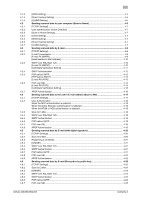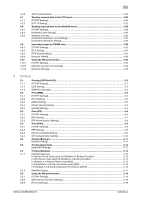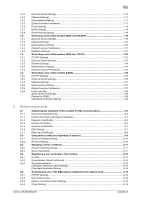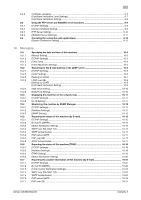bizhub 423/363/283/223
Contents-2
4.1.3
[WINS Setting]
....................................................................................................................................
4-4
4.1.4
[Direct Hosting Setting]
......................................................................................................................
4-5
4.1.5
[LLMNR Setting]
.................................................................................................................................
4-5
4.2
Sending scanned data to your computer (Scan to Home)
..........................................................
4-6
4.2.1
[TCP/IP Settings]
................................................................................................................................
4-7
4.2.2
User authentication (Active Directory)
...............................................................................................
4-7
4.2.3
[Scan to Home Settings]
....................................................................................................................
4-7
4.2.4
[Client Setting]
....................................................................................................................................
4-7
4.2.5
[WINS Setting]
....................................................................................................................................
4-7
4.2.6
[Direct Hosting Setting]
......................................................................................................................
4-7
4.2.7
[LLMNR Setting]
.................................................................................................................................
4-7
4.3
Sending scanned data by E-mail
...................................................................................................
4-8
4.3.1
[TCP/IP Settings]
................................................................................................................................
4-8
4.3.2
E-mail Transmission
...........................................................................................................................
4-9
[E-mail TX (SMTP)]
.............................................................................................................................
4-9
[Administrator E-Mail Address]
........................................................................................................
4-10
4.3.3
SMTP over SSL/Start TLS
...............................................................................................................
4-10
[E-mail TX (SMTP)]
...........................................................................................................................
4-10
[Certificate Verification Setting]
........................................................................................................
4-11
4.3.4
SMTP Authentication
.......................................................................................................................
4-12
4.3.5
POP before SMTP
............................................................................................................................
4-13
[POP before SMTP]
..........................................................................................................................
4-13
[E-mail RX (POP)]
.............................................................................................................................
4-13
4.3.6
POP over SSL
..................................................................................................................................
4-14
[E-mail RX (POP)]
.............................................................................................................................
4-14
[Certificate Verification Setting]
........................................................................................................
4-15
4.3.7
APOP Authentication
.......................................................................................................................
4-16
4.4
Sending scanned data to the user's E-mail address (Scan to Me)
..........................................
4-17
4.4.1
[TCP/IP Settings]
..............................................................................................................................
4-17
4.4.2
User Authentication
.........................................................................................................................
4-18
When the MFP authentication is selected
.......................................................................................
4-18
When the Active Directory authentication is selected
.....................................................................
4-18
When the NTLM or NDS authentication is selected
........................................................................
4-18
4.4.3
Scan to E-Mail
..................................................................................................................................
4-18
4.4.4
SMTP over SSL/Start TLS
...............................................................................................................
4-18
4.4.5
SMTP Authentication
.......................................................................................................................
4-18
4.4.6
POP before SMTP
............................................................................................................................
4-18
4.4.7
POP over SSL
..................................................................................................................................
4-18
4.4.8
APOP Authentication
.......................................................................................................................
4-19
4.5
Sending scanned data by E-mail (with digital signature)
..........................................................
4-20
4.5.1
[TCP/IP Settings]
..............................................................................................................................
4-20
4.5.2
Scan to E-Mail
..................................................................................................................................
4-20
4.5.3
Registering a certificate
...................................................................................................................
4-21
4.5.4
[S/MIME]
..........................................................................................................................................
4-21
4.5.5
SMTP over SSL/Start TLS
...............................................................................................................
4-21
4.5.6
SMTP Authentication
.......................................................................................................................
4-21
4.5.7
POP before SMTP
............................................................................................................................
4-21
4.5.8
POP over SSL
..................................................................................................................................
4-22
4.5.9
APOP Authentication
.......................................................................................................................
4-22
4.6
Sending scanned data by E-mail (Encryption by public key)
....................................................
4-23
4.6.1
[TCP/IP Settings]
..............................................................................................................................
4-23
4.6.2
Scan to E-Mail
..................................................................................................................................
4-24
4.6.3
[S/MIME]
..........................................................................................................................................
4-24
4.6.4
SMTP over SSL/Start TLS
...............................................................................................................
4-24
4.6.5
SMTP Authentication
.......................................................................................................................
4-24
4.6.6
POP before SMTP
............................................................................................................................
4-24
4.6.7
POP over SSL
..................................................................................................................................
4-25