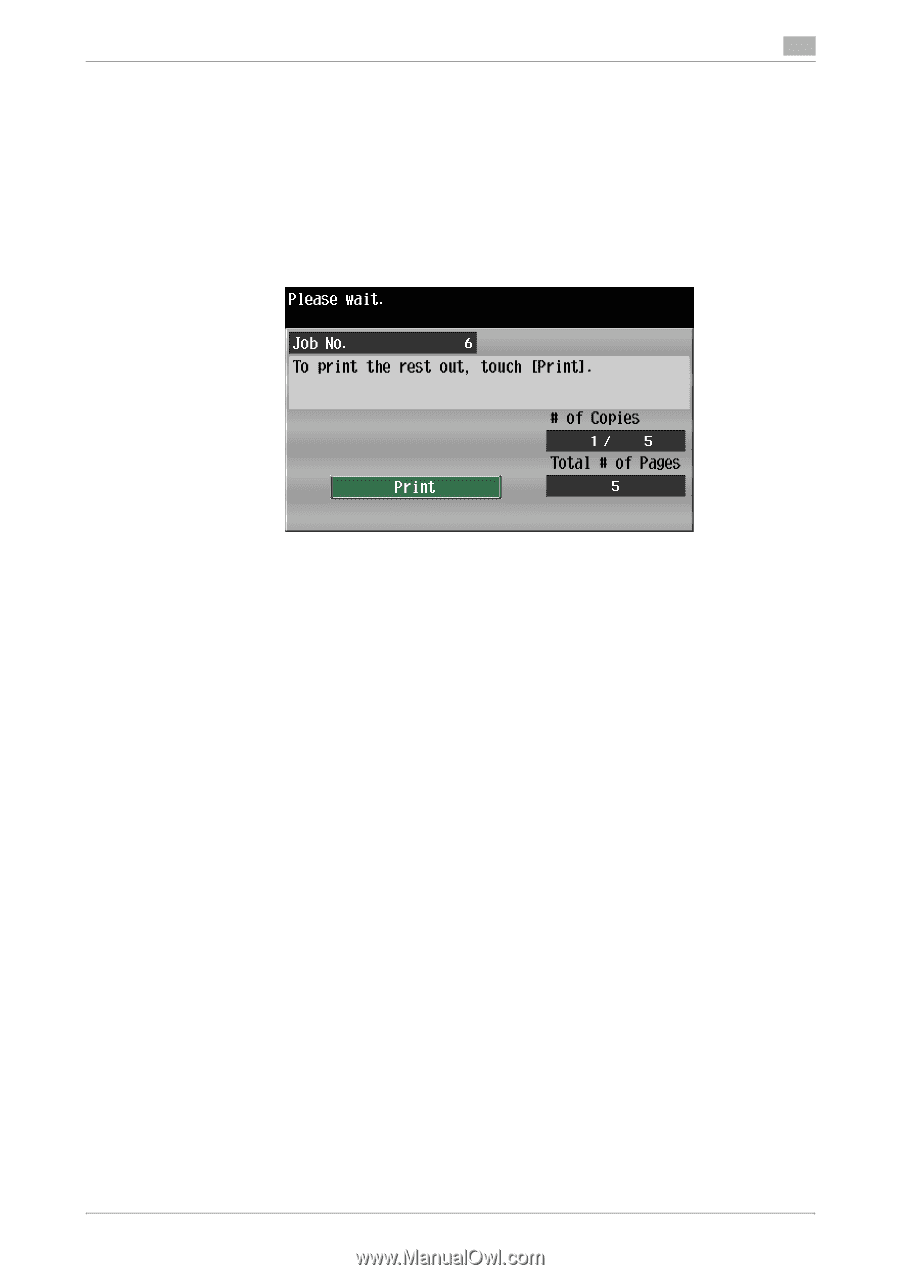Konica Minolta bizhub 363 bizhub 423/363/283/223 Enlarge Display Operations Us - Page 20
Proof Copy
 |
View all Konica Minolta bizhub 363 manuals
Add to My Manuals
Save this manual to your list of manuals |
Page 20 highlights
2.1 Control Panel and functions 2 2.1.9 Proof Copy Pressing the Proof Copy key allows you to print a single proof copy and check it before printing a large number of copies. This prevents copy errors from occurring. 0 This proof copy function is available only when you specify multiple sets of copies. 1 Load the original. 2 Press the Proof Copy key. The original is scanned and a single proof copy is printed. % If the original is placed on the Original Glass, pressing [Finish] ö the Start key outputs one copy. 3 Check the proof copy. % To change the copy settings, press either the C key or the Reset key, and configure the settings again. % To print the remaining number of copies, press [Print]. % If the system reset or auto reset function starts operating while proofing a copy, the job being proofed is registered as a stored job. For details on printing a stored job, refer to [User's Guide Copy Operations]. bizhub 423/363/283/223 2-12