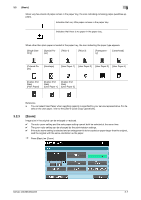Konica Minolta bizhub 363 bizhub 423/363/283/223 Enlarge Display Operations Us - Page 23
General copy operation
 |
View all Konica Minolta bizhub 363 manuals
Add to My Manuals
Save this manual to your list of manuals |
Page 23 highlights
3.1 General copy operation 3 3 3.1 How to use Copy mode This section describes the basic copy operations in the enlarge display mode. d Reference For details on the copy operation, refer to the [User's Guide Copy Operations]. General copy operation The following describes the general operation for making copies. 1 Press the Copy key, and then the Enlarge Display key on the Control Panel. The enlarged display screen for Copy mode appears. 2 Load the original. For details, refer to page 2-13. 3 Configure the desired copy settings. % For details on the Basic tab, refer to page 3-4. % For details on Original Setting, refer to page 3-13. 4 Using the Keypad, enter the desired number of copies. % If the number of copies was incorrectly entered, press the C (clear) key in the keypad, and then enter the correct number of copies. bizhub 423/363/283/223 3-2