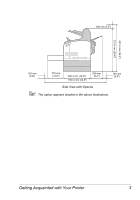Konica Minolta bizhub 40P/40PX bizhub 40P User Manual - Page 14
Printer Parts, Front View, Rear View
 |
View all Konica Minolta bizhub 40P/40PX manuals
Add to My Manuals
Save this manual to your list of manuals |
Page 14 highlights
Printer Parts The following drawings illustrate the parts of your printer referred to throughout this guide, so please take some time to become familiar with them. Front View 1-Center output tray 2-Control panel 3-Ventilation grilles 1 8 4-Paper meter 2 5-Tray1 (A4/150sheets) 6-Tray2 (A4/550sheets) 7-Power switch 7 8-Paper stopper 6 5 4 3 Rear View 7 1-Exhaust port 2-Duplex connector 3-Power connection 4 4-USB port 5 5-10Base-T/100Base-TX/ 1000Base-T Ethernet Interface 6 port 6-Parallel port 7-Face up tray 1 2 3 4 Getting Acquainted with Your Printer

Getting Acquainted with Your Printer
4
Printer Parts
The following drawings illustrate the parts of your printer referred to through-
out this guide, so please take some time to become familiar with them.
Front View
1—Center output tray
2—Control panel
3—Ventilation grilles
4—Paper meter
5—Tray1 (A4/150sheets)
6—Tray2 (A4/550sheets)
7—Power switch
8—Paper stopper
Rear View
1—Exhaust port
2—Duplex connector
3—Power connection
4—USB port
5—10Base-T/100Base-TX/
1000Base-T Ethernet Interface
port
6—Parallel port
7—Face up tray
1
8
2
7
3
4
5
6
5
6
2
3
1
4
7