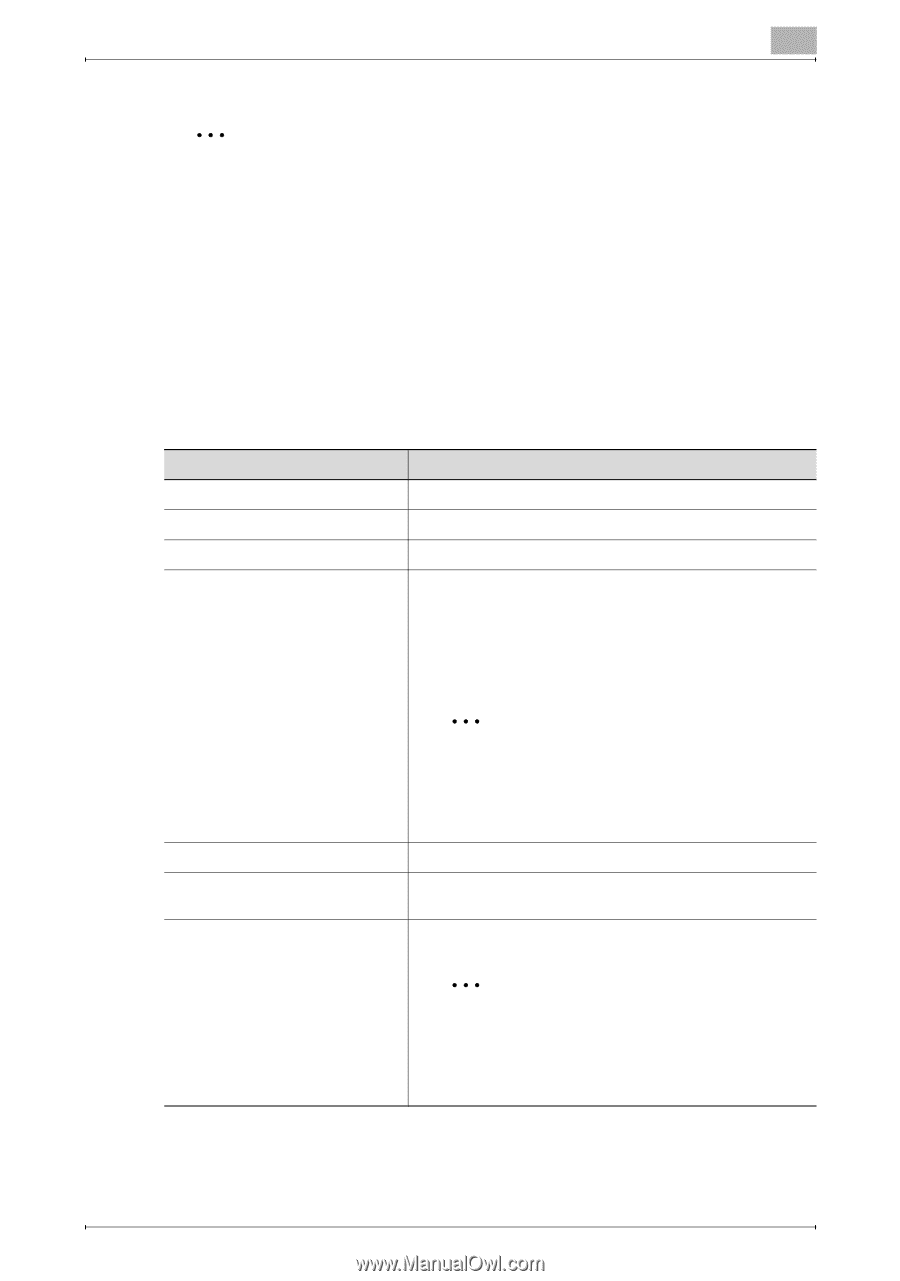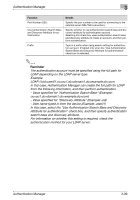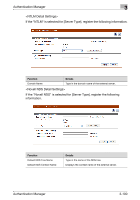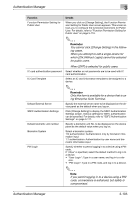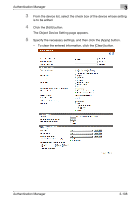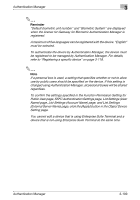Konica Minolta bizhub C284e PageScope Authentication Manager User Manual Versi - Page 121
Editing device settings - administrator password
 |
View all Konica Minolta bizhub C284e manuals
Add to My Manuals
Save this manual to your list of manuals |
Page 121 highlights
Authentication Manager 3 2 Reminder - These settings can be specified by the system administrator or the administrator. For details on the administrator settings, refer to "Specifying an administrator" on page 3-142. - Authentication Manager is a non-free application. You need to purchase a license and register it on Enterprise Suite before using. For details on license registration, refer to the "Device Manager User's Guide". 3.11.1 Editing device settings Various settings for authenticating devices can be specified. Settings for the following parameters can be specified. Function Device Administrator Password OpenAPI Account OpenAPI Password User authentication Account Track Account Password Public User Details Type in the administrator password for the device. Type in the OpenAPI account. Type in the OpenAPI password. Select the user authentication method. • [Relay Server Authentication]: Select this option to use Authentication Manager as a relay server. • [External Server Authentication (Checking the existence of users)]: Select this option to associate Authentication Manager with an external server. 2 Reminder To use a function that requires a communication with Active Directory, select [External Server Authentication (Checking the existence of users)]. Select whether or not to manage the account. Specify whether or not to use passwords for account track authentication. Select whether or not to permit public users. 2 Reminder If you specify "ON (Without Login)" when editing multiple devices, devices that do not support "ON (Without Login)" will automatically be switched to "ON (With Login)". Authentication Manager 3-104