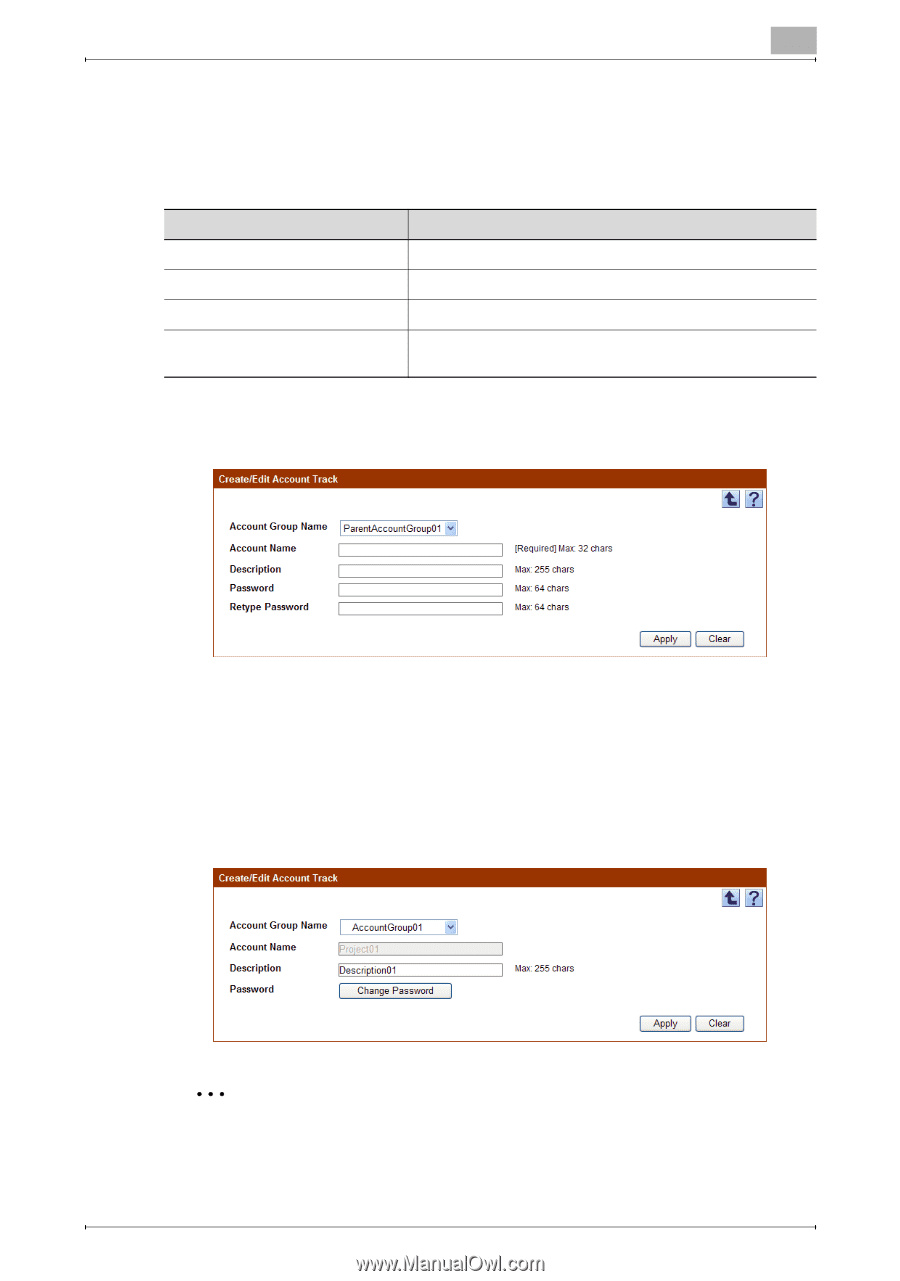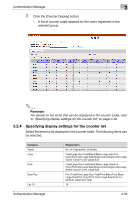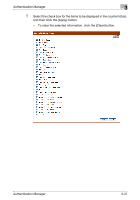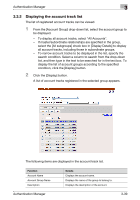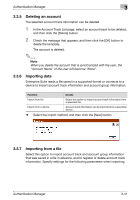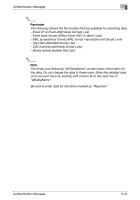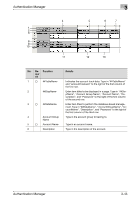Konica Minolta bizhub C284e PageScope Authentication Manager User Manual Versi - Page 57
Registering a new account, Editing an account
 |
View all Konica Minolta bizhub C284e manuals
Add to My Manuals
Save this manual to your list of manuals |
Page 57 highlights
Authentication Manager 3 3.3.3 Registering a new account A new account can be registered. The following information is required for registration. Function Details Account Group Name Select the account group to belong to. Account Name Type in an account name. Description Type in a description of the account. Password Type in the password necessary for logging on. For confirmation, type in the password again. % Specify the settings necessary for registering the account track, and then click the [Apply] button. - To clear the entered information, click the [Clear] button. 3.3.4 Editing an account The information for registered accounts can be viewed and edited. % Specify the settings for the account information to be edited, and then click the [Apply] button. - To clear the entered information, click the [Clear] button. - To change the password, click the [Change Password] button. 2 Reminder For details on the settings, refer to "Registering a new account" on page 3-40. Authentication Manager 3-40