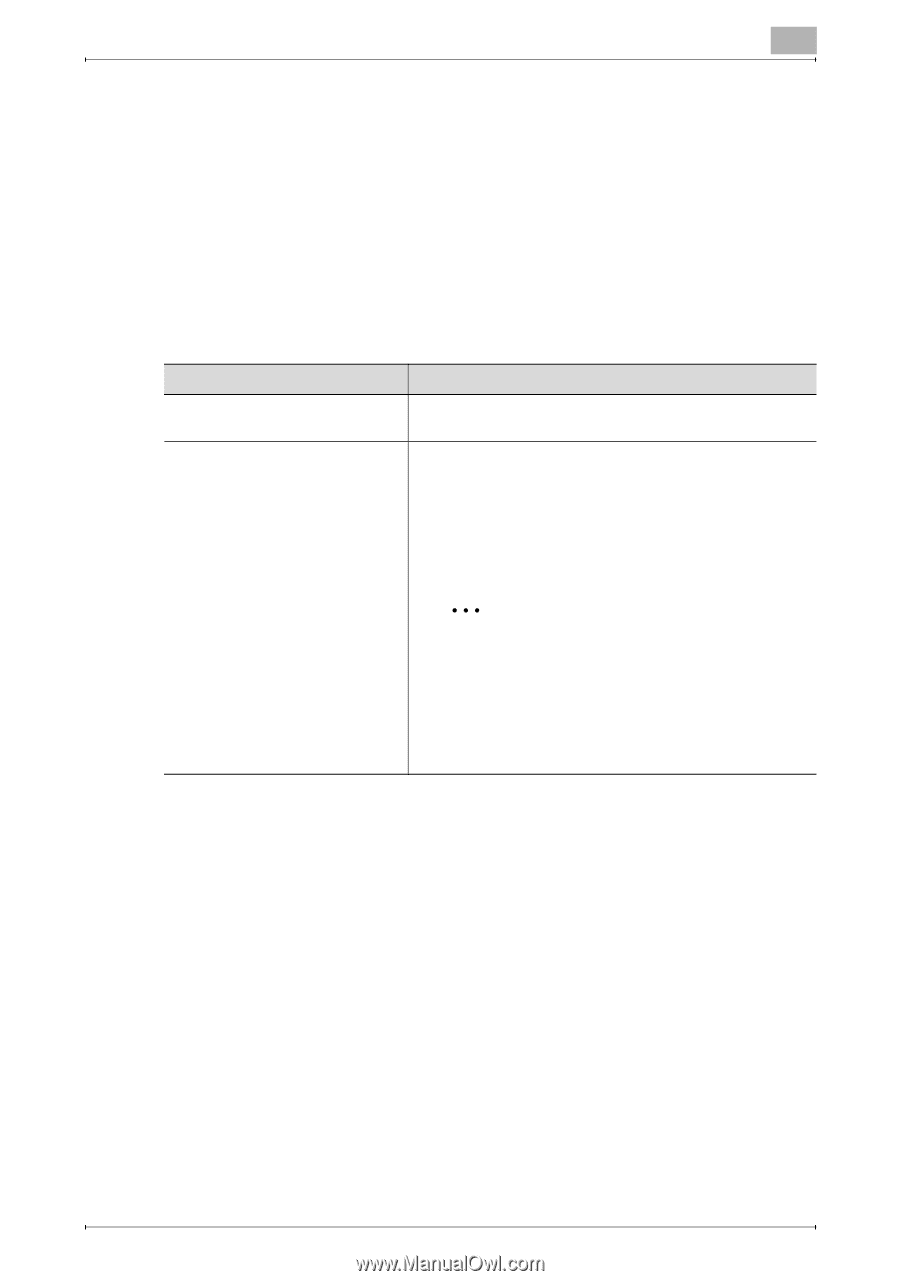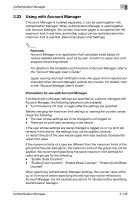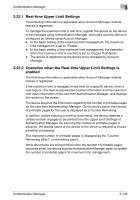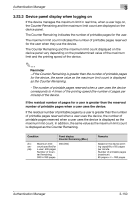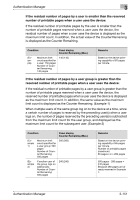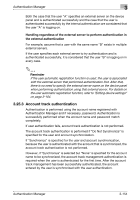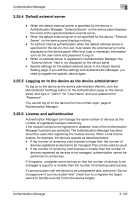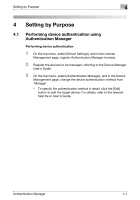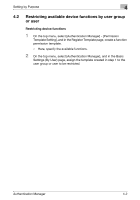Konica Minolta bizhub C284e PageScope Authentication Manager User Manual Versi - Page 170
Operation for authentication
 |
View all Konica Minolta bizhub C284e manuals
Add to My Manuals
Save this manual to your list of manuals |
Page 170 highlights
Authentication Manager 3 3.25 Operation for authentication This section describes how to perform authentication from the device using Authentication Manager as an extended authentication server (relay authentication server). 3.25.1 Internal authentication and external authentication As user authentication performed by Authentication Manager, the following two types of authentication are available: internal authentication and external authentication. Function Internal authentication External authentication Details Performs authentication using the user name and password registered with Authentication Manager. Performs authentication using the user name and password registered with the external server. Authentication is performed for the external server specified on the device panel. If no external server is specified on the device panel, authentication is performed for the external server specified for a user with Authentication Manager. 2 Reminder If the LDAP server is selected as the external server of the user registered with Authentication Manager, an empty password cannot be used. Even if an empty password is registered with the LDAP server, authentication by Authentication Manager fails. 3.25.2 Handling a user for authentication Authentication Manager handles a user name as being unique regardless of the internal authentication or external authentication. Multiple users with a same name cannot be registered. If users with a same name exist in Authentication Manager and the external server, all of them are handled as a same user. Handling regardless of internal authentication or external authentication Users are authenticated regardless of the internal authentication or external authentication. For example, assume there is a user "A" who is performing the internal authentication. Authentication Manager 3-153