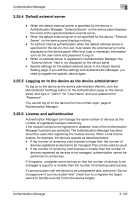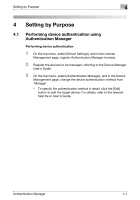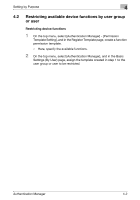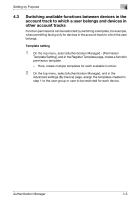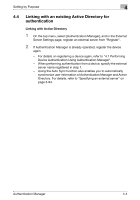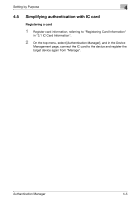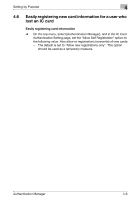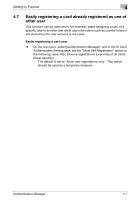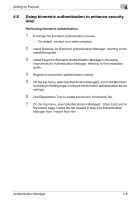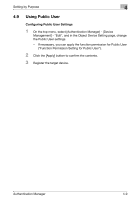Konica Minolta bizhub C284e PageScope Authentication Manager User Manual Versi - Page 177
Linking with an existing Active Directory for, authentication
 |
View all Konica Minolta bizhub C284e manuals
Add to My Manuals
Save this manual to your list of manuals |
Page 177 highlights
Setting by Purpose 4 4.4 Linking with an existing Active Directory for authentication Linking with Active Directory 1 On the top menu, select [Authentication Manager], and in the External Server Settings page, register an external server from "Register". 2 If Authentication Manager is already operated, register the device again. - For details on registering a device again, refer to "4.1 Performing Device Authentication Using Authentication Manager". - When performing authentication from a device, specify the external server name registered in step 1. - Using the Auto Sync function also enables you to automatically synchronize user information of Authentication Manager and Active Directory. For details, refer to "Specifying an external server" on page 3-94. Authentication Manager 4-4