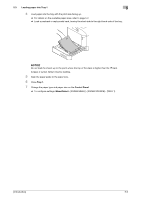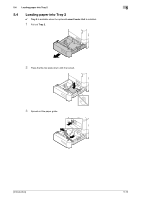Konica Minolta bizhub C3100P bizhub C3100P Introduction User Guide - Page 36
Loading paper into the Manual Feed Tray, Control Panel, Menu/Select
 |
View all Konica Minolta bizhub C3100P manuals
Add to My Manuals
Save this manual to your list of manuals |
Page 36 highlights
5.2 Loading paper into the Manual Feed Tray 5 NOTICE Before loading, remove air from the envelope(s), and securely press along the flap fold line. Otherwise, it will result in wrinkles or a paper jam. 1 Position so the flap part is facing up, and load an envelope as shown in the figure. % If a cap is in the long side of an envelope (western-style envelope #2, western-style envelope #6, or envelope DL), load the cap into the machine side. 2 Align the paper guide to the paper size. 3 Change the paper type and paper size on the Control Panel. % To configure settings: Menu/Select - [PAPER MENU] - [PAPER SOURCE] - [MANUAL] [Introduction] 5-7

[Introduction]
5-7
5.2
Loading paper into the Manual Feed Tray
5
NOTICE
Before loading, remove air from the envelope(s), and securely press along the flap fold line. Otherwise, it will
result in wrinkles or a paper jam.
1
Position so the flap part is facing up, and load an envelope as shown in the figure.
%
If a cap is in the long side of an envelope (western-style envelope #2, western-style envelope #6, or
envelope DL), load the cap into the machine side.
2
Align the paper guide to the paper size.
3
Change the paper type and paper size on the
Control Panel
.
%
To configure settings:
Menu/Select
- [PAPER MENU] - [PAPER SOURCE] - [MANUAL]