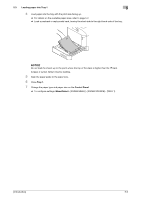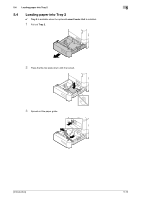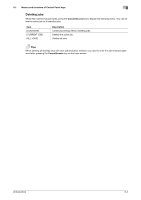Konica Minolta bizhub C3100P bizhub C3100P Introduction User Guide - Page 42
Control Panel, 6.1 Names and functions of Control Panel keys, Message Win, Description
 |
View all Konica Minolta bizhub C3100P manuals
Add to My Manuals
Save this manual to your list of manuals |
Page 42 highlights
6.1 Names and functions of Control Panel keys 6 6 Control Panel 6.1 Names and functions of Control Panel keys The Control Panel on the top of this machine allows you to directly operate this machine. The Message Window displays a message that indicates the status of this machine or the required operations. 2 3 41 No. Key 1 2 3 4 5 6 7 65 7 Description • Cancels the currently displayed menu or a setting change. • When you log in to this machine as a registered user with user au- thentication enabled, hold down this key on the main screen to log out. • Deletes jobs. For details, refer to page 6-3. Note This key is referred to as Cancel/Access in the manual. • Displays the Utility screen. • Determines the selected item. Note This key is referred to as Menu/Select in the manual. • Moves the cursor up. • On the setting item entry screen, you can increase a numeric value or display the next character in alphabetical order. Moves the cursor right. • Moves the cursor down. • On the setting item entry screen, you can decrease a numeric val- ue or display the preceding character in alphabetical order. Moves the cursor left. Switches this machine to Power Save mode or returns it from Power Save mode. For details on how to use the Power key, refer to page 4-4. [Introduction] 6-2