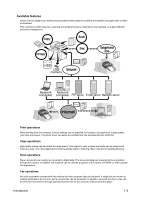Contents
Contents
x-1
1
Introduction
...............................................................................................................................................................
1-1
Introduction
...............................................................................................................................................................
1-2
Introduction to the Documentation CD/DVD
..........................................................................................................
1-2
Available features
...................................................................................................................................................
1-3
Print operations
................................................................................................................................................
1-3
Copy operations
...............................................................................................................................................
1-3
Scan operations
...............................................................................................................................................
1-3
Fax operations
.................................................................................................................................................
1-3
Control panel
..........................................................................................................................................................
1-4
Help function
..........................................................................................................................................................
1-5
2
Replacing consumables
...........................................................................................................................................
2-1
Replacing consumables
...........................................................................................................................................
2-2
Replacing the toner cartridge
.................................................................................................................................
2-2
Replacing the imaging unit
.....................................................................................................................................
2-4
3
Print operations
........................................................................................................................................................
3-1
Print operations
........................................................................................................................................................
3-2
Basic print operation
..............................................................................................................................................
3-2
Before printing
..................................................................................................................................................
3-2
Printing
.............................................................................................................................................................
3-2
Zoom
......................................................................................................................................................................
3-3
Collate
....................................................................................................................................................................
3-3
N-up
.......................................................................................................................................................................
3-3
Poster
.....................................................................................................................................................................
3-4
Booklet
...................................................................................................................................................................
3-4
Duplex
....................................................................................................................................................................
3-4
Binding Position/Binding Margin
............................................................................................................................
3-5
Image Shift
.............................................................................................................................................................
3-5
Cover Page/Separator Page
..................................................................................................................................
3-5
Watermark
..............................................................................................................................................................
3-6
Overlay
...................................................................................................................................................................
3-6
Copy Protect
..........................................................................................................................................................
3-6
Select Color
............................................................................................................................................................
3-6
Quick Color
............................................................................................................................................................
3-7