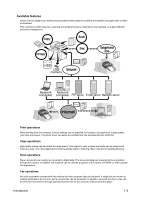Konica Minolta bizhub C35 bizhub C35 Quick Guide - Page 5
Introduction, Introduction to the Documentation CD/DVD, Documentation, Use/Benefit - copier
 |
View all Konica Minolta bizhub C35 manuals
Add to My Manuals
Save this manual to your list of manuals |
Page 5 highlights
Introduction Thank you for purchasing this machine. This [Quick Guide] provides an introduction to, and illustrations for, basic machine operations and frequently used functions. For details on the various functions, refer to the [Printer/Copier/Scanner User's Guide] and the [Facsimile User's Guide] on the [Documentation CD/DVD]. In order to ensure the safe use of this product, be sure to read the [Safety Information Guide] before using the machine. Introduction to the Documentation CD/DVD Documentation Use/Benefit [Installation Guide] This manual provides details on the initial operations that must be performed in order to use this machine, such as setting up the machine and installing the drivers. [Printer/Copier/Scanner User's Guide] This manual provides details on general daily operations, such as using the drivers and control panel and replacing consumables. [Facsimile User's Guide] This manual provides details on general fax operations, such as sending and receiving faxes and using the control panel. [Reference Guide] This manual provides details on installing the Macintosh and Linux drivers and on specifying settings for the network. [Quick Guide] (this manual) This manual provides an introduction to, and illustrations for, basic machine operations and frequently used functions. 1-2 Introduction