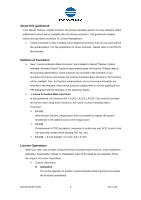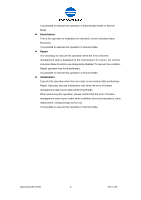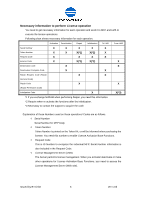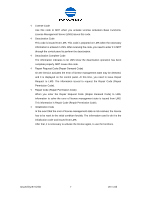Issued by BT-CSO
Ver 1.03
2
Contents
About this guidebook
......................................................................................
4
Outlines of Functions
......................................................................................
4
Input/ Display confirmation procedure when operation the license
management
.....................................................................................................
8
About upgrade of firmware
..............................................................................
9
Upgrade Instruction and instruction when using functions added from
i-Option
..............................................................................................................
9
Instruction for part replacement
.....................................................................
9
Activation
........................................................................................................
10
•
Overview of Activation Operation
.......................................................................
10
•
Necessary Hardware
............................................................................................
10
•
Necessary Information
........................................................................................
11
•
Relation of Hardware, Requirement/ Condition, and Information
...................
11
•
Flow chart for Activation
.....................................................................................
12
•
Activation using [License Install Utility]
............................................................
13
•
Activation Procedure
...........................................................................................
14
Deactivation
....................................................................................................
31
•
Overview of Deactivation operation
...................................................................
31
•
Necessary Hardware
............................................................................................
31
•
Necessary Information
........................................................................................
32
•
Relation of Hardware, Requirement/ Condition, and Information
...................
32
•
Flow chart for Deactivation
.................................................................................
33
•
Deactivation Procedure
.......................................................................................
35
Repair
..............................................................................................................
45
•
Overview of Repair Operation
.............................................................................
45
•
Necessary Hardware
............................................................................................
46