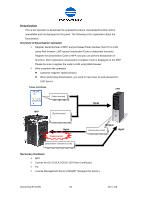Konica Minolta bizhub C550 LK-101/LK-102 License Authentication Operation Guid - Page 35
Deactivation Procedure
 |
View all Konica Minolta bizhub C550 manuals
Add to My Manuals
Save this manual to your list of manuals |
Page 35 highlights
Deactivation Procedure The following is the step by step procedure to deactivate License Activate Base Functions. 1. Gather information form MFP/ Kit 1-1. Find [Token Number] from License Kit. 1-2. Find [Serial Number] from MFP. 2. Get Deactivation code 2-1. Access to LMS and get [Deactivation Code] 3. MFP Deactivation 3-1. Input [Deactivation Code] to MFP and deactivate functions. 3-2. Input [Deactivation Complete Code] to LMS. When use each code, please pay attention "U" and "V", "0 (number)" and "O (alphabet)". "0 (Number)" is not used in [Deactivation Code] and [Deactivation Complete Code]. Here are necessary information (operation) and acquisition procedure in the above steps. Information (operation) Acquisition Procedure Note Token Number Token Certificate (License Kit) 20 digits alphanumeric Check License Kit that needs Deactivation. Serial Number Serial Number Label 13 digits alphanumeric Input to LMS Deactivation Code LMS (Web browser) 35 digits alphanumeric Input to MFP panel Deactivation Input to MFP panel (Service Mode) Deactivation Complete MFP panel (Service Mode) 35 digits alphanumeric Code Input to LMS Issued by BT-CSO 35 Ver 1.03