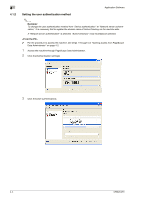Konica Minolta bizhub C550 bizhub C451/C550 Security Operations User Manual - Page 157
Setting the user authentication method
 |
View all Konica Minolta bizhub C550 manuals
Add to My Manuals
Save this manual to your list of manuals |
Page 157 highlights
4 4.1.2 Application Software Setting the user authentication method 2 Reminder To change the user authentication method from "Device authentication" to "Network server authentication," it is necessary first to register the domain name of Active Directory on the machine side. If "Network server authentication" is selected, "Active Directory" must invariably be selected. 0 For the procedure to access the machine, see steps 1 through 5 of "Gaining access from PageScope Data Administrator" on page 4-2. 1 Access the machine through PageScope Data Administrator. 2 Click the [Authentication settings]. 3 Click the [User authentication]. 4-4 C550/C451

4
Application Software
4-4
C550/C451
4.1.2
Setting the user authentication method
2
Reminder
To change the user authentication method from "Device authentication" to "Network server authenti-
cation," it is necessary first to register the domain name of Active Directory on the machine side.
If "Network server authentication" is selected, "Active Directory" must invariably be selected.
<From the PC>
0
For the procedure to access the machine, see steps 1 through 5 of "Gaining access from PageScope
Data Administrator" on page 4-2.
1
Access the machine through PageScope Data Administrator.
2
Click the [Authentication settings].
3
Click the [User authentication].