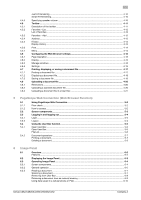Konica Minolta bizhub C552 bizhub C452/C552/C552DS/C652/C652DS Advanced Functi - Page 8
User's Guide, 1.2 Use conditions, User's Guide - konica
 |
View all Konica Minolta bizhub C552 manuals
Add to My Manuals
Save this manual to your list of manuals |
Page 8 highlights
1.2 Use conditions User's guide CD manuals Advanced Function Operations Trademarks/Copyrights 1 Overview This manual describes details on functions that become available by registering the optional license kit and by connecting to an application. • Web browser function • Image panel • PDF Processing Function • Searchable PDF • My panel and My address functions This manual describes details on trademarks and copyrights. • Trademarks and copyrights 1.1.2 User's Guide This User's Guide is intended for users ranging from those using this machine for the first time to administrators. It describes basic operations, functions that enable more convenient operations, simple troubleshooting operations, and various setting methods of this machine. Note that basic technical knowledge about the product is required to enable users to perform troubleshooting operation. Limit your troubleshooting operations to the areas explained in this manual. Should you experience any problems, please contact our service representative. 1.2 Use conditions Enabling i-Option LK-101 v2 or i-Option LK-103 v2 allows you to access the Internet from the Control Panel of the MFP. Users will bear a responsibility for contents accessed, downloaded, and uploaded using Web Browser in the MFP, and other communicated contents. Users shall conform to the company rules and laws of the country where this machine is used. Konica Minolta Business Technologies, Inc. and its group businesses will not bear any responsibility for use of the Internet by users. [i-Option LK-103 v2] may not be available depending on the area. For details, contact your service representative. bizhub C652/C652DS/C552/C552DS/C452 1-3