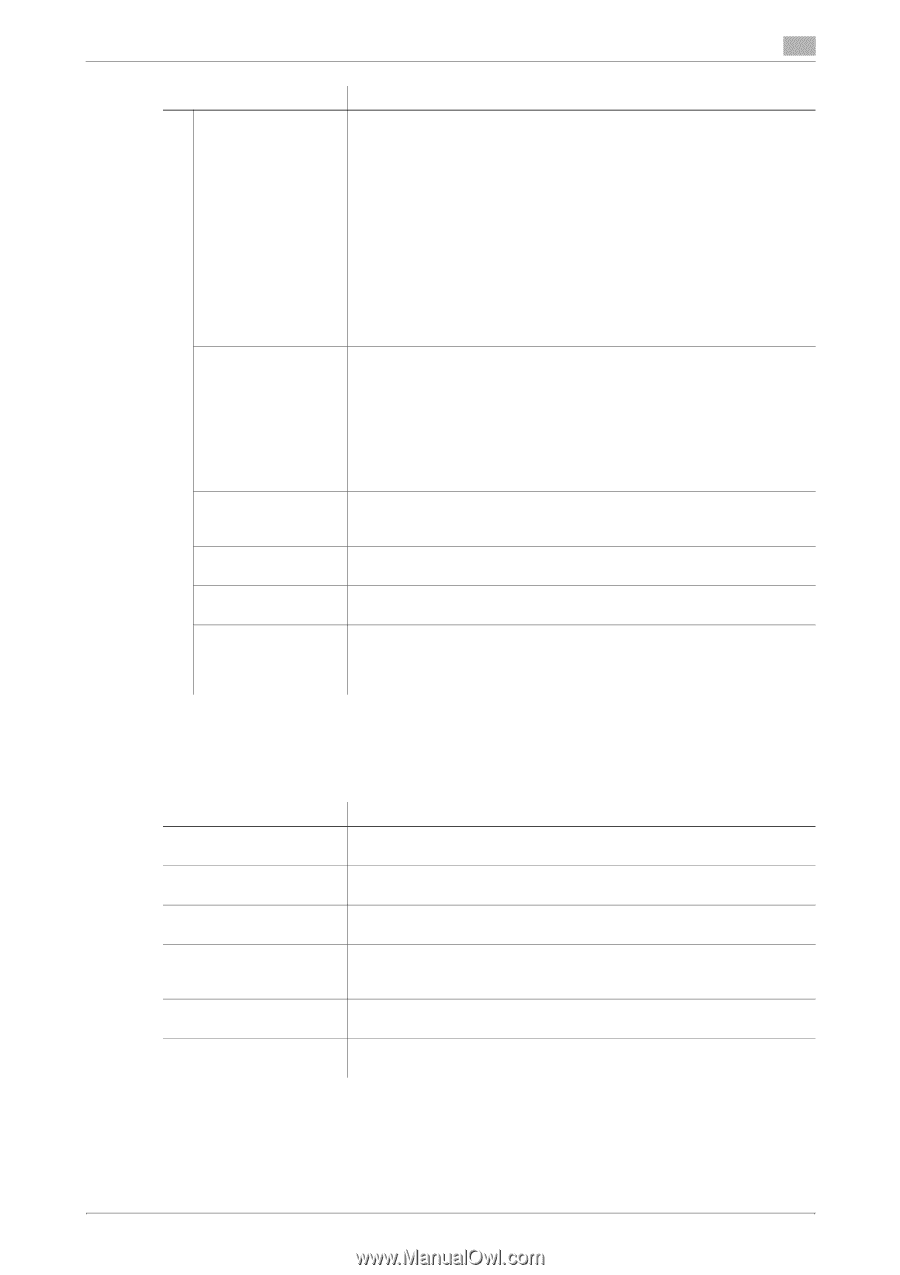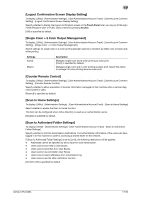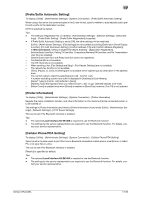Konica Minolta bizhub C654 bizhub C654/C754 Copy Operations User Guide - Page 198
[Copier Settings], To display: [Utility] - [Administrator Settings] - [Copier Settings]
 |
View all Konica Minolta bizhub C654 manuals
Add to My Manuals
Save this manual to your list of manuals |
Page 198 highlights
17 Settings [Certificate Verification Level Settings] [Authentication Type] [Referral Setting] [Login Name] [Password] [Domain Name] Description To validate the certificate during SSL communication, select items to be verified. • [Expiration Date]: Confirm whether the certificate is within the validity period. [Confirm] is specified by default. • [Key Usage]: Confirm whether the certificate is used according to the intended purpose approved by the certificate issuer. [Do Not Confirm] is specified by default. • [Chain]: Confirm whether there is a problem in the certificate chain (certificate path). The chain is validated by referencing the external certificates managed on this machine. [Do Not Confirm] is specified by default. • [Expiration Date Confirmation]: Confirm whether the certificate has expired. [Do Not Confirm] is specified by default. • [CN]: Confirm whether CN (Common Name) of the certificate matches the server address. [Do Not Confirm] is specified by default. Select the authentication method to log in to the LDAP server. Select one appropriate for the authentication method used for your LDAP server. • [Simple] • [Digest-MD5] • [GSS-SPNEGO] • [NTLM v1] • [NTLM v2] [Simple] is specified by default. Specify whether to use the referral function as required. Make an appropriate choice that fits the LDAP server environment. [ON] is specified by default. Log in to the LDAP server, and enter the login name to search for a user (using up to 64 characters). Enter the password of the user name you entered into [Login Name] (using up to 64 characters). Enter the domain name to log in to the LDAP server (using up to 64 characters). If [GSS-SPNEGO] is selected for [Authentication Type], enter the domain name of Active Directory. [Copier Settings] To display: [Utility] - [Administrator Settings] - [Copier Settings] Configure each function used in the copy mode. Settings [Auto Zoom (Platen)] [Auto Zoom (ADF)] [Specify Default Tray when APS Off] [Print Jobs During Copy Operation] [Tri-Fold Print Side] [Automatic Image Rotation] Description Specify whether to switch [Zoom] to [Auto] when selecting paper for copying after loading an original on the Original Glass. Specify whether to switch [Zoom] to [Auto] when selecting paper for copying after loading an original on the ADF. Select a paper tray to switch to after releasing the selection of [Auto] for [Paper]. Specify whether to print immediately or to print after copying is completed when a print job or fax job is received during copy operations on the Control Panel. Specify whether to have tri-folded copies ejected with the print side folded inward or outward. Select the setting in which the image is to be automatically rotated if the original orientation is different from the paper orientation. bizhub C754/C654 17-52