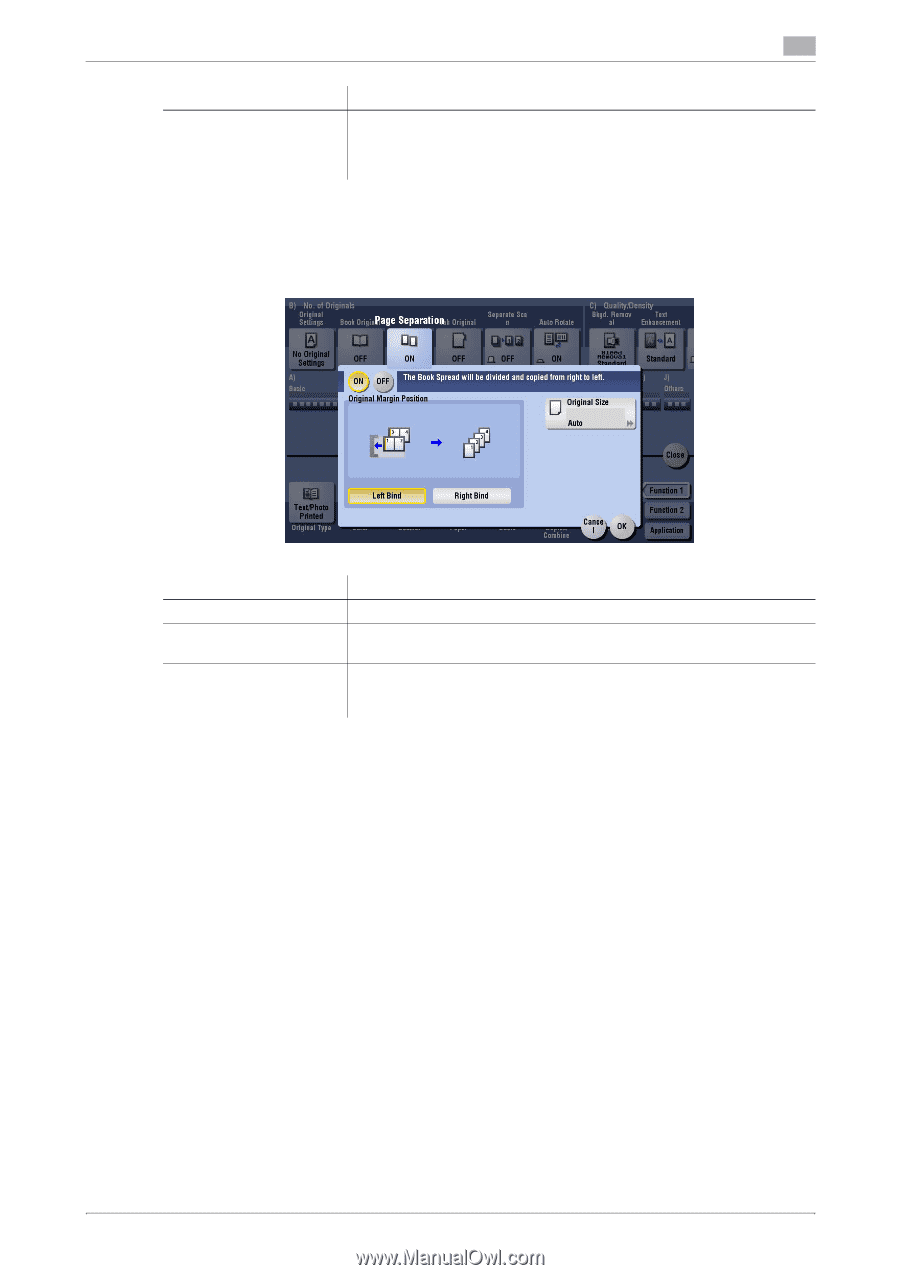Konica Minolta bizhub C654 bizhub C654/C754 Copy Operations User Guide - Page 90
[ Separation], Keypad, Settings, Description
 |
View all Konica Minolta bizhub C654 manuals
Add to My Manuals
Save this manual to your list of manuals |
Page 90 highlights
15 Settings [Center Erase] Description Erases the shadow created in the center when the original cover cannot be closed properly due to the thickness of the original. Specify the width of the area to erase by tapping [+]/[-] for the inch area, or by tapping [+]/[-] or pressing the Keypad for the centimeter area. [Page Separation] To display: [Copy] - [Application] - [No. of Originals] - [Page Separation] Split the left- and right-hand pages of two-page spreads for copying. Settings [ON]/[OFF] [Original Margin Position] [Original Size] Description Select [ON] to specify Book Separation. Select the two-page spread binding position from [Left Bind] and [Right Bind]. If the size of the original is not detected correctly, select a key indicating the size of the original to be scanned. If the machine cannot detect the size of irregular sized originals or photos, manually specify the size. Tips - You can only use the ADF for loading originals. - You can print on 2 sheets of paper for 1-sided copy and the front and back sides of paper for 2-sided copy. bizhub C754/C654 15-13