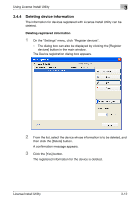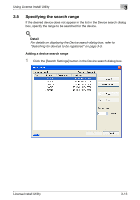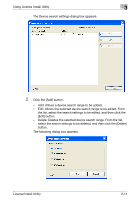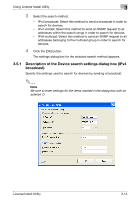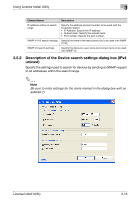Konica Minolta bizhub C754 License Install Utility User Guide - Page 19
OpenAPI password: Type in the password for logging on
 |
View all Konica Minolta bizhub C754 manuals
Add to My Manuals
Save this manual to your list of manuals |
Page 19 highlights
Using License Install Utility 3 5 Below "Settings group" on the left side of the dialog box, click "OpenAPI". The OpenAPI settings for the device can be edited on the right side of the dialog box. 6 Check or edit the necessary information. - OpenAPI port: Type in the number of the port used with OpenAPI. - OpenAPI port (SSL): Type in the number of the port used with OpenAPI during SSL communication. - Set the user name and the password of OpenAPI: Select this check box to specify the OpenAPI user name and password. - OpenAPI user name: Type in the user name for logging on with OpenAPI. - OpenAPI password: Type in the password for logging on with OpenAPI. - OpenAPI password (confirm): For confirmation, again type in the password for logging on with OpenAPI. 7 Click the [OK] button. The edited settings are saved, and the Device information edit dialog box is closed. License Install Utility 3-11