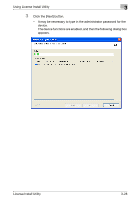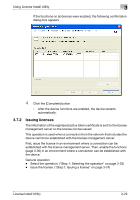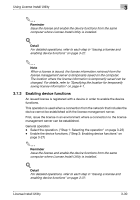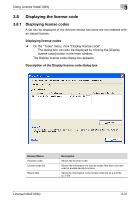Konica Minolta bizhub C754 License Install Utility User Guide - Page 40
Export Lists
 |
View all Konica Minolta bizhub C754 manuals
Add to My Manuals
Save this manual to your list of manuals |
Page 40 highlights
Using License Install Utility 3 3.8.2 Export Lists The license code information displayed in the Display license code dialog box can be saved as a text file. 2 Note The text file is saved as Unicode. 1 In the Display license code dialog box, click the [Export lists] button. A dialog box appears, allowing the location for saving the file to be specified. 2 Specify the location for saving the file and the file name, and then click the [Save] button. The information in the license code list is saved as a file. License Install Utility 3-32

Using License Install Utility
3
License Install Utility
3-32
3.8.2
Export Lists
The license code information displayed in the Display license code dialog
box can be saved as a text file.
2
Note
The text file is saved as Unicode.
1
In the Display license code dialog box, click the [Export lists] button.
A dialog box appears, allowing the location for saving the file to be
specified.
2
Specify the location for saving the file and the file name, and then click
the [Save] button.
The information in the license code list is saved as a file.