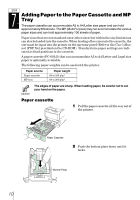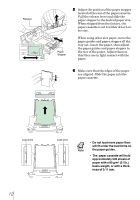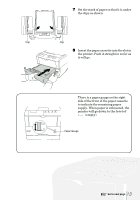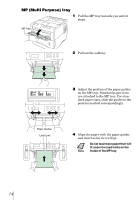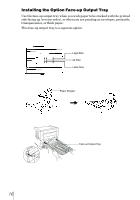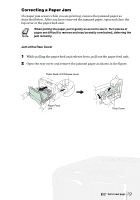Kyocera FS-1800N FS-1800/3800 Installation Manual Rev 1.3 - Page 16
MP Multi Purpose tray, Do not load more paper than will, fit under the load limits on
 |
View all Kyocera FS-1800N manuals
Add to My Manuals
Save this manual to your list of manuals |
Page 16 highlights
MP (Multi Purpose) tray 1 Pull the MP tray towards you until it stops. MP Tray 2 Pull out the subtray. A4 LTR B5 A5 3 Adjust the position of the paper guides on the MP tray. Standard paper sizes are attached to the MP tray. For standard paper sizes, slide the guides to the position marked correspondingly. Paper Guides Load Limit 4 Align the paper with the paper guides and insert as far as it will go. Do not load more paper than will fit under the load limits on the inside of the MP tray. 14
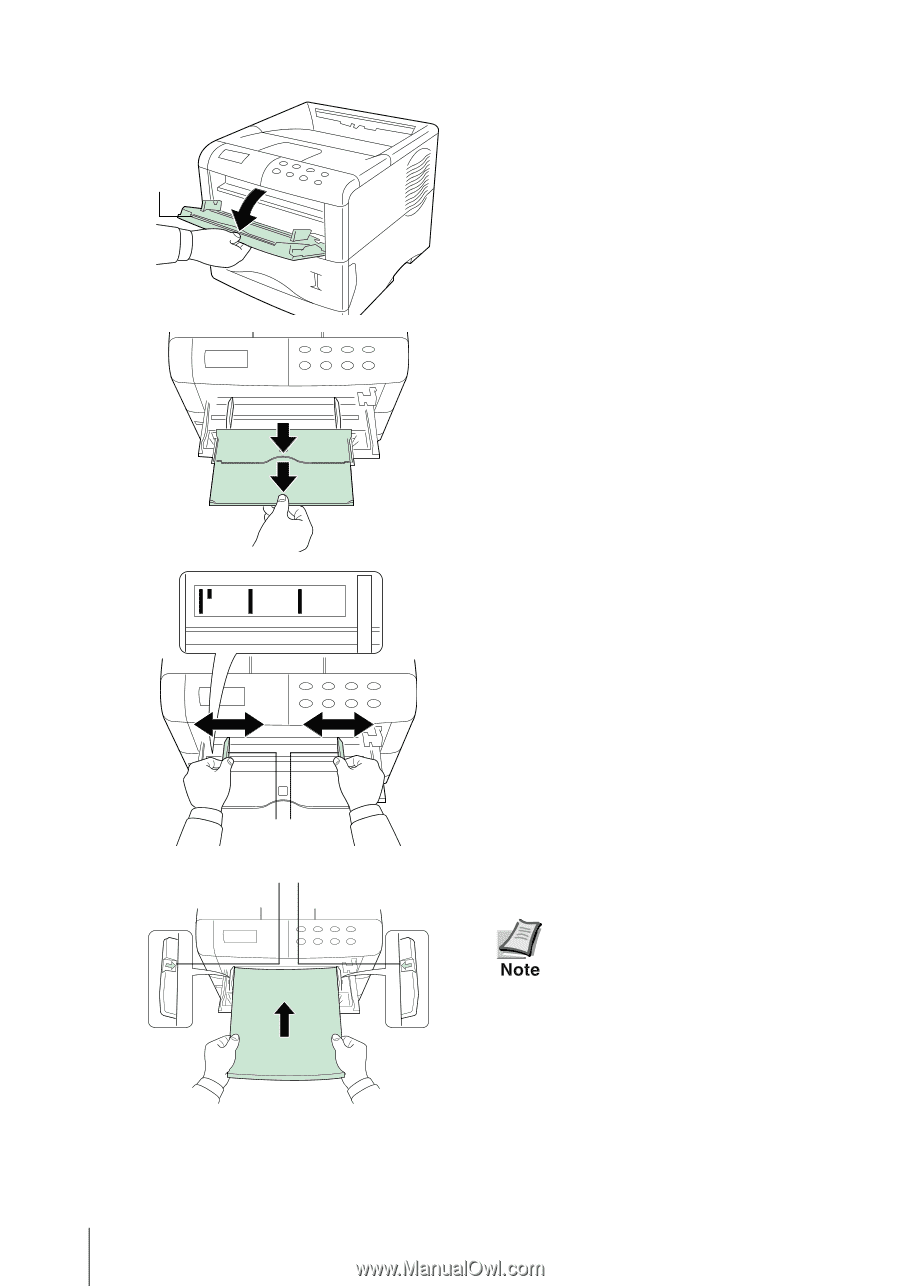
14
MP (Multi Purpose) tray
1
Pull the MP tray towards you until it
stops.
2
Pull out the subtray.
3
Adjust the position of the paper guides
on the MP tray. Standard paper sizes
are attached to the MP tray. For stan-
dard paper sizes, slide the guides to the
position marked correspondingly.
4
Align the paper with the paper guides
and insert as far as it will go.
Do not load more paper than will
fit under the load limits on the
inside of the MP tray.
MP Tray
A4
LTR
B5
A5
Paper Guides
Load Limit