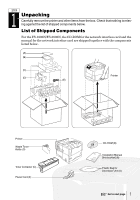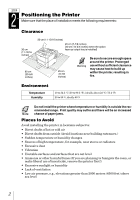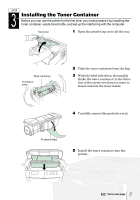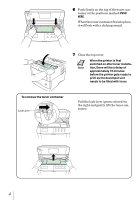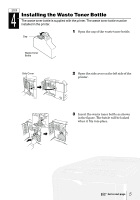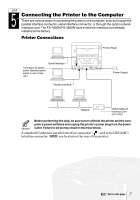Kyocera FS-1800N FS-1800/3800 Installation Manual Rev 1.3 - Page 6
To remove the toner container, HERE.
 |
View all Kyocera FS-1800N manuals
Add to My Manuals
Save this manual to your list of manuals |
Page 6 highlights
6 Push firmly on the top of the toner con- tainer at the positions marked PUSH HERE. When the toner container fits into place, it will lock with a clicking sound. 7 Close the top cover. When the printer is first switched on after toner installation, there will be a delay of approximately 15 minutes before the printer gets ready to print as the developer unit needs to be filled with toner. To remove the toner container Lock Lever Pull the lock lever (green colored) to the right and gently lift the toner container. 4

4
6
Push firmly on the top of the toner con-
tainer at the positions marked
PUSH
HERE.
When the toner container fits into place,
it will lock with a clicking sound.
7
Close the top cover.
When the printer is first
switched on after toner installa-
tion, there will be a delay of
approximately 15 minutes
before the printer gets ready to
print as the developer unit
needs to be filled with toner.
To remove the toner container
Pull the lock lever (green colored) to
the right and gently lift the toner con-
tainer.
Lock Lever