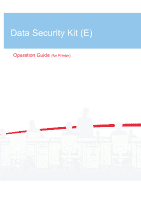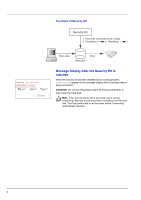Kyocera FS-C8500DN FS-C8500DN Data Security Kit (E) Operation Guide - Page 4
Functions of Security Kit, Message Display After the Security Kit is Installed
 |
View all Kyocera FS-C8500DN manuals
Add to My Manuals
Save this manual to your list of manuals |
Page 4 highlights
Functions of Security Kit Security Kit 1. Overwrite unneeded area of data. 2. Encryption ( ) / Decoding ( ) Print Jobs Hard disk Print Ready to print. Overwriting. UW A4 VX A4 ZX A3 [ Toner ] Message Display After the Security Kit is Installed When the security kit has been installed and is running properly, Overwriting appears in the message display while unneeded data is being overwritten. CAUTION Do not turn the power switch off during overwriting. It may crash the hard disk. Note If you turn the printer off at the power switch during overwriting, data may not be overwritten completely from the hard disk. Turn the printer back on at the power switch. Overwriting automatically resumes. 3

3
Functions of Security Kit
Message Display After the Security Kit is
Installed
When the security kit has been installed and is running properly,
Overwriting
appears in the message display while unneeded data is
being overwritten.
Security Kit
Print
Hard disk
Print Jobs
1. Overwrite unneeded area of data.
2. Encryption (
) / Decoding (
)
Ready to print.
Overwriting.
UW
A4
VX
A4
ZX
A3
[ Toner ]
CAUTION
Do not turn the power switch off during overwriting. It
may crash the hard disk.
Note
If you turn the printer off at the power switch during
overwriting, data may not be overwritten completely from the hard
disk. Turn the printer back on at the power switch. Overwriting
automatically resumes.