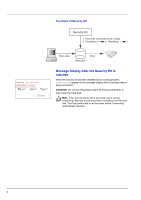Kyocera FS-C8500DN FS-C8500DN Data Security Kit (E) Operation Guide - Page 8
Changing the Method for Overwriting the Entire Hard Disk, New Password
 |
View all Kyocera FS-C8500DN manuals
Add to My Manuals
Save this manual to your list of manuals |
Page 8 highlights
Data Security: a b 1 Data Overwrite 2 Security Passwd 3 Initialization [ Exit ] New Password: a b S *abcdefghijklmnopqrst uvwxyzABCDEFGHIJKLMNO [Bckspace] [ Enter ] Data Overwrite: a b 1 Once Overwrite 2 *3-time Overwrite 6 Press [Enter] ([Right Select]). The new security password is entered. The Data Security menu screen appears. If the security password do not match, the New Password screen reappears. Enter the security password once more, starting again from the beginning. (You are returned to step 2.) Changing the Method for Overwriting the Entire Hard Disk Change the method for overwriting the entire hard disk. Refer to Overwriting on page 2 for details. Note The overwrite methods are used both for overwriting and system initialization, and cannot therefore be set individually. 1 In the Data Security menu, press U or V to select Data Overwrite. 2 Press [OK]. The Data Overwrite screen appears. Data Security: a b 1 Data Overwrite 2 Security Passwd 3 Initialization [ Exit ] 3 Press U or V to select the hard disk overwrite method. 4 Press [OK]. The overwrite method is entered. The Data Security menu screen appears. 7