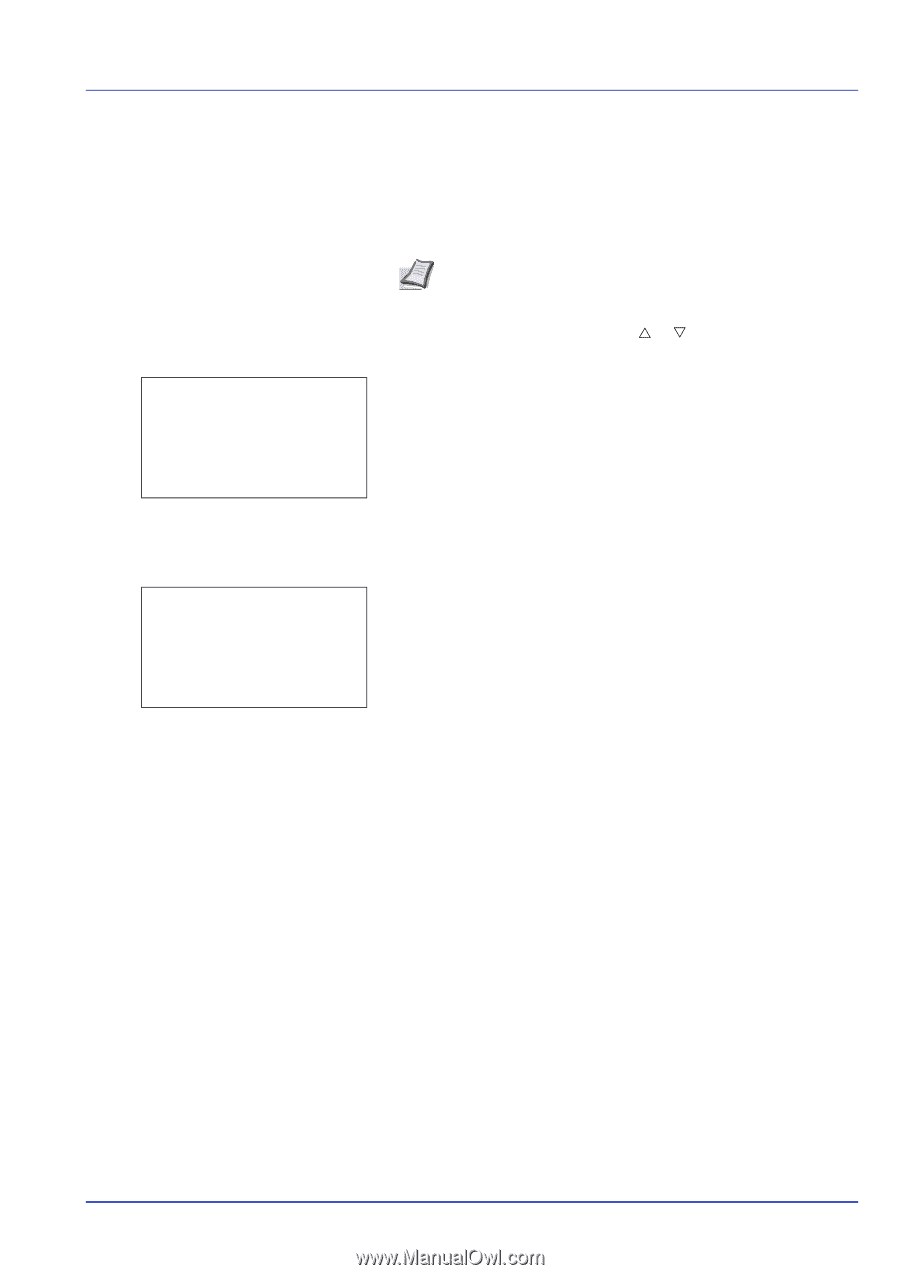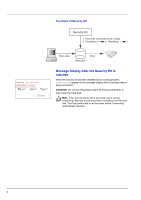Kyocera FS-C8500DN FS-C8500DN Data Security Kit (E) Operation Guide - Page 9
System Initialization, will start., Are you sure?, Task is completed., turn the main power
 |
View all Kyocera FS-C8500DN manuals
Add to My Manuals
Save this manual to your list of manuals |
Page 9 highlights
System Initialization will start. Are you sure? [ Yes ] [ No ] Task is completed. turn the main power switch off and on. System Initialization Overwrite all the data stored in the hard disk when disposing of the printer. CAUTION If you accidentally turn the power switch off during initialization, the hard disk might possibly crash or initialization might fail. Note If you accidentally turn the power switch off during initialization, turn the power switch on again. Initialization automatically restarts. 1 In the Data Security menu, press U or V to select Initialization. 2 Press [OK]. A confirmation screen appears. 3 Press [Yes] ([Left Select]). Initialization starts. If you do not wish to initialize, press [No] ([Right Select]). The Data Security menu screen appears. 4 When the Task is completed. screen appears, turn the power switch off and then on. 8