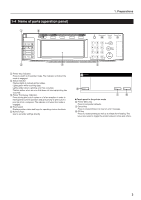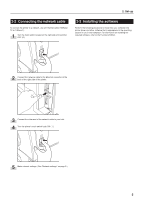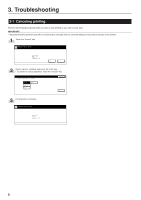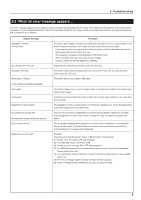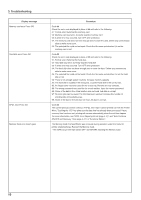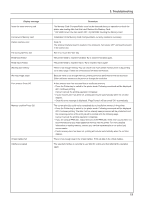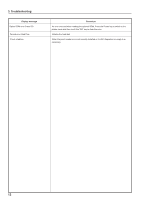Kyocera KM-3530 Printing System (N) Operation Guide (Setup Edition) - Page 14
Troubleshooting, 3-1 Canceling printing
 |
View all Kyocera KM-3530 manuals
Add to My Manuals
Save this manual to your list of manuals |
Page 14 highlights
3. Troubleshooting 3-1 Canceling printing Perform the following procedure when you want to stop printing or you want to clear data. IMPORTANT! • By performing this operation you will be canceling ALL print jobs that are currently waiting in the printer's memory to be printed. 1 Touch the "Cancel" key. 2 Select a printer interface and touch the "Cnf." key. • To abort the cancel operation, touch the "Cancel" key. 3 Printing will be canceled. 8
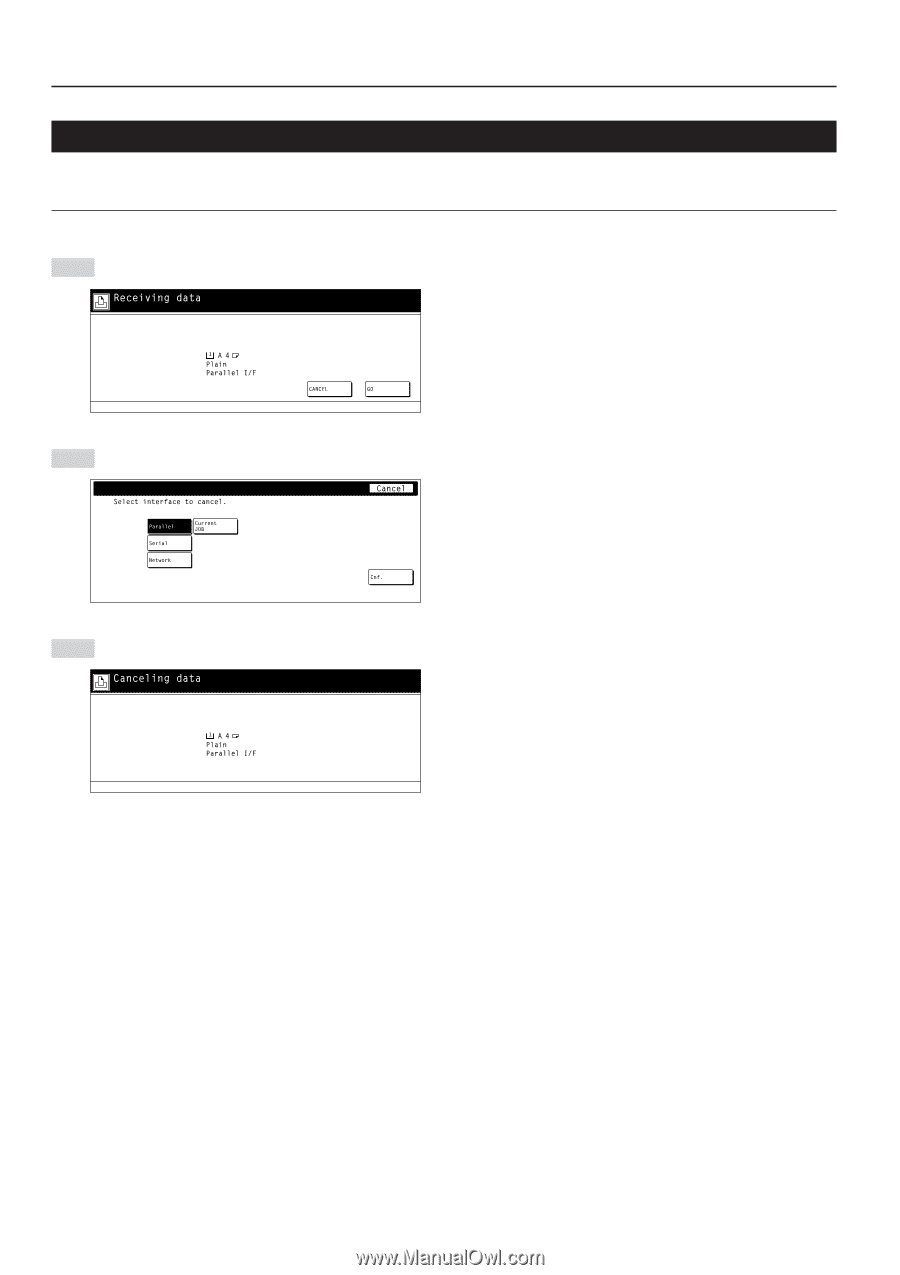
8
3. Troubleshooting
3-1
Canceling printing
Perform the following procedure when you want to stop printing or you want to clear data.
IMPORTANT!
•
By performing this operation you will be canceling ALL print jobs that are currently waiting in the printer
’
s memory to be printed.
Touch the
“
Cancel
”
key.
Select a printer interface and touch the
“
Cnf.
”
key.
•
To abort the cancel operation, touch the
“
Cancel
”
key.
Printing will be canceled.
1
2
3