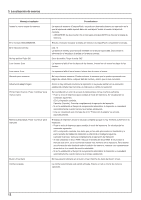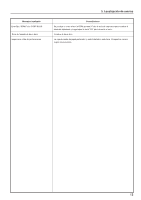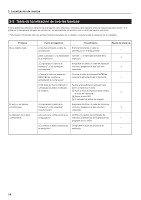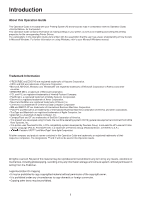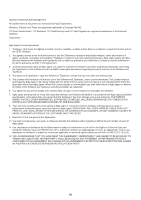Kyocera KM-3530 Printing System (N) Operation Guide (Setup Edition) - Page 58
Operation Guide <Functions Edition
 |
View all Kyocera KM-3530 manuals
Add to My Manuals
Save this manual to your list of manuals |
Page 58 highlights
KM-2530/3530/4030 Printer Option Operation Guide Introduction I 1. Operation Keys I 2. Procedure for Making Settings I 3. Menu Flow Chart I 4. Selecting the Printer Settings I 5. Options I 6. KX Driver (Specific function) I Link to the KX Printer Drivers Operation Guide
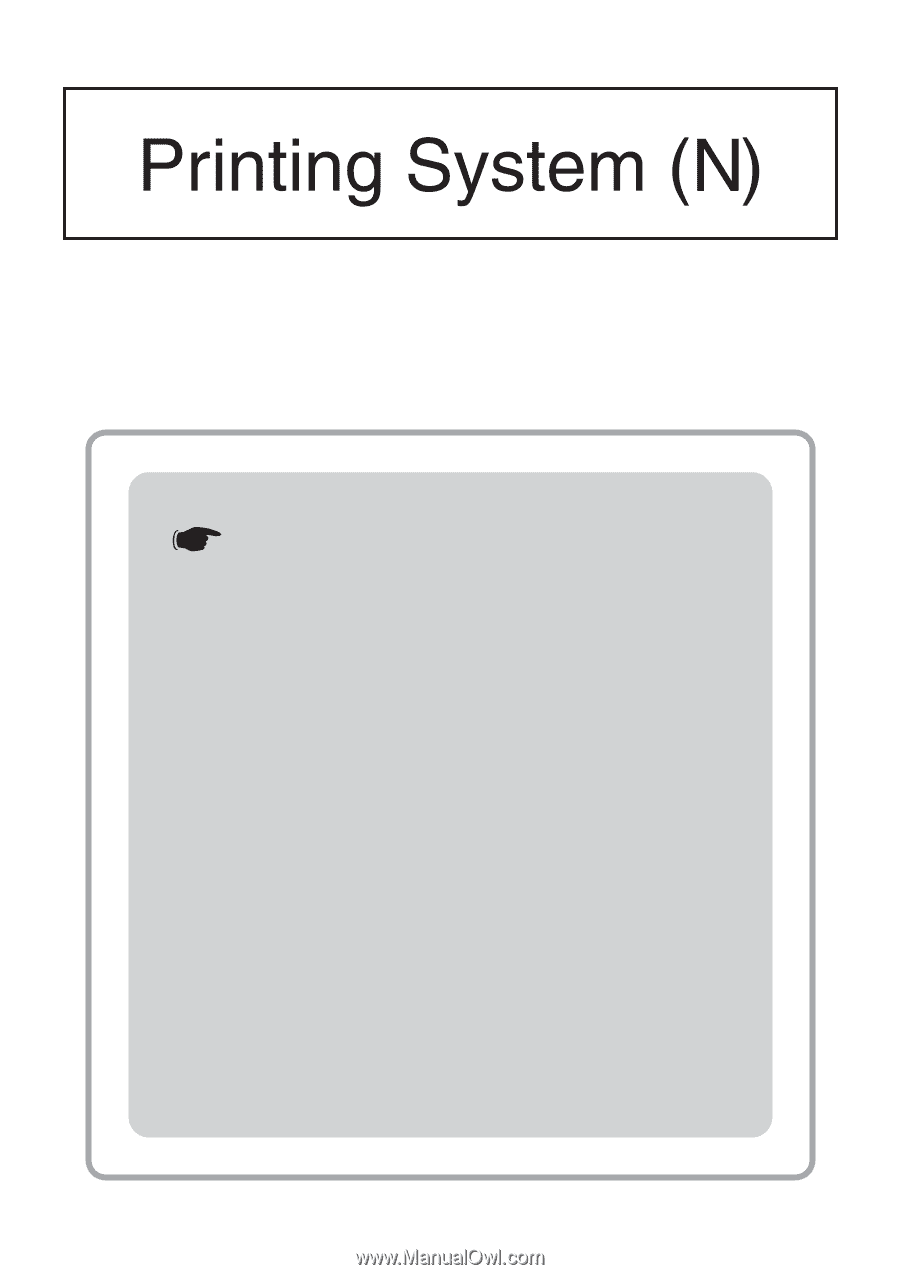
KM-2530/3530/4030 Printer Option
Operation Guide
<Functions Edition>
Introduction
■
1. Operation Keys
■
2. Procedure for Making Settings
■
3. Menu Flow Chart
■
4. Selecting the Printer Settings
■
5. Options
■
6. KX Driver (Specific function)
■
Link to the KX Printer Drivers Operation Guide