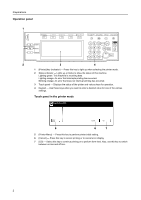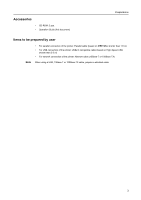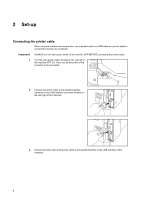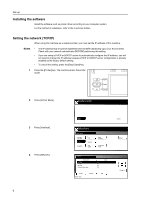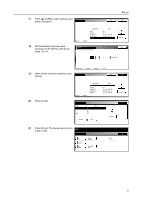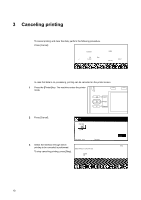Kyocera KM-6030 Printing System (V) Operation Guide (Setup Edition) Rev-1 - Page 11
Connecting the network cable, Setting the network TCP/IP
 |
View all Kyocera KM-6030 manuals
Add to My Manuals
Save this manual to your list of manuals |
Page 11 highlights
4 Turn the main power switch of this machine ON ( | ). For details on setting of each interface, refer to the Functions Edition. Set-up Connecting the network cable When using this machine as a network printer, use a network cable (10Base-T or 100Base-TX) to connect this machine to a network. 1 Turn the main power switch located on the rear left of this machine OFF ({). 2 Connect the network cable to the network interface connector located on the rear right of this machine. 3 Connect the other side of the network cable to the hub (concentrator). 4 Turn the main power switch of this machine ON ( | ). 5 Perform the network setting. For details, refer to Setting the network (TCP/IP) on page 6. 5

Set-up
5
4
Turn the main power switch of this machine ON ( | ).
For details on setting of each interface, refer to the
Functions Edition.
Connecting the network cable
When using this machine as a network printer, use a network cable (10Base-T or 100Base-TX) to
connect this machine to a network.
1
Turn the main power switch located on the rear left of
this machine OFF (
).
2
Connect the network cable to the network interface
connector located on the rear right of this machine.
3
Connect the other side of the network cable to the hub (concentrator).
4
Turn the main power switch of this machine ON ( | ).
5
Perform the network setting.
For details, refer to
Setting the network (TCP/IP)
on page
6
.